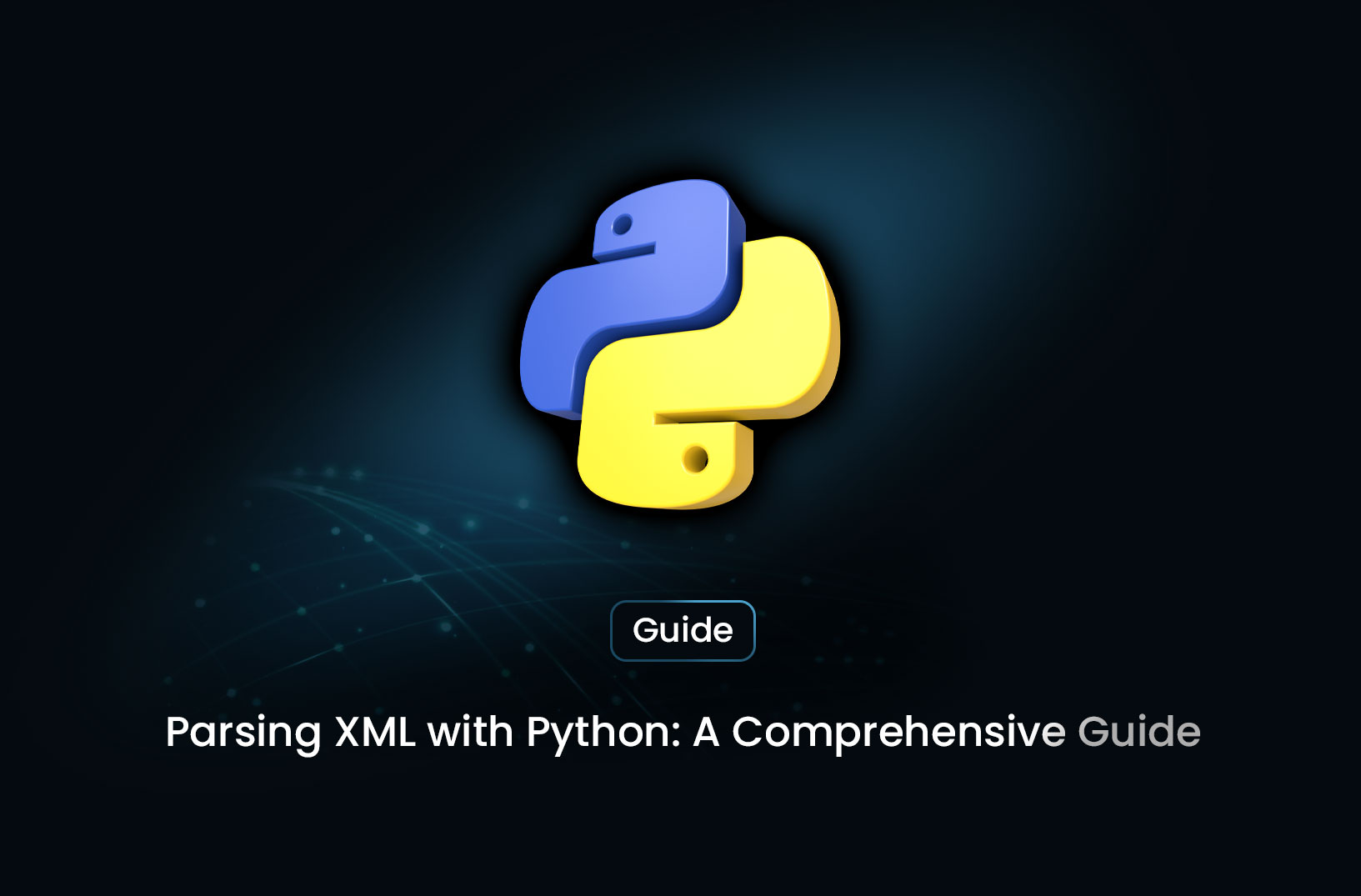
How to Parse XML with Python: A Beginner-Friendly Guide
EngineeringA Python HTML parser reads and interprets the structure of HTML documents. It traverses the entire HTML tree, identifying elements like headings, paragraphs, images, and links, and allowing you to extract or modify specific data.
Extensible Markup Language (XML) is widely used for structuring data, especially in web services and data exchange. If you're working with XML in Python, knowing how to parse it efficiently is essential. Python provides multiple libraries for handling XML, with lxml being one of the most powerful and efficient choices.
In this guide, we’ll explore how to parse XML using Python, focusing on lxml for its speed, flexibility, and ease of use.
Why Use lxml for XML Parsing?
Python offers several XML parsing libraries, such as xml.etree.ElementTree and BeautifulSoup. However, lxml stands out due to:
-
Performance – Built on C libraries, it is significantly faster than built-in parsers.
-
XPath & XSLT Support – Allows advanced querying and transformation of XML data.
-
Robust Error Handling – Provides better validation and error messaging.
-
Easy Integration – Works seamlessly with web scraping libraries like
requestsandScrapy.
Installing lxml
Before diving into XML parsing, install lxml using pip:
pip install lxml
Parsing an XML File with lxml
Let's parse a sample XML document that contains book details:
Sample XML File (books.xml)
<bookstore>
<book category="COOKING">
<title lang="en">Everyday Italian</title>
<author>Giada De Laurentiis</author>
<year>2005</year>
<price>30.00</price>
</book>
</bookstore>
Loading and Parsing XML in Python
from lxml import etree
# Load the XML file
tree = etree.parse("books.xml")
root = tree.getroot()
# Access elements
for book in root.iter("book"):
title = book.find("title").text
author = book.find("author").text
print(f"Title: {title}, Author: {author}")
Explanation:
etree.parse("books.xml")loads the XML document..getroot()retrieves the root element (<bookstore>)..iter("book")loops through all<book>elements..find("title").textextracts text inside<title>.
Advanced XML Parsing with XPath
XPath is a powerful way to navigate and extract data from XML. Here’s how you can use XPath queries with lxml:
# Find all book titles
book_titles = root.xpath("//book/title/text()")
print("Book Titles:", book_titles)
//book/title/text()retrieves the text of all<title>elements.
Filtering by Attributes
To find books under a specific category, use:
cooking_books = root.xpath('//book[@category="COOKING"]/title/text()')
print("Cooking Books:", cooking_books)
//book[@category="COOKING"]selects books with the attributecategory="COOKING".
Handling Large XML Files with Iterative Parsing
For large XML files, use iterparse() to process elements without loading the entire file into memory:
for event, element in etree.iterparse("books.xml", tag="book"):
title = element.find("title").text
print("Title:", title)
element.clear() # Free memory
iterparse()processes elements one at a time, reducing memory usage.
Error Handling in XML Parsing
Handle parsing errors using try-except:
try:
tree = etree.parse("invalid.xml")
except etree.XMLSyntaxError as e:
print("XML Parsing Error:", e)
- This prevents crashes when encountering malformed XML.
Parsing XML from a URL
If your XML data is online, use requests with lxml:
import requests
from lxml import etree
url = "https://example.com/data.xml"
response = requests.get(url)
root = etree.fromstring(response.content)
fromstring()parses raw XML content from the response.
XML Parsing vs. JSON Parsing: When to Use What?
| Feature | XML | JSON |
|---|---|---|
| Readability | Human & Machine | Mostly Machine |
| Data Storage | Hierarchical | Key-Value Pairs |
| Parsing Libraries | lxml, xml.etree |
json |
| Web Services | Used in REST & SOAP APIs | Mostly REST APIs |
-
Use XML when working with structured hierarchical data or interacting with legacy systems.
-
Use JSON when dealing with modern web APIs for better readability and flexibility.
Conclusion
Python provides several libraries for XML parsing, with lxml being the most efficient and feature-rich. Whether you are processing small XML files or handling large datasets, mastering XML parsing is crucial for web scraping, data extraction, and API integration.
Key Takeaways:
lxmlis the best choice for performance and advanced XML features.- Use XPath for precise XML data extraction.
- For large files, iterparse() reduces memory usage.
- Proper error handling ensures robust parsing.
Start implementing XML parsing today and streamline your data processing tasks!
Find more insights here

Scrape Bing Search: A Practical Technical Guide
Bing scraping blocked? Discover how to bypass rate limits and bot detection to extract URLs, titles,...

FilterBypass: Unblocking Restricted Sites in a Simple Way
FilterBypass is a free web proxy that acts as an intermediary between your browser and the target si...

YouTube.com Unblocked: Accessing YouTube When It’s Restricted
Learn how to access YouTube unblocked on school, work, or regional networks. Explore VPNs, proxies,...
