
How to Get the Most Out of TikTok Search
GuideTo start, open the TikTok app and tap the magnifying glass icon at the bottom. This will take you to the search page where you can enter keywords, hashtags, or specific phrases. TikTok will display a range of results, including videos, users, sounds, and hashtags relevant to your search.

TikTok is more than just a platform for viral dances and challenges, it's a powerful search engine for discovering content, trends, and influencers across various niches. Understanding how to use TikTok's search feature effectively can significantly enhance your experience, whether you're a casual user or a marketer looking to tap into the latest trends.
Table of contents
- How to Use TikTok Search
- Advanced Search Tips
- Automating TikTok Search with MrScraper
- Expanding Your Reach with TikTok Ads
- How MrScraper Enhances TikTok Searches
- Conclusion
How to Use TikTok Search
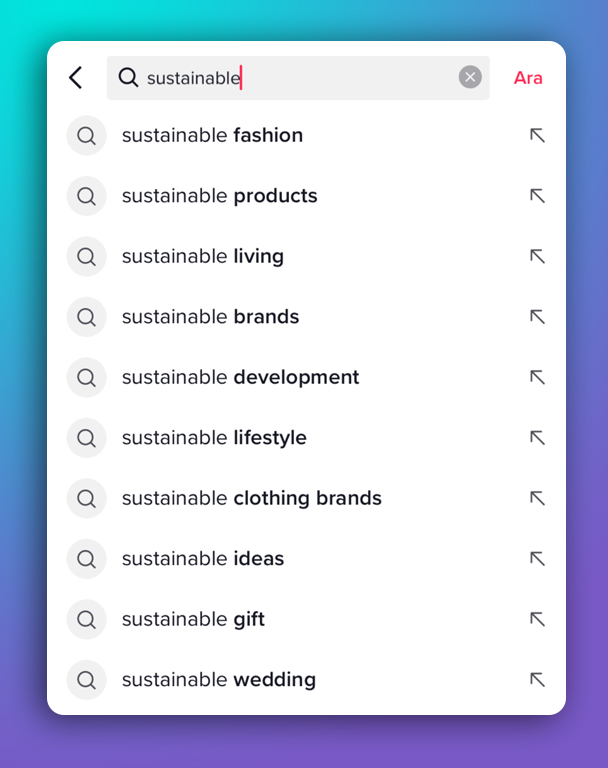
To start, open the TikTok app and tap the magnifying glass icon at the bottom. This will take you to the search page where you can enter keywords, hashtags, or specific phrases. TikTok will display a range of results, including videos, users, sounds, and hashtags relevant to your search.
For instance, typing in "sustainable" might bring up trending videos, popular recipe creators, and related hashtags. This allows you to find content that fits your interests or marketing needs easily.
Advanced Search Tips
- Leverage Hashtags: Hashtags are a powerful way to narrow down your search results. Searching for #fitnessmotivation, for example, can lead you directly to content focused on workout inspiration.
- Explore Trending Sounds: TikTok is known for its viral sounds. Searching for a trending sound will show you a plethora of videos using that audio, providing insight into how it's being used creatively.
- Utilize Filters: TikTok allows you to filter your search results by relevance, video upload date, and popularity. This feature is particularly useful for finding either the latest content or the most viewed videos.
- Follow Creators: If you find a creator whose content resonates with you, follow them to ensure their videos appear more frequently in your feed. This also helps TikTok's algorithm suggest similar content.
Automating TikTok Search with MrScraper
For marketers and businesses, manually searching for content can be time-consuming. This is where MrScraper comes in. MrScraper can automate your TikTok searches, allowing you to collect and analyze data on trending topics, competitors, and hashtags. This can be invaluable for developing a content strategy or staying ahead of market trends.
Expanding Your Reach with TikTok Ads
If you're looking to advertise on TikTok, our previous blog "A Simple Guide to Crushing TikTok Ads with the TikTok Ads Library" is a must-read. It offers comprehensive insights into optimizing your ad campaigns using the TikTok Ads Library, making your marketing efforts more targeted and effective.
How MrScraper Enhances TikTok Searches
MrScraper is not just about automation; it also provides deeper insights into the data it collects, offering you a competitive edge. By using MrScraper, you can track which hashtags are gaining traction, what content is being shared the most, and how your competitors are performing.
Conclusion
TikTok's search feature is a powerful tool for discovering content, trends, and influencers. Whether using it for personal enjoyment or business purposes, understanding how to navigate and optimize your search can make a significant difference. Pairing TikTok search with MrScraper’s automation capabilities can further enhance your ability to find and leverage the content that matters most to you.
Find more insights here
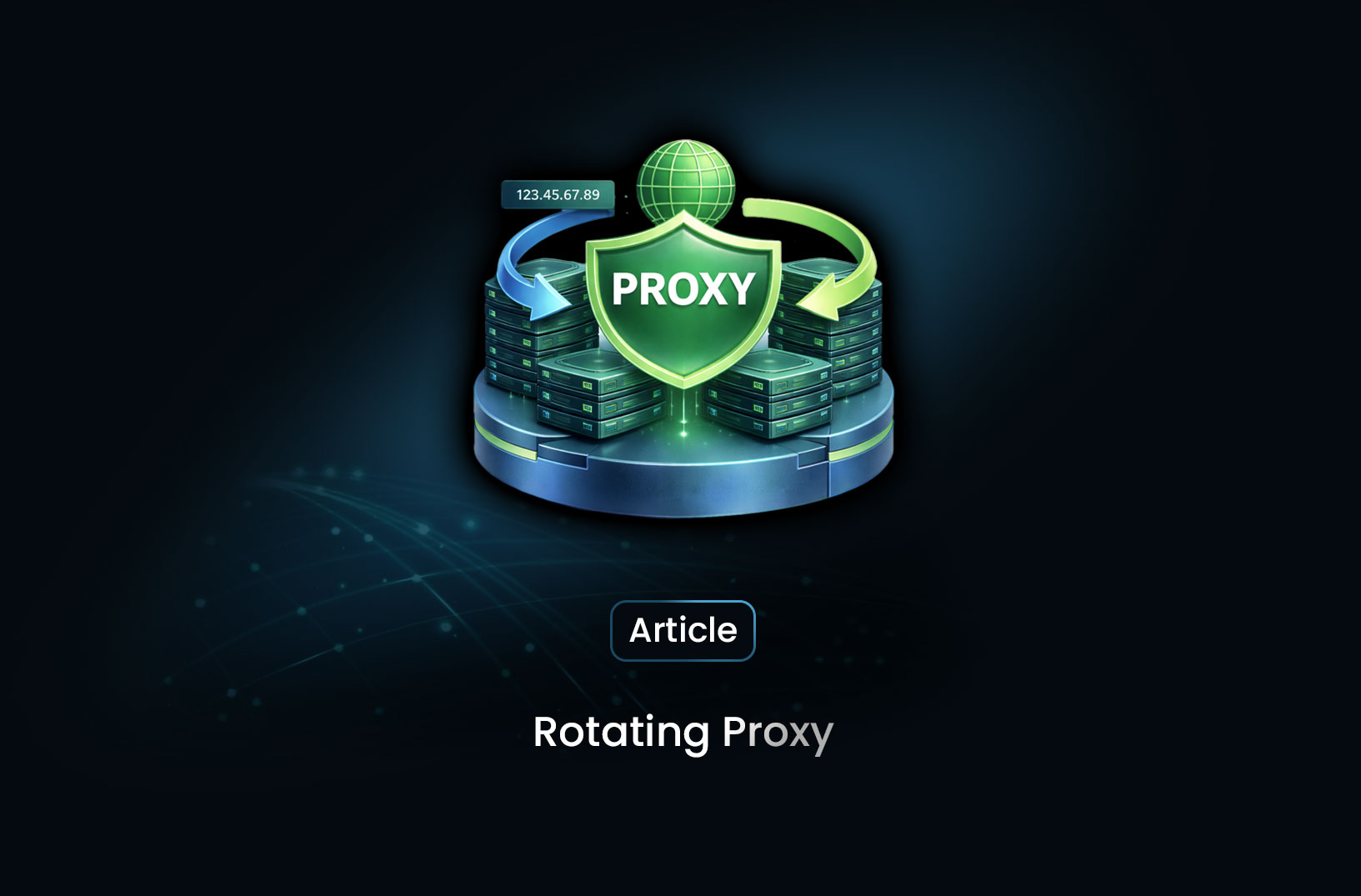
6 Best Rotating Proxy Providers for Scraping
Discover the 6 best rotating proxy providers for scraping in 2026, with pricing, pool quality, and s...
.jpg)
How to Handle Timeouts in Python Requests
Learn how to handle timeouts in Python requests properly, including connect vs read timeouts, retrie...
.jpg)
What Is a Search Engine Rankings API and How It Powers Modern SEO
Learn what a Search Engine Rankings API is, how it works, key features, real use cases, and how it p...
