
HTTP 407 Proxy Authentication Required: Causes & Fixes
ArticleHTTP 407 Proxy Authentication Required is a status code that indicates a request was blocked by a proxy server due to missing or invalid authentication credentials. This is similar to the 401 Unauthorized error, but it specifically applies to proxy authentication.
What is HTTP 407?
HTTP 407 Proxy Authentication Required is a status code that indicates a request was blocked by a proxy server due to missing or invalid authentication credentials. This is similar to the 401 Unauthorized error, but it specifically applies to proxy authentication.
What Causes HTTP 407?
A 407 error occurs when:
- A request is routed through a proxy server.
- The proxy requires authentication.
- The client does not provide valid credentials or omits them entirely.
Example HTTP 407 Response Header
HTTP/1.1 407 Proxy Authentication Required
Proxy-Authenticate: Basic realm="Access to Proxy"
Content-Type: text/html
Content-Length: 123
Key header explained:
Proxy-Authenticate: Specifies the authentication method required by the proxy.
How to Fix HTTP 407
1. Provide Proxy Credentials
To authenticate with the proxy, include a username and password in your request.
Example using cURL:
curl -x http://proxy.example.com:8080 -U username:password http://example.com
-x: Defines the proxy server.-U: Adds the username and password.
2. Configure Proxy Authentication in Code
If you're making requests via code, pass authentication details correctly.
Python (Requests Library)
import requests
proxies = {
"http": "http://username:password@proxy.example.com:8080",
"https": "http://username:password@proxy.example.com:8080",
}
response = requests.get("http://example.com", proxies=proxies)
print(response.text)
Node.js (Axios)
const axios = require('axios');
const instance = axios.create({
baseURL: 'http://example.com',
proxy: {
host: 'proxy.example.com',
port: 8080,
auth: {
username: 'username',
password: 'password'
}
}
});
instance.get('/')
.then(response => console.log(response.data))
.catch(error => console.error(error));
3. Verify Proxy Settings
- If using a browser, check proxy settings under network configurations.
- For applications, confirm proxy credentials are correctly stored.
4. Ensure Proxy Supports Authentication Method
Some proxies only accept specific authentication types (Basic, Digest, NTLM, etc.). Confirm that your client supports the proxy's authentication method.
Common HTTP 407 Issues & Solutions
| Problem | Solution |
|---|---|
| Incorrect credentials | Verify username and password. |
| Unsupported authentication type | Check if the client supports the proxy’s method. |
| Misconfigured proxy server | Contact the proxy administrator for help. |
| Credentials not passed correctly | Ensure the client application is set up to send credentials. |
Automating Proxy Authentication
For scripts, automation tools, or web scrapers, set up proxy authentication within configurations to avoid manual input.
Example using Puppeteer:
const puppeteer = require('puppeteer');
(async () => {
const browser = await puppeteer.launch({
args: [
'--proxy-server=http://proxy.example.com:8080'
]
});
const page = await browser.newPage();
await page.authenticate({
username: 'username',
password: 'password'
});
await page.goto('http://example.com');
console.log(await page.content());
await browser.close();
})();
Conclusion
HTTP 407 Proxy Authentication Required is a common issue when working with proxies. The best way to resolve it is to provide correct credentials, configure your proxy settings properly, and ensure your client supports the authentication type. By implementing these fixes, you can maintain seamless proxy connections for web scraping, automation, and data extraction tasks.
Want an easier way to manage proxies? MrScraper offers seamless integration with residential proxies to bypass authentication errors and ensure smooth data extraction.
Find more insights here
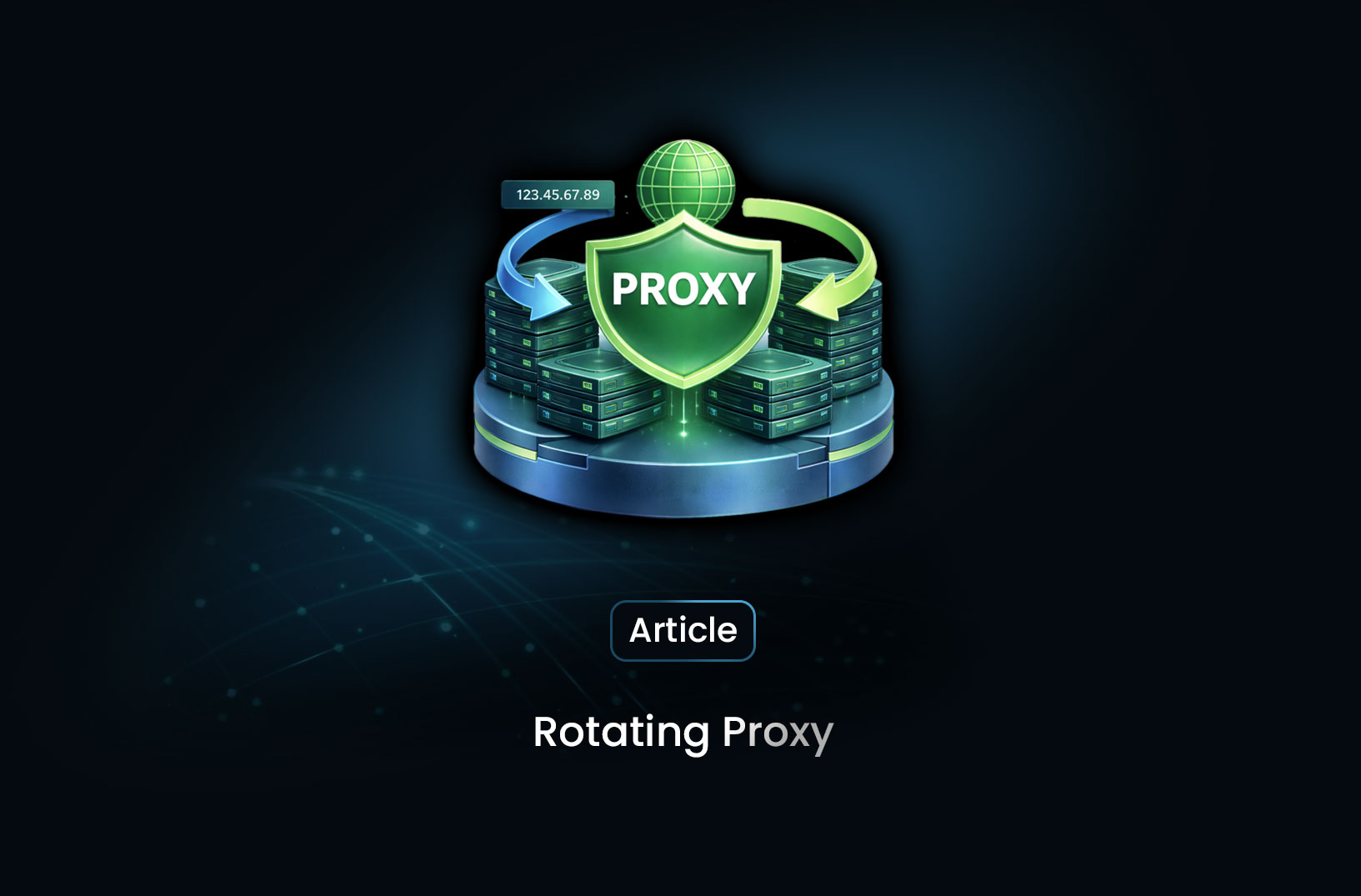
6 Best Rotating Proxy Providers for Scraping
Discover the 6 best rotating proxy providers for scraping in 2026, with pricing, pool quality, and s...
.jpg)
How to Handle Timeouts in Python Requests
Learn how to handle timeouts in Python requests properly, including connect vs read timeouts, retrie...
.jpg)
What Is a Search Engine Rankings API and How It Powers Modern SEO
Learn what a Search Engine Rankings API is, how it works, key features, real use cases, and how it p...
