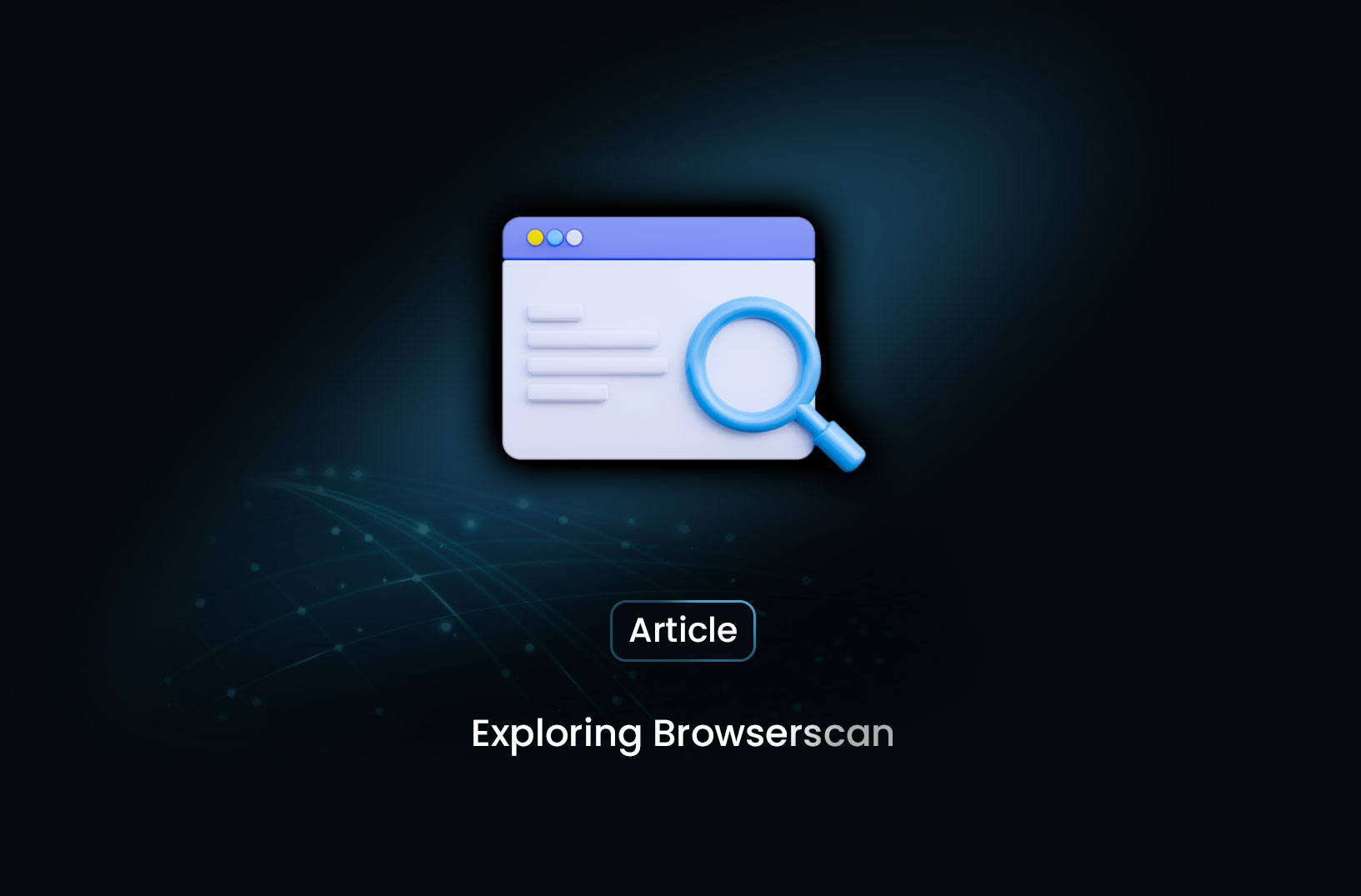
Exploring Browserscan: How It Works and Why It Matters
ArticleBrowserscan is a cutting-edge technology that emulates human browsing behavior, allowing users to access websites that otherwise block automated bots or scripts.
Tools that can effectively scan websites and bypass restrictions are crucial in the ever-evolving landscape of web scraping, automation, and data extraction. One such tool is Browserscan. This technology plays a vital role in scraping data from websites that use anti-bot systems or CAPTCHA challenges to prevent access. In this article, we’ll explore what Browserscan is, how it works, and why it’s a game-changer for scraping and web automation projects.
What is Browserscan?
Browserscan is a cutting-edge technology that emulates human browsing behavior, allowing users to access websites that otherwise block automated bots or scripts. With this tool, web scraping tools can bypass the restrictions put in place by websites, such as IP bans, CAPTCHAs, and bot-detection systems.
Browserscan works by mimicking the behavior of a real browser, which includes:
- Handling dynamic content (such as JavaScript-rendered pages)
- Simulating mouse movements, clicks, and scrolling
- Navigating through different types of web protections without being flagged
It acts as an invisible shield that allows web scrapers to go unnoticed, ensuring that data extraction tasks proceed smoothly and efficiently.
How Does Browserscan Work?
Browserscan leverages headless browsers—automated browsers that can load pages and execute JavaScript just like a human-controlled browser, but without the need for a graphical interface. By combining headless browsing with advanced algorithms that replicate real human interaction, Browserscan can access content that traditional scraping methods might miss or be blocked from retrieving.
Here’s a typical flow of how Browserscan works:
- Initiating a Session: Browserscan launches a headless browser (e.g., Chrome or Firefox) and begins browsing just as a human would.
- Simulating Human Interaction: It simulates various actions such as mouse movements, keyboard inputs, and clicks, making the browsing activity appear natural to the website’s detection systems.
- Extracting Data: Once the site is loaded and all human-like actions are performed, the scraper proceeds to extract the required data.
- Handling Restrictions: If the site uses CAPTCHAs or other protective measures, Browserscan has techniques to automatically solve these challenges or delay actions until the site becomes accessible.
By doing all of this, Browserscan ensures that websites can't distinguish between real users and automated scrapers.
Use Cases for Browserscan
- Web Scraping for Data-Intensive Applications
- Extract data from heavily protected websites for research, market analysis, or competitive intelligence.
- Leverage the ability to handle CAPTCHA challenges and IP restrictions seamlessly.
- Testing Websites in Production
- Test websites and web applications in a simulated environment to check how they perform when exposed to high traffic volumes or complex user interactions.
- SEO and Market Research
- Collect information from search engines or competitor websites without worrying about being blocked, giving users access to up-to-date and accurate data.
- Ad Verification
- Verify whether online advertisements are being displayed correctly on different platforms by scanning websites at scale without detection.
Benefits of Using Browserscan
- CAPTCHA Bypass: Solves complex CAPTCHAs automatically or allows delays until the system resolves the issue, ensuring uninterrupted data scraping.
- Stealth Mode: Mimics real user interactions like mouse movement and keyboard inputs, preventing detection by anti-scraping mechanisms.
- JavaScript Rendering: Fully supports JavaScript-heavy websites, meaning you can extract data from pages that rely on client-side scripting.
- Scalability: Allows for scaling up scraping operations without worrying about getting blocked, making it perfect for large-scale projects.
Integrating Browserscan with Mrscraper.com
If you're working with a service like Mrscraper, Browserscan can be a powerful ally. Mrscraper provides an AI-driven scraping engine that allows you to submit URLs and retrieve structured data in JSON format. By integrating Browserscan into your workflow, you can further enhance the scraping capability, ensuring access to even the most restrictive websites.
To integrate Browserscan with Mrscraper, simply configure your scraping job to utilize the Browserscan module, enabling headless browsing and human-like behavior emulation. This combination of AI and human-mimicking interaction offers one of the most effective solutions for large-scale data extraction.
Conclusion
Browserscan is transforming the world of web scraping by breaking through the barriers set up by anti-bot mechanisms and CAPTCHA challenges. Its ability to simulate real browsing behavior makes it an indispensable tool for developers and data scientists who need reliable, scalable, and undetectable access to web data. Whether you’re testing websites, gathering data for research, or verifying advertisements, Browserscan ensures that no site is off-limits.
Find more insights here

How to Use a SOCKS5 Proxy Server
A SOCKS5 proxy is simply a piece of infrastructure that sits between your device and the internet an...
.jpg)
Spotify Profiles Search Scraper: How It Works and Why Developers Use It
Unlock music market insights by scraping Spotify user profiles. Learn the best tools for keyword-bas...

Facebook Marketplace API: What Developers Need to Know in 2026
Learn why Meta doesn't offer a public endpoint and discover the 3 best ways developers programmatica...
