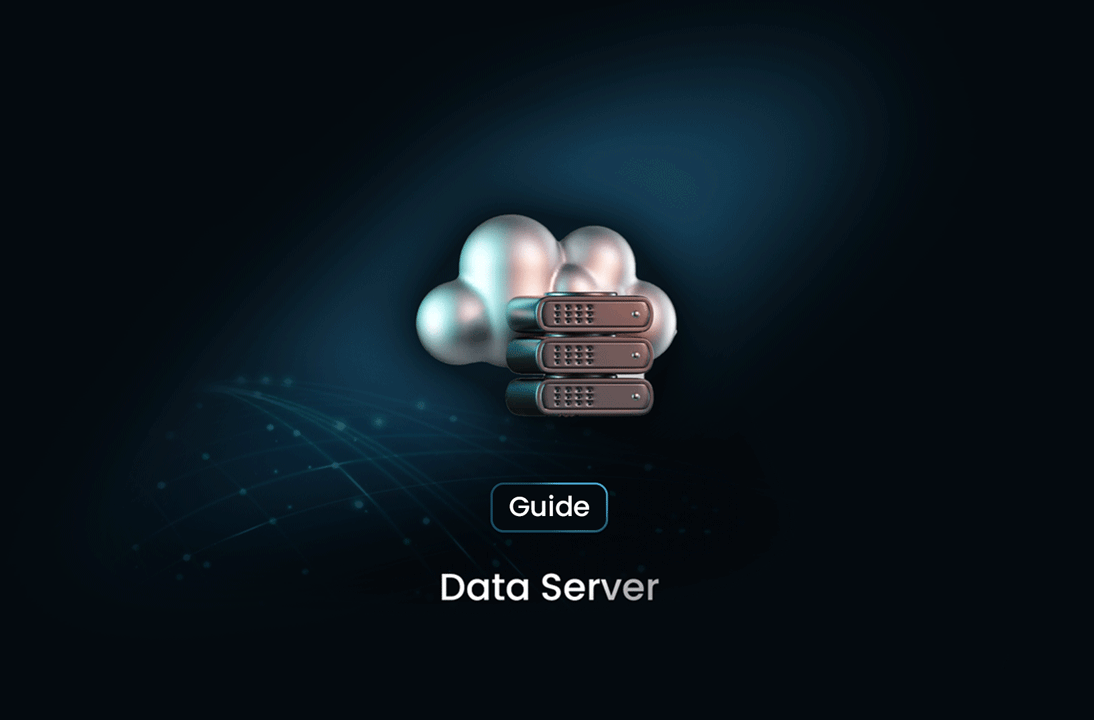
Data Server: A Beginner's Guide with Practical Use Case and Technical Steps
GuideA data server is a critical component in managing and distributing data efficiently. This guide explains what a data server is, how it works, a practical use case, and step-by-step instructions for setting one up as a beginner.
What Is a Data Server?
A data server is a computer system dedicated to storing, managing, and serving data to other systems over a network. It acts as a central repository, allowing multiple users or applications to access shared data efficiently.
Key Functions:
- Data Storage: Safely stores structured or unstructured data.
- Data Processing: Handles queries and processes data for analysis or reporting.
- Data Distribution: Shares data with clients or systems upon request.
Types of Data Servers:
- Database Servers: Store and manage structured data (e.g., MySQL, PostgreSQL).
- File Servers: Store and distribute files (e.g., PDFs, images).
- Application Servers: Serve data for applications or APIs.
Use Case: Centralized Data Management for an E-Commerce Website
Scenario
You run an e-commerce website and need a solution to manage product details, customer information, and order history. A data server can centralize these records, ensuring they are accessible to your application and analytics team.
Goal
Set up a data server to:
- Store product details, customer profiles, and order history.
- Provide APIs for the application to retrieve or update data.
- Support analytics queries to generate sales reports.
Understanding the Data Server Workflow
- Client Requests: Applications or users send requests to the server.
- Data Processing: The server processes the request using a database or file system.
- Response Delivery: Processed data is sent back to the client.
Example Flow:
- A customer searches for a product.
- The application sends a query to the server.
- The server retrieves the relevant product details from its database.
- The data is displayed to the customer on the website.
Step-by-Step Guide to Setting Up a Data Server
Prerequisites:
- A server or cloud instance (e.g., AWS EC2, Google Cloud VM).
- Basic knowledge of Linux commands.
- Installed software: MySQL or PostgreSQL (for database servers).
Steps:
1. Set Up Your Server Environment
Launch a server instance using a cloud provider or local machine. Install essential tools:
sudo apt update
sudo apt install -y wget curl
2. Install Database Software
Choose and install a database server like MySQL:
sudo apt install -y mysql-server
Secure your MySQL installation:
sudo mysql_secure_installation
3. Configure the Database
Log in to the MySQL shell:
sudo mysql -u root -p
Create a database for your application:
CREATE DATABASE ecommerce;
Add a user and grant permissions:
CREATE USER 'appuser'@'%' IDENTIFIED BY 'securepassword';
GRANT ALL PRIVILEGES ON ecommerce.* TO 'appuser'@'%';
FLUSH PRIVILEGES;
4. Add Data to the Server
Use SQL scripts to insert initial data:
USE ecommerce;
CREATE TABLE products (
id INT AUTO_INCREMENT PRIMARY KEY,
name VARCHAR(255),
price DECIMAL(10, 2),
stock INT
);
INSERT INTO products (name, price, stock) VALUES
('Laptop', 1200.00, 10),
('Mouse', 25.00, 200);
5. Access Data Programmatically
Use Python to connect to the database:
import mysql.connector
# Connect to the database
conn = mysql.connector.connect(
host="your_server_ip",
user="appuser",
password="securepassword",
database="ecommerce"
)
cursor = conn.cursor()
# Fetch data
cursor.execute("SELECT * FROM products")
for product in cursor.fetchall():
print(product)
conn.close()
6. Set Up Remote Access (Optional)
Allow remote connections to your database: Edit MySQL configuration:
sudo nano /etc/mysql/mysql.conf.d/mysqld.cnf
Comment out or adjust the bind-address:
# bind-address = 127.0.0.1
Restart the MySQL service:
sudo systemctl restart mysql
Technical Tips and Best Practices
1. Regular Backups
Use tools like mysqldump to back up your data:
mysqldump -u root -p ecommerce > ecommerce_backup.sql
2. Secure Your Server
- Use firewalls to restrict access.
- Enable SSL/TLS for encrypted communication.
3. Monitor Performance
Use monitoring tools like Prometheus or Grafana to track server health and database queries.
Conclusion
A data server is an essential tool for centralizing and managing information effectively. By following this beginner-friendly guide, you can set up a reliable data server tailored to your application needs. As you grow, consider scaling and securing your setup to handle more complex workloads.
Find more insights here
.jpg)
How to Handle Timeouts in Python Requests
Learn how to handle timeouts in Python requests properly, including connect vs read timeouts, retrie...
.jpg)
What Is a Search Engine Rankings API and How It Powers Modern SEO
Learn what a Search Engine Rankings API is, how it works, key features, real use cases, and how it p...

How to Scrape Google Shopping: A Complete Guide to E-commerce Data Extraction
Google Shopping is one of the largest product discovery platforms online. It aggregates product list...
