
A Complete Guide to Configuring Proxies for Efficient Web Scraping with MrScraper
GuideConfigure a proxy means setting up a system or tool (like a web scraper) to route its internet traffic through a specific proxy server.
When it comes to web scraping, understanding how to configure a proxy is crucial for accessing data safely and efficiently. Proxies allow you to route your web requests through different IP addresses, helping you avoid getting blocked by websites and ensuring anonymity. But what exactly does "configure proxy" mean, and how can it benefit your web scraping efforts using a tool like MrScraper?
In this blog post, we will explore the meaning behind configuring a proxy, why it matters for web scraping, and how you can easily set up proxies with MrScraper to enhance your data extraction processes.
What Does "Configure Proxy" Mean?
To configure a proxy means setting up a system or tool (like a web scraper) to route its internet traffic through a specific proxy server. Proxies act as intermediaries between your device and the websites you're scraping, allowing you to make requests as if you’re in a different location or using a different IP address.
In web scraping, using proxies can:
- Prevent IP Blocking: Websites often block IP addresses that send too many requests. Proxies help you bypass these limitations by rotating your IP addresses.
- Enhance Anonymity: Proxies hide your original IP, making it harder for websites to trace your scraping activity.
- Access Geo-Restricted Data: Some websites show different content depending on your location. Proxies let you scrape data from different regions by simulating different IP addresses.
Why Configuring a Proxy is Essential for Web Scraping
When scraping data from websites, you might encounter rate limits, CAPTCHA verifications, or even IP bans if your requests are too frequent or suspicious. Configuring proxies can solve these issues by distributing your scraping requests across multiple IP addresses, making it less likely that the website will block your activity.
Benefits of Using Proxies for Web Scraping:
- Avoid Bans: Spread out your web requests across multiple IPs to prevent overloading a single server.
- Increase Efficiency: Keep your scraping operations running smoothly without interruptions from blocked requests.
- Access Regional Data: Scrape localized data from websites that restrict access based on geographical regions.
How to Configure a Proxy in MrScraper
To make the most of web scraping, MrScraper offers an easy way to configure and use proxies. Here is how you can use your proxy from your own proxy server provider on Mrscraper.
- Login to MrScraper.
- Create a new Manual Scraper.
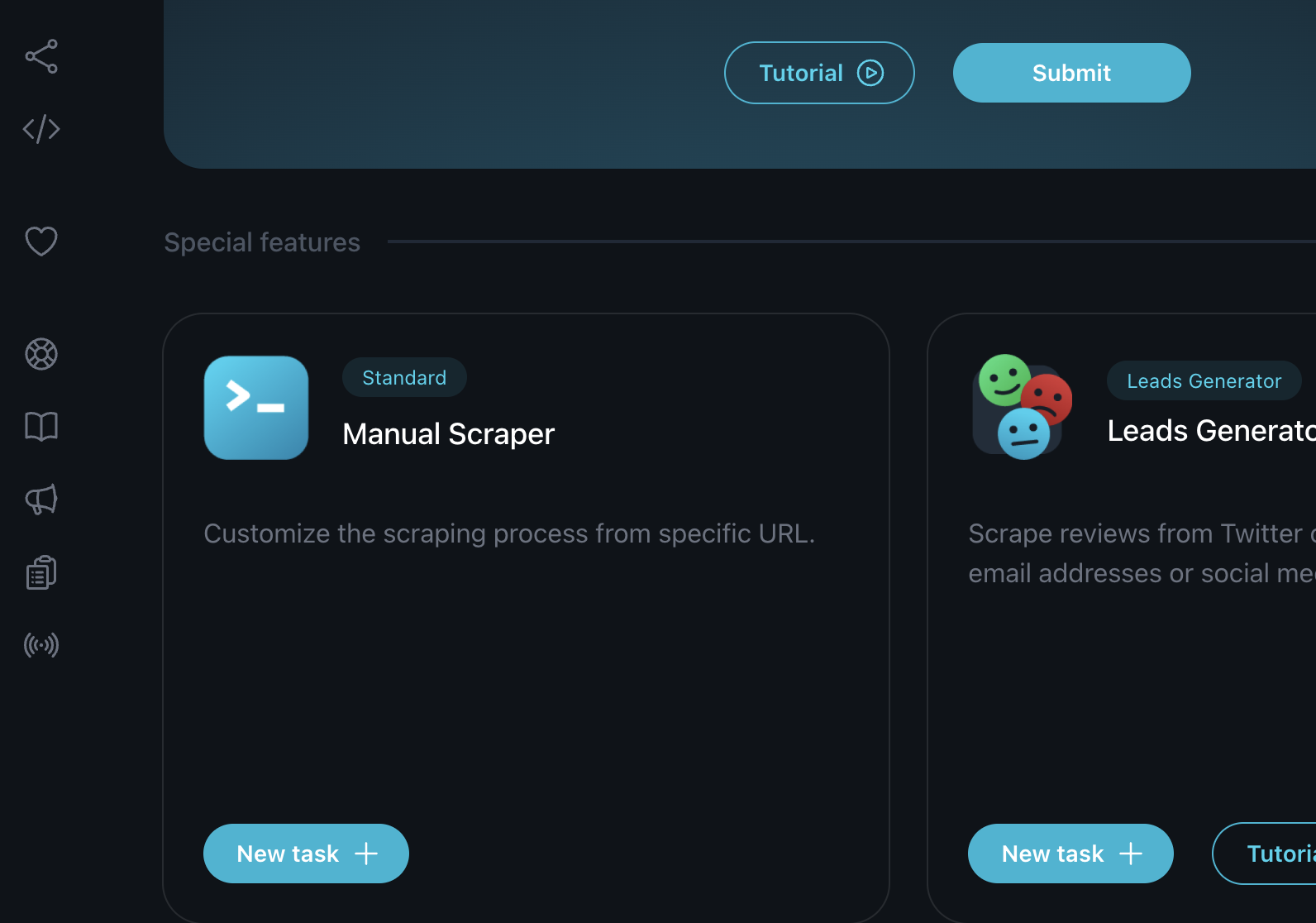
- Click Proxy tab and choose Custom Proxy. Then set the host, port, username, and password of your own proxy.
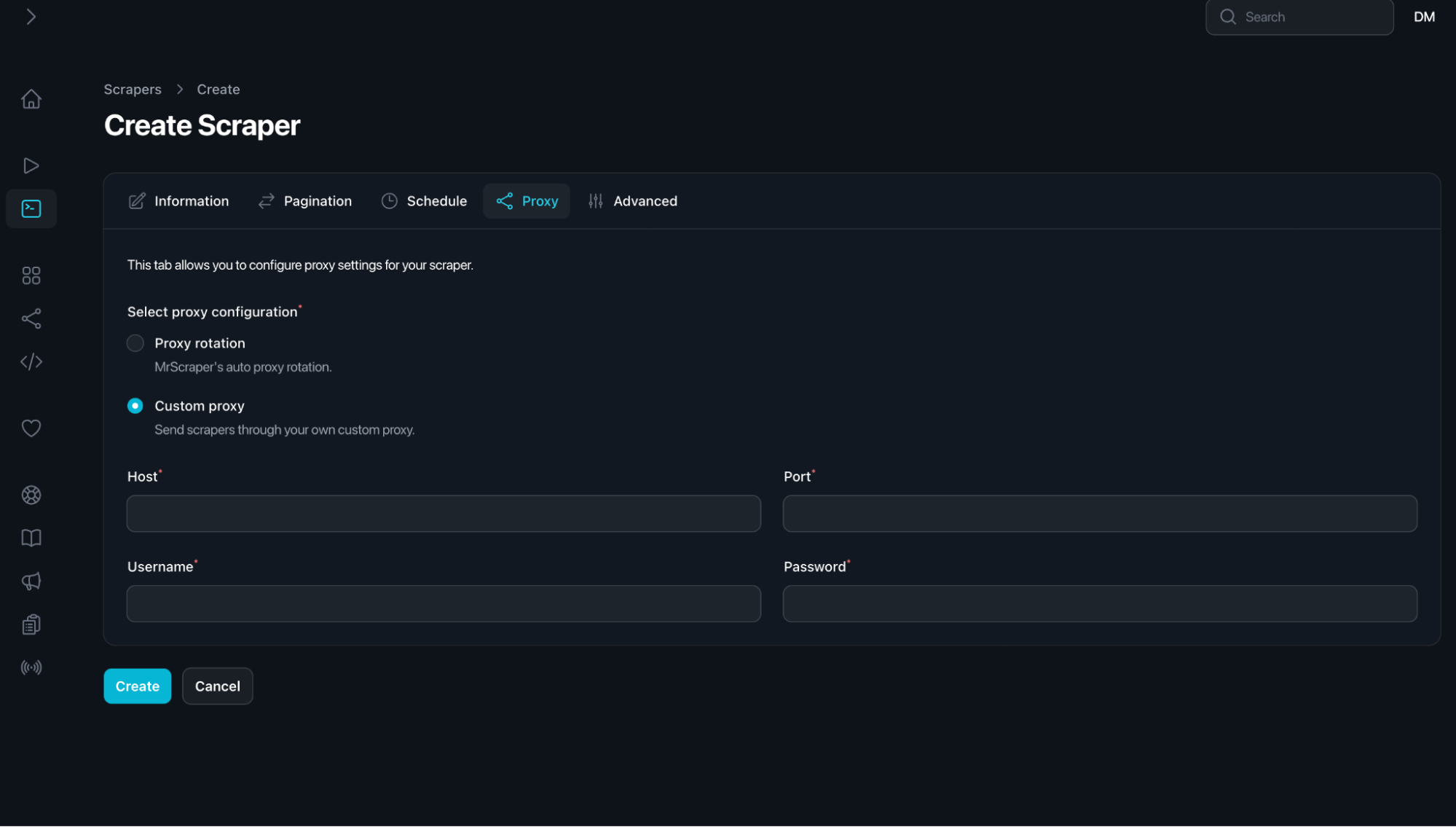
- Click Create button.
For anyone needing a streamlined, secure, and easy-to-use platform for managing multiple accounts, Incogniton Proxy is a powerful solution worth considering. But if you want a proxy server provider that can be integrated into MrScraper, you can find it here.
Once your proxy is configured, MrScraper will start routing your web scraping requests through the proxies you’ve selected, giving you access to more data without the risk of being blocked.
Conclusion
Configuring a proxy for web scraping is an essential step to protect your scraping operations from being blocked while gathering the data you need. With MrScraper, setting up a proxy is straightforward and helps ensure smoother, more efficient data extraction. Whether you’re scraping websites for leads, market data, or other valuable information, the ability to configure proxies can greatly enhance your results.
Find more insights here

LunaProxy vs PYPROXY — Which Proxy Service Fits Your Needs in 2025?
Compare LunaProxy and PYPROXY in 2025 to find out which proxy service fits your scraping, automation...
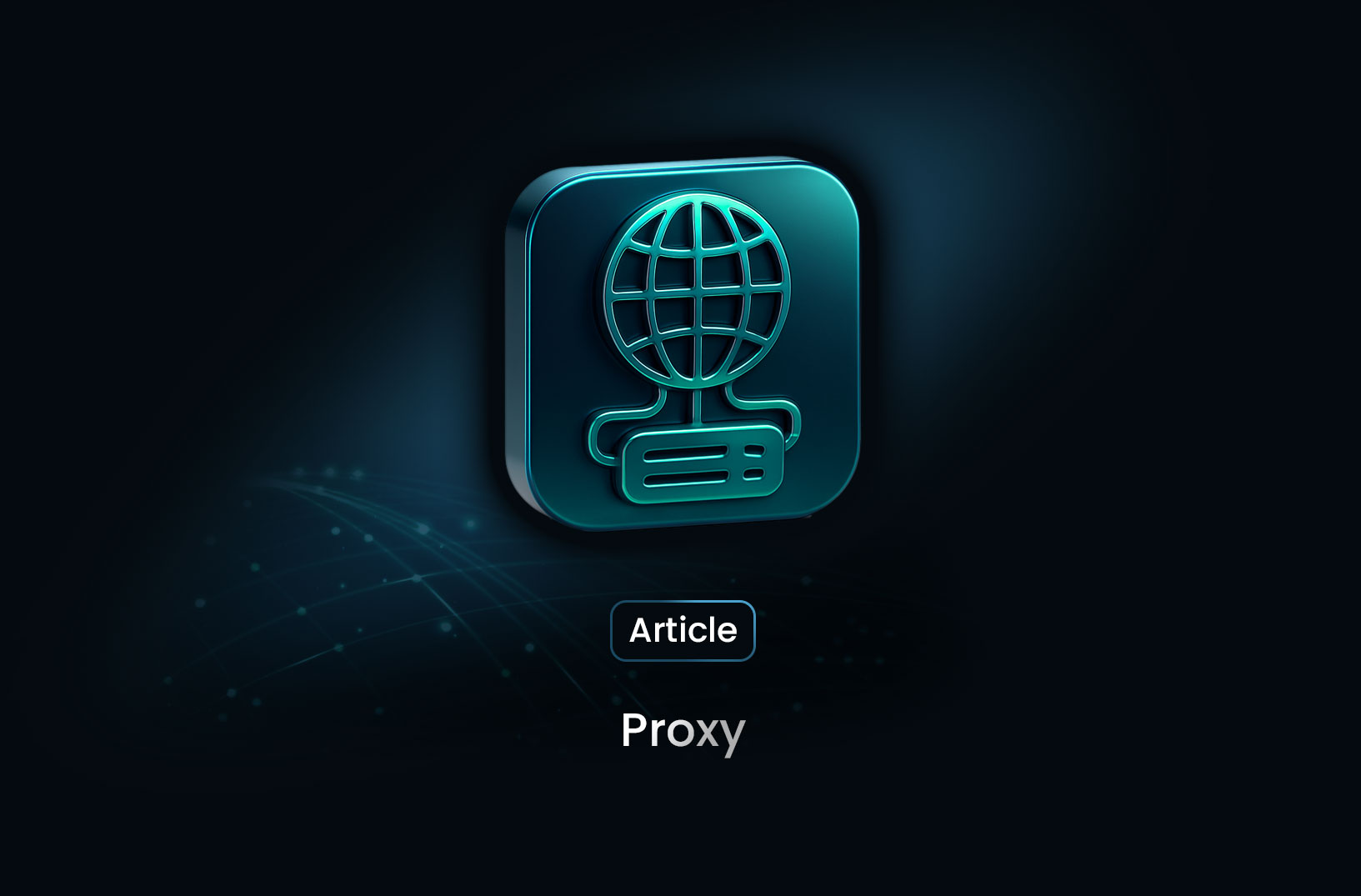
Proxy 101: What Is a Proxy and Why It Matters for Web Scraping
Learn what a proxy is, how it works, the different types of proxies, and why proxies are essential f...

7 Most Effective AI Web Scraping Tools for Automated Data Extraction in 2025
A look at 7 AI web scraping tools that stand out in 2025—what they offer, how they work, and why MrS...
