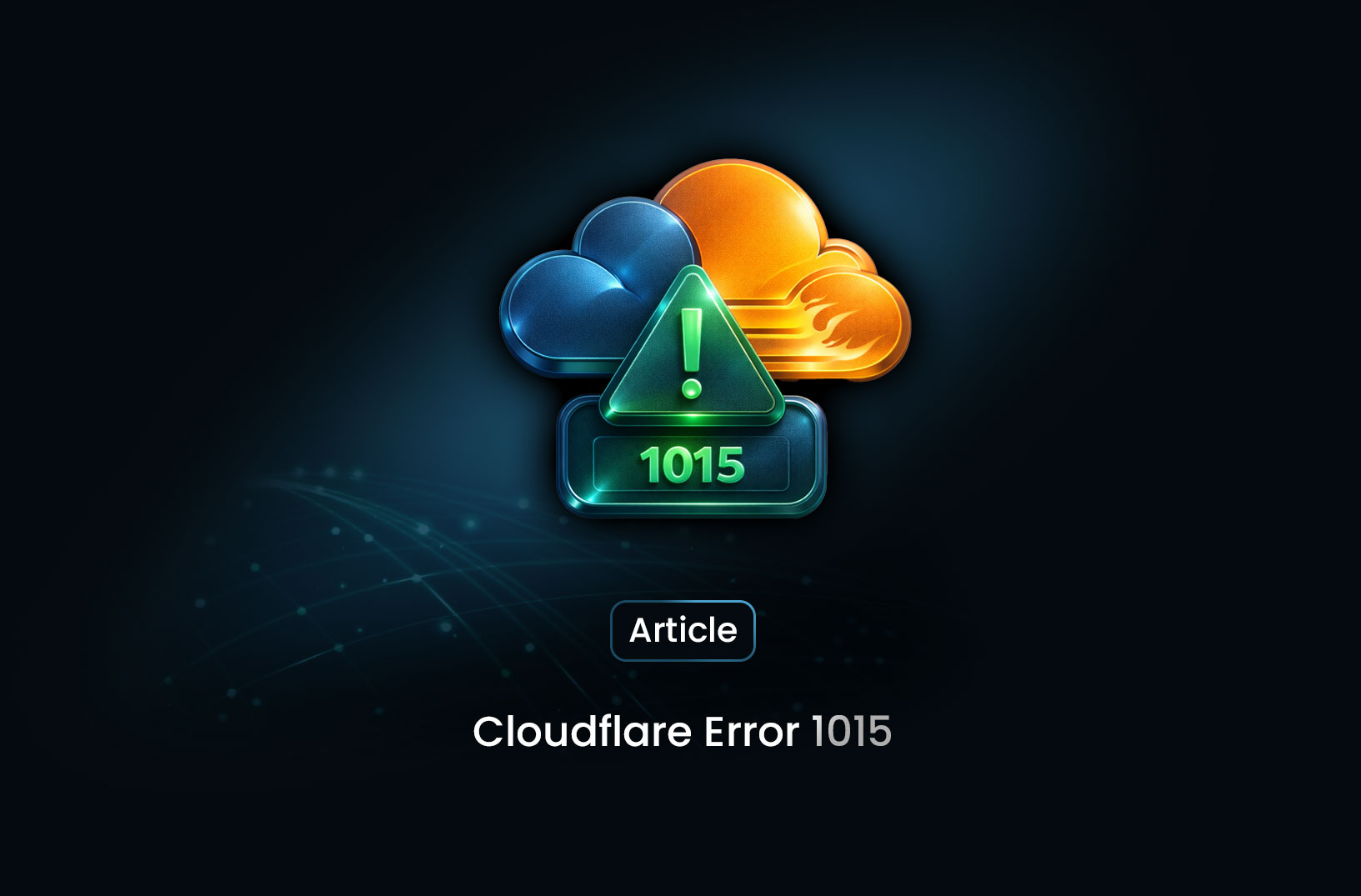
Cloudflare Error 1015: Causes, Fixes, and Prevention Tips
ArticleLearn how to fix Error 1015, a rate-limiting error that prevents excessive web requests. Discover why it happens, how long it lasts, and ways to avoid it. Explore tips to bypass Error 1015 and streamline your web scraping efforts.

Have you ever encountered Error 1015 while browsing a website and wondered what it means? It’s a common issue, especially on sites protected by services like Cloudflare. In this article, we’ll break down what Error 1015 is, why it happens, and most importantly, how you can fix it.
What is Error 1015?
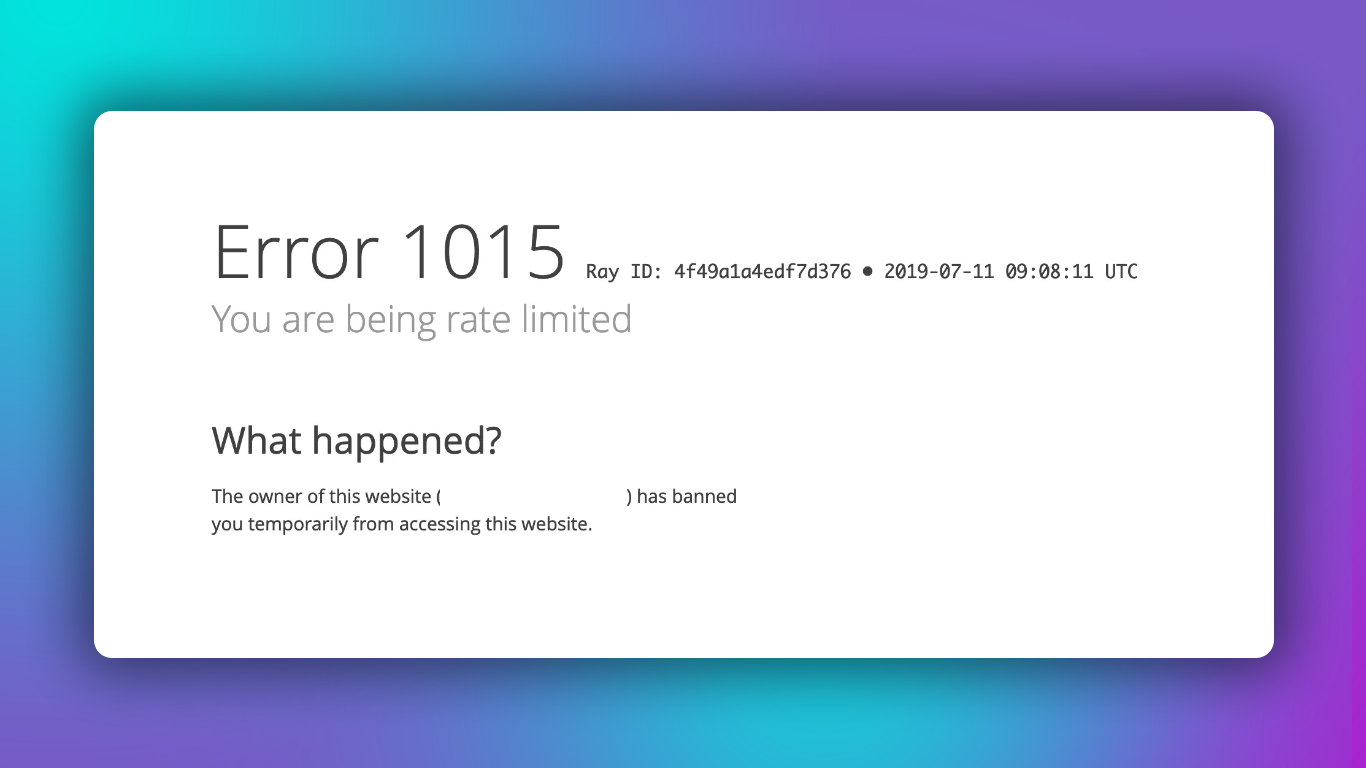
Error 1015 is typically a rate-limiting error, which means the website you are trying to access has blocked you from making too many requests in a short period of time. It’s usually triggered by protective services like Cloudflare, which aim to prevent DDoS attacks or scraping bots from overwhelming the site’s server.
Simply put, when a website detects an unusual surge in requests from your IP address, it may respond with Error 1015 as a defense mechanism to stop what it perceives as malicious activity.
Why Am I Being Rate Limited on the Website?
One of the most common reasons people experience Error 1015 is because of rate limiting. Websites use rate limits to protect themselves from traffic spikes, bots, and malicious activity. Rate limiting prevents users or bots from overloading the server with too many requests at once.
Here are some common reasons why you might be rate-limited:
- Excessive Page Requests: If you are refreshing a page or submitting forms too frequently, the site may block you temporarily.
- Web Scraping or Bots: If a bot is used to scrape a site, it can trigger the rate limit if it sends too many requests in a short time.
- Multiple Tabs: Having too many tabs of the same website open could also trigger a rate limit.
- Automated Tools: Using automation or VPNs that change IP addresses frequently might appear suspicious to the website.
How Do I Fix Error Code 1015?
Fixing Error 1015 generally requires patience, as rate limits are temporary. Here are some steps you can take to resolve the issue:
-
Wait It Out
The rate limit is typically lifted after a short period (usually a few minutes to an hour). Waiting and not refreshing the page repeatedly will usually resolve the issue. -
Check Your Internet Connection
If you are using a dynamic IP address, disconnecting and reconnecting to your network may assign a new IP address, which can bypass the rate limit. -
Reduce Your Activity
Avoid sending too many requests to the website at once. This includes limiting page refreshes, reducing the number of tabs open, and pausing any bots or automation. -
Use a Different Browser or Device
Sometimes switching to another browser or device can bypass the issue, as the rate limit may be associated with your browser session. -
Contact Website Support
If you believe the error is a mistake and you are not engaging in excessive requests, reaching out to the website’s support team may help them lift the limit manually.
How Do I Bypass Error 1015?
Bypassing Error 1015 can be tricky and depends on the website’s settings. However, here are a few legitimate approaches that may help you avoid triggering the rate limit:
- Avoid Using Bots or Automated Tools: Web scraping or automated tools can quickly trigger a rate limit. Stick to manual browsing whenever possible.
- Limit Simultaneous Requests: If you are browsing a site with multiple tabs open, try reducing the number of open tabs or requests made to the site.
- Use a VPN: If your IP address is blocked, using a VPN can provide a new IP address, which may bypass the rate limit temporarily. Be cautious, as some websites also block known VPN IP ranges.
- Upgrade Your Account: On some websites, upgrading to a premium account may provide higher rate limits or lift certain restrictions altogether.
Remember, bypassing rate limits through unauthorized methods, such as using bots or spamming the website with requests, may lead to more severe blocking, so always use legitimate methods to resolve the issue.
How Long is Error 1015?
The duration of Error 1015 varies depending on the website’s settings and the rate-limiting service they use. In most cases, the block lasts anywhere from a few minutes to an hour. However, in severe cases, it could last longer if the website detects continuous suspicious activity.
If the error persists for an extended period, it’s a good idea to check your behavior (e.g., limiting excessive requests or refreshing) or reach out to the site’s support team.
Conclusion
Encountering Error 1015 can be frustrating, especially if you don’t understand why it’s happening. In most cases, the error is caused by rate limiting, which protects websites from malicious attacks or excessive traffic. The good news is that the issue is often temporary and can be resolved by reducing your activity or waiting it out.
If you’re frequently facing rate limits while scraping data or automating tasks, consider using a service like MrScraper, which helps you scrape websites without triggering rate limits and eliminates the need for coding. Instead of dealing with Error 1015, why not make your scraping process smoother with MrScraper's AI-powered solutions?
Find more insights here

How to Use a SOCKS5 Proxy Server
A SOCKS5 proxy is simply a piece of infrastructure that sits between your device and the internet an...
.jpg)
Spotify Profiles Search Scraper: How It Works and Why Developers Use It
Unlock music market insights by scraping Spotify user profiles. Learn the best tools for keyword-bas...

Facebook Marketplace API: What Developers Need to Know in 2026
Learn why Meta doesn't offer a public endpoint and discover the 3 best ways developers programmatica...
