
Solving 'Anonymous Proxy Detected' with Ease
Article"Anonymous Proxy Detected" means that a website or online service has identified that you're accessing it through a proxy server designed to hide your IP address and location. This detection can happen when a proxy or VPN is used to maintain privacy or bypass geographic restrictions.
Have you ever started a web scraping project, only to be hit with the annoying "Anonymous Proxy Detected" message? If so, you’re not alone. Even experienced scrapers run into this issue, but don’t worry—MrScraper is here to help! In this blog post, we’ll break down what this message really means and how you can avoid it, all while using MrScraper to keep your scraping smooth and safe.
What Does "Anonymous Proxy Detected" Mean?
Many websites use security measures to block bots or scrapers from accessing their data. One of the ways they do this is by detecting and blocking traffic from anonymous proxies, which are used to hide your real IP address. While proxies help keep your identity private, they can sometimes set off alarms on sites with strict anti-scraping policies.
Why Does This Happen?
There are two main reasons you might see the "Anonymous Proxy Detected" error:
-
Using Low-Quality Proxies: Free or low-quality proxies are easily spotted by websites, leading to blocks. With MrScraper, though, you get access to high-quality, residential proxies that look more like real users, so you're less likely to be detected.
-
Suspicious Scraping Activity: If you’re sending too many requests too quickly, or scraping large amounts of data in a short time, it can look suspicious to websites. MrScraper can help by offering tools like:
-
Custom Delay Settings: This feature allows you to add delays between requests, mimicking how a human would browse.
-
User-Agent Rotation: By changing your user-agent string (which shows websites what browser you’re using), you can make your requests look like they’re coming from different browsers, reducing your chances of being flagged.
-
How MrScraper Helps You Avoid Detection
MrScraper doesn’t just give you good proxies—it also provides tools to help you scrape data safely and responsibly. Here’s how:
- Ethical Scraping Options: MrScraper encourages responsible scraping by letting you control how often you send requests. This helps you avoid overwhelming a website’s server. 2.** Customizable Features**: Adjust settings like scraping speed and proxy rotation to make sure your behavior looks more like a real user’s, minimizing the risk of getting detected.
- Advanced Scraping Tools: From high-quality residential proxies to user-agent rotation, MrScraper gives you everything you need to scrape effectively while avoiding the "Anonymous Proxy Detected" message.
Conclusion
Getting an "Anonymous Proxy Detected" message can be frustrating, but with the right tools, it doesn’t have to stop you in your tracks. By using MrScraper’s advanced features and practicing responsible scraping, you can dodge detection and continue your data collection hassle-free.
Ready to take your scraping game to the next level? Start using MrScraper today and enjoy a smoother, safer scraping experience!
Find more insights here

Web Scraping with JavaScript: A Practical Guide for Developers
Learn how to do web scraping with JavaScript using Node.js, Axios, Cheerio, and Puppeteer, with best...
Best Tools for Bing Rank Tracking (2026 Guide)
A complete guide to Bing rank trackers in 2026, covering top SEO tools, custom SERP scraping, and pr...
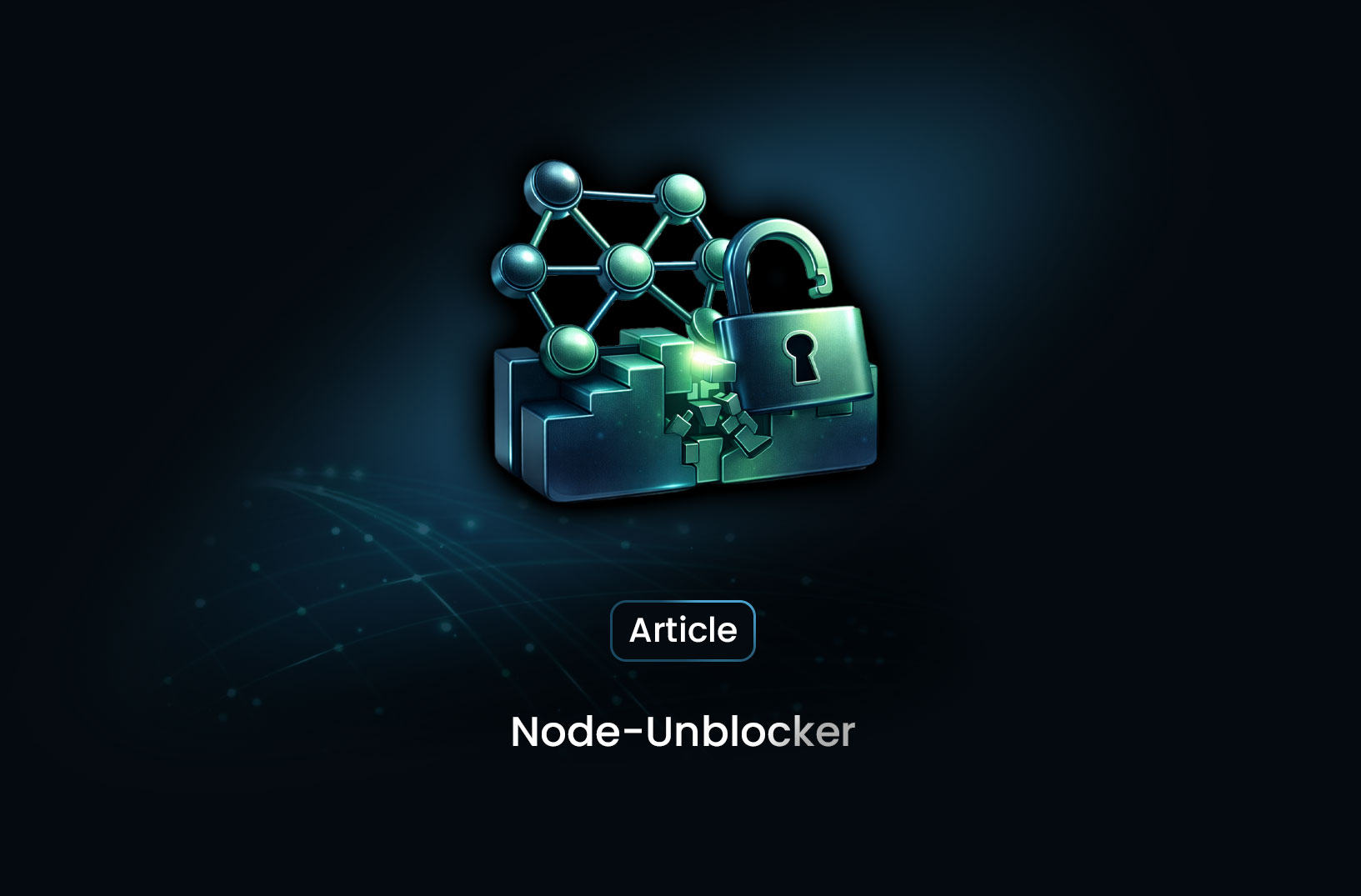
Node-Unblocker for Web Scraping: What It Is and How It Works
Explore Node-Unblocker for web scraping in Node.js, how to set it up with Express, and why scalable...
