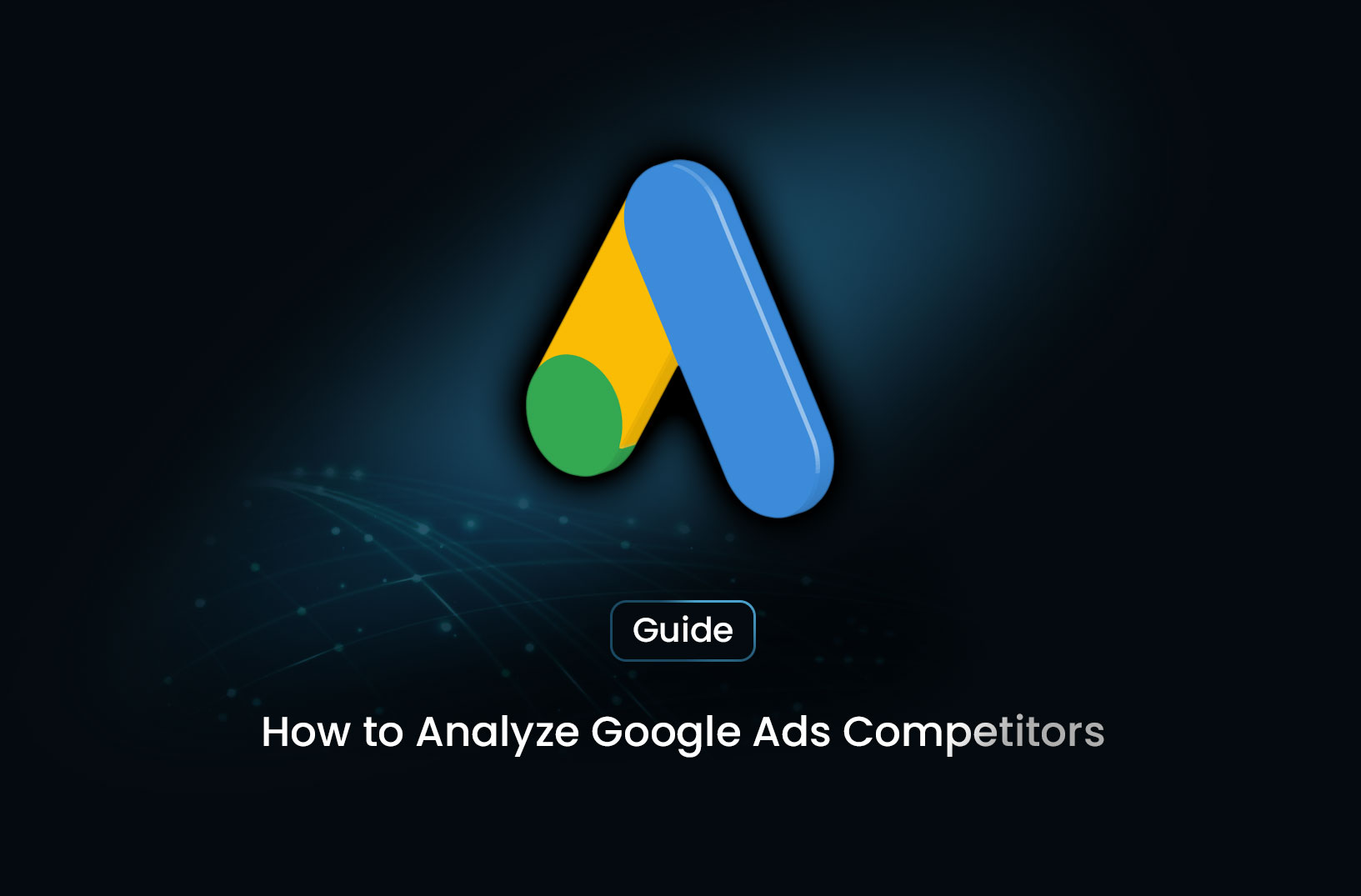
How to Analyze Google Ads Competitors
GuideCompetitor analysis tools provide detailed insights into what your rivals are doing in their Google Ads campaigns. Here are some features to look for: Keyword Analysis, Ad Copy Insights, Ad Performance Metrics, Data Accuracy and Completeness, Customization and Reporting.
 The digital battlefield is fierce, and in the war for clicks, knowledge is power. Knowing your Google Ads competitors' strategies is crucial for optimizing your own campaigns and maximizing your ROI. However, manually uncovering these secrets can be a time-consuming and tedious task.
The digital battlefield is fierce, and in the war for clicks, knowledge is power. Knowing your Google Ads competitors' strategies is crucial for optimizing your own campaigns and maximizing your ROI. However, manually uncovering these secrets can be a time-consuming and tedious task.
Table of contents
- Why Analyze Your Google Ads Competitors?
- Key Features of Competitor Analysis Software
- Top Tools for Google Ads Competitor Analysis
- Leveraging the Insights for Better Ad Performance
- Conclusion
Why Analyze Your Google Ads Competitors?
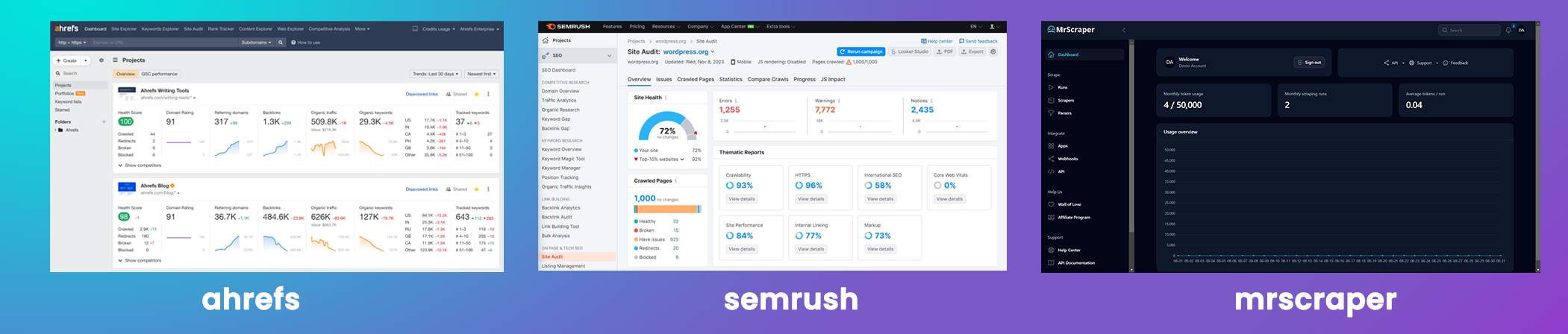
In any competitive market, staying ahead requires more than just a good product or service; it requires understanding your competitors' tactics. Google Ads competitor analysis helps you:
- Identify the keywords your competitors are bidding on.
- Understand the structure of their ad campaigns, including ad copy and targeting.
- Analyze their budget allocation and bidding strategies.
- Discover new opportunities for growth by identifying gaps in their approach.
By gaining these insights, you can refine your own strategies, increase ad performance, and maximize your ROI.
Key Features of Competitor Analysis Software
Competitor analysis tools provide detailed insights into what your rivals are doing in their Google Ads campaigns. Here are some features to look for:
Keyword Analysis
A robust tool will show you which keywords your competitors are bidding on, their search volumes, and the competition level. This information is invaluable for finding new keyword opportunities.
Ad Copy Insights
Reviewing your competitors’ ad copies allows you to see which messages resonate with your shared audience. Look for unique selling propositions, calls-to-action, and promotional offers that could be adapted for your ads.
Ad Performance Metrics
Metrics such as Click-Through Rate (CTR), ad position, and conversion rates give you a clear picture of how well competitors’ ads are performing. These insights can help you adjust your bids and improve your ad placements.
Data Accuracy and Completeness
Accurate and complete data is the foundation of effective analysis. Look for tools that provide reliable data on keywords, ad copy, and competitor budgets. Without precise information, your analysis could lead to misguided strategies.
Customization and Reporting
Being able to customize reports to focus on the metrics that matter most to you is essential. Whether it's keyword performance, ad positioning, or budget tracking, the ability to tailor your analysis will help you make more informed decisions.
Top Tools for Google Ads Competitor Analysis
Several tools on the market can help you analyze your competitors' Google Ads strategies. Some popular options include SEMrush, SpyFu, and Ahrefs. Each of these tools offers unique features, such as keyword tracking, ad monitoring, and domain comparisons. However, to gain deeper insights, consider integrating MrScraper into your workflow. MrScraper allows you to customize web scraping tasks, enabling you to gather data directly from your competitors' websites and other online resources. This additional layer of data can provide a more comprehensive view of your competitors' strategies.
For instance, if you're researching how your competitors utilize YouTube ads, you might find our previous blog, "How to Use a YouTube Channel Finder for Market Research," helpful. It offers insights into leveraging different tools for market research, which can be applied to your Google Ads strategy as well.
Leveraging the Insights for Better Ad Performance
Once you’ve gathered and analyzed the data, it’s time to implement those insights. Use the information to refine your keyword strategy, improve your ad copy, and optimize your bids. Continuous monitoring and adjustment are key to maintaining a competitive edge.
Conclusion
Google Ads competitor analysis is an essential part of staying competitive in today’s digital landscape. By choosing the right tools, you can uncover valuable insights that help you optimize your ad campaigns. MrScraper, with its customizable web scraping capabilities, can be a powerful addition to your analysis toolkit. Whether you’re looking to refine your current strategies or explore new opportunities, MrScraper.com has the tools you need to succeed. And if you’re interested in other aspects of market research, don’t forget to check out our previous blog on using YouTube Channel Finders for insights.
Find more insights here

Scrape Bing Search: A Practical Technical Guide
Bing scraping blocked? Discover how to bypass rate limits and bot detection to extract URLs, titles,...

FilterBypass: Unblocking Restricted Sites in a Simple Way
FilterBypass is a free web proxy that acts as an intermediary between your browser and the target si...

YouTube.com Unblocked: Accessing YouTube When It’s Restricted
Learn how to access YouTube unblocked on school, work, or regional networks. Explore VPNs, proxies,...
