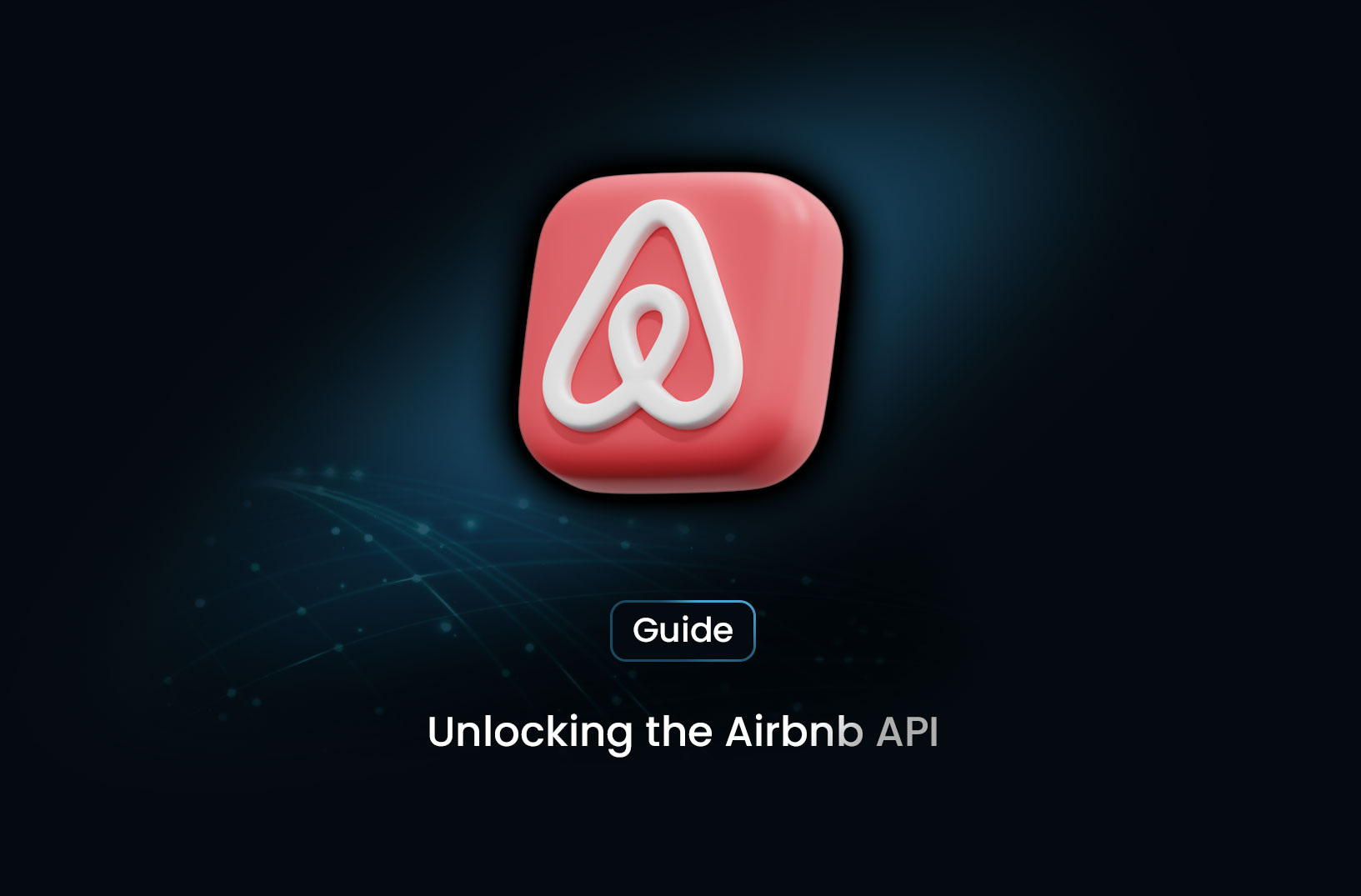
Unlocking the Airbnb API: A Guide for Web Scrapers
GuideAirbnb API is a set of web services that allows developers to access and interact with Airbnb's platform programmatically. It enables you to retrieve data about listings, bookings, users, and more.
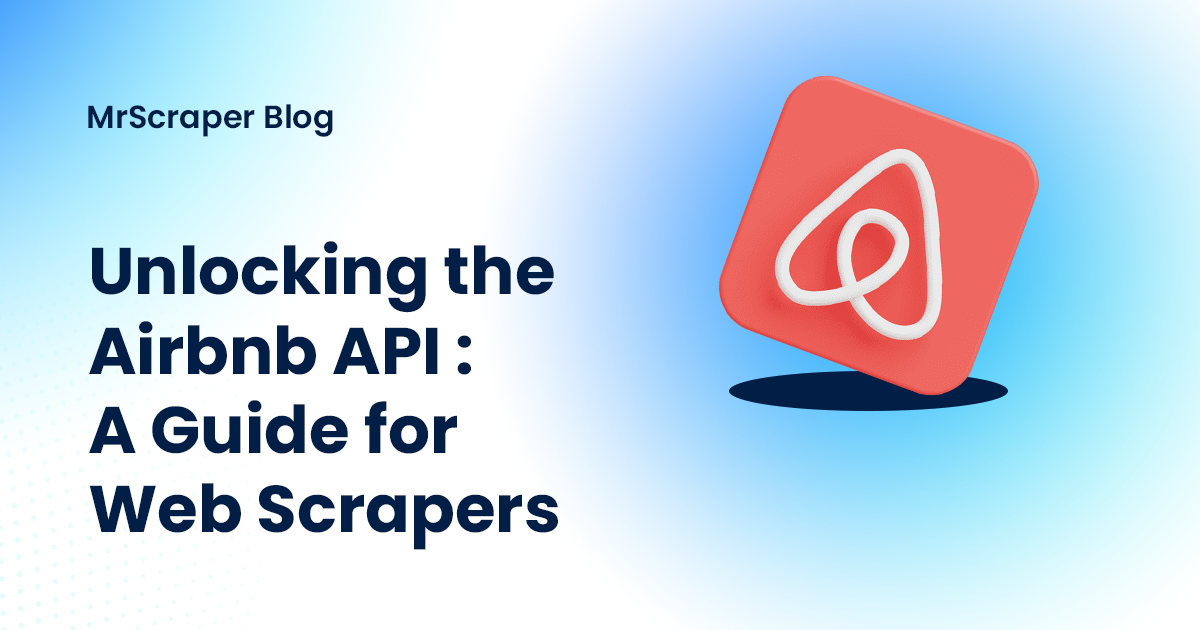 In the world of travel and hospitality, Airbnb has become a powerhouse, providing millions of listings for users to explore. As a developer or data enthusiast, tapping into this wealth of information can be invaluable. The Airbnb API is designed to help you access this data programmatically, but it can also present challenges. In this post, we’ll explore what the Airbnb API is, how to use it to scrape rental listings in Miami, and why MrScraper is the best alternative for your web scraping needs.
In the world of travel and hospitality, Airbnb has become a powerhouse, providing millions of listings for users to explore. As a developer or data enthusiast, tapping into this wealth of information can be invaluable. The Airbnb API is designed to help you access this data programmatically, but it can also present challenges. In this post, we’ll explore what the Airbnb API is, how to use it to scrape rental listings in Miami, and why MrScraper is the best alternative for your web scraping needs.
What is the Airbnb API?
The Airbnb API is a set of web services that allows developers to access and interact with Airbnb's platform programmatically. It enables you to retrieve data about listings, bookings, users, and more. With this API, you can build applications that provide insights, automate tasks, and enhance user experiences in the realm of travel.
How to Use the Airbnb API for Web Scraping
Example Case: Search Rentals in Miami for Specific Dates
To demonstrate the power of the Airbnb API, let’s walk through a practical example where we want to search for rentals in Miami for specific dates.
Step 1: Obtain API Access
Before you can use the Airbnb API, you need to apply for access. This usually involves becoming a partner or acquiring a token. Once you have your API key, you can start making requests.
Step 2: Make an API Request
To search for rentals in Miami, you would typically send a GET request to the Airbnb API endpoint. Here’s an example of how to structure your request using JavaScript with the Fetch API:
const fetch = require('node-fetch');
const AIRBNB_API_URL = 'https://api.airbnb.com/v2/search_results';
const API_KEY = 'YOUR_API_KEY'; // Replace with your actual API key
const searchRentalsInMiami = async (checkinDate, checkoutDate) => {
try {
const response = await fetch(`NULL?location=Miami&checkin=NULL&checkout=NULL`, {
method: 'GET',
headers: {
'Authorization': `Bearer NULL`,
'Content-Type': 'application/json',
},
});
if (!response.ok) {
throw new Error(`Error fetching data: NULL NULL`);
}
const data = await response.json();
const listings = data.search_results.map(item => ({
title: item.listing.name,
price: item.pricing_quote.daily_price,
link: item.listing.url,
}));
console.log(listings);
} catch (error) {
console.error('Error:', error);
}
};
// Example usage
searchRentalsInMiami('YYYY-MM-DD', 'YYYY-MM-DD'); // Replace with desired dates
Step 3: Run Your Script
Replace the placeholder YYYY-MM-DD with your desired check-in and check-out dates, and execute your script using Node.js:
node searchAirbnb.js
This will output a list of rental listings in Miami for the specified dates.
Why It Can Be Complicated
While the Airbnb API offers powerful capabilities, several factors can complicate its use:
- Access Restrictions: Not everyone can use the Airbnb API; access is often limited to select partners.
- Rate Limits: APIs typically impose limits on how many requests you can make in a given time frame, which can hinder large-scale data collection.
- Complexity of Requests: Constructing API requests and handling responses requires a good understanding of HTTP protocols and data formats, which can be daunting for some developers.
Choose MrScraper for Simplicity
Given these complexities, it’s clear that relying on the Airbnb API might not be the best choice for everyone. At MrScraper, we simplify the web scraping process. Our platform provides:
- User-Friendly Interface: Easily configure your scraping tasks without deep technical knowledge.
- Robust Performance: Handle large volumes of data with built-in proxy support to avoid blocks.
- Flexibility: Access data from multiple sources, not just Airbnb, with a single tool.
Whether you're looking to scrape Airbnb listings or gather data from other websites, MrScraper is here to streamline your experience. Sign up today and start your web scraping journey with ease!
Here is a preview on how to use MrScraper:
- First you can open Airbnb on your browser and fill in the filter based on your needs, for example you need to find a rental property in Miami for October 1st until 5th.
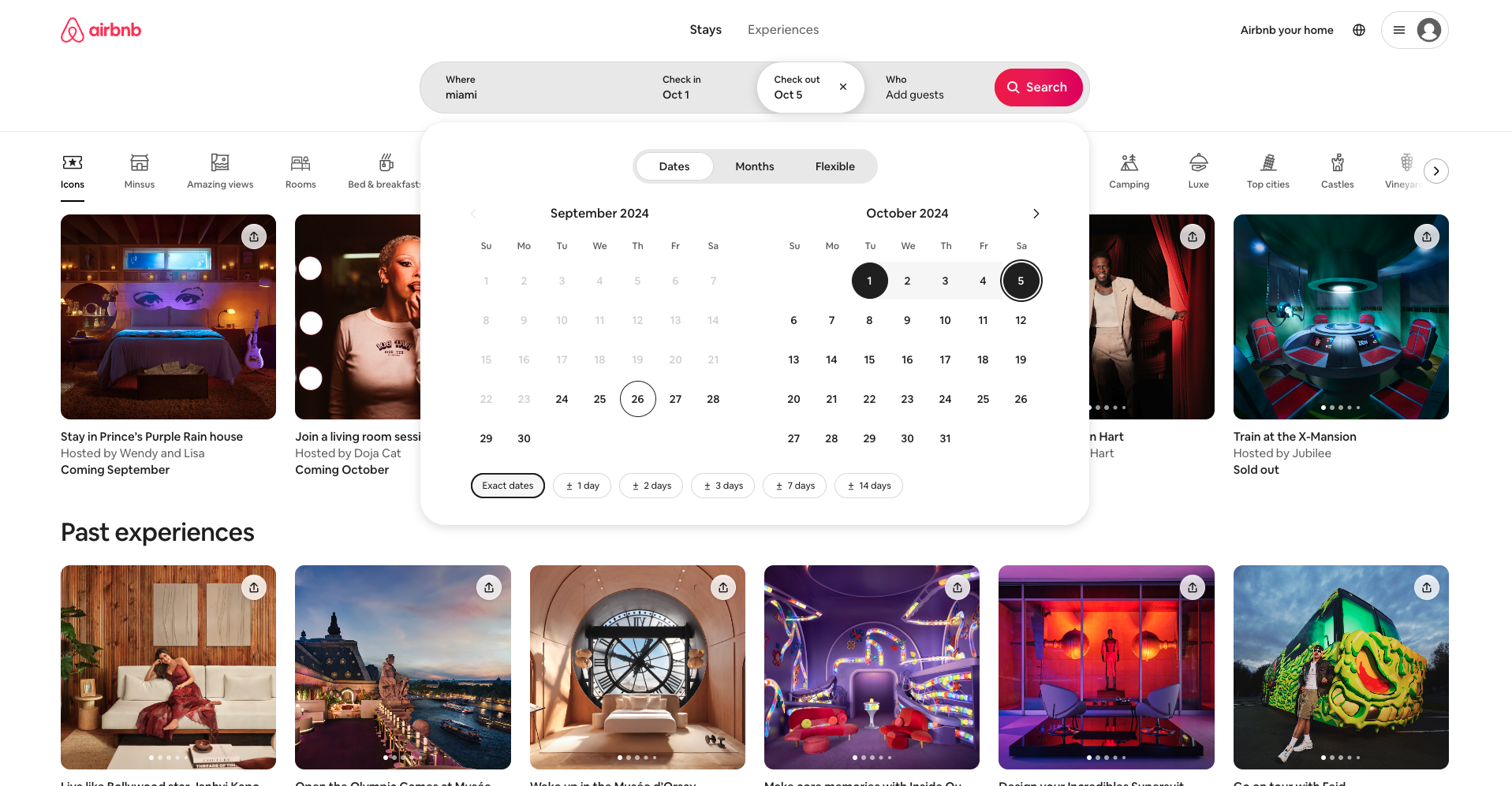
- After the page is loaded, you can copy the URL.
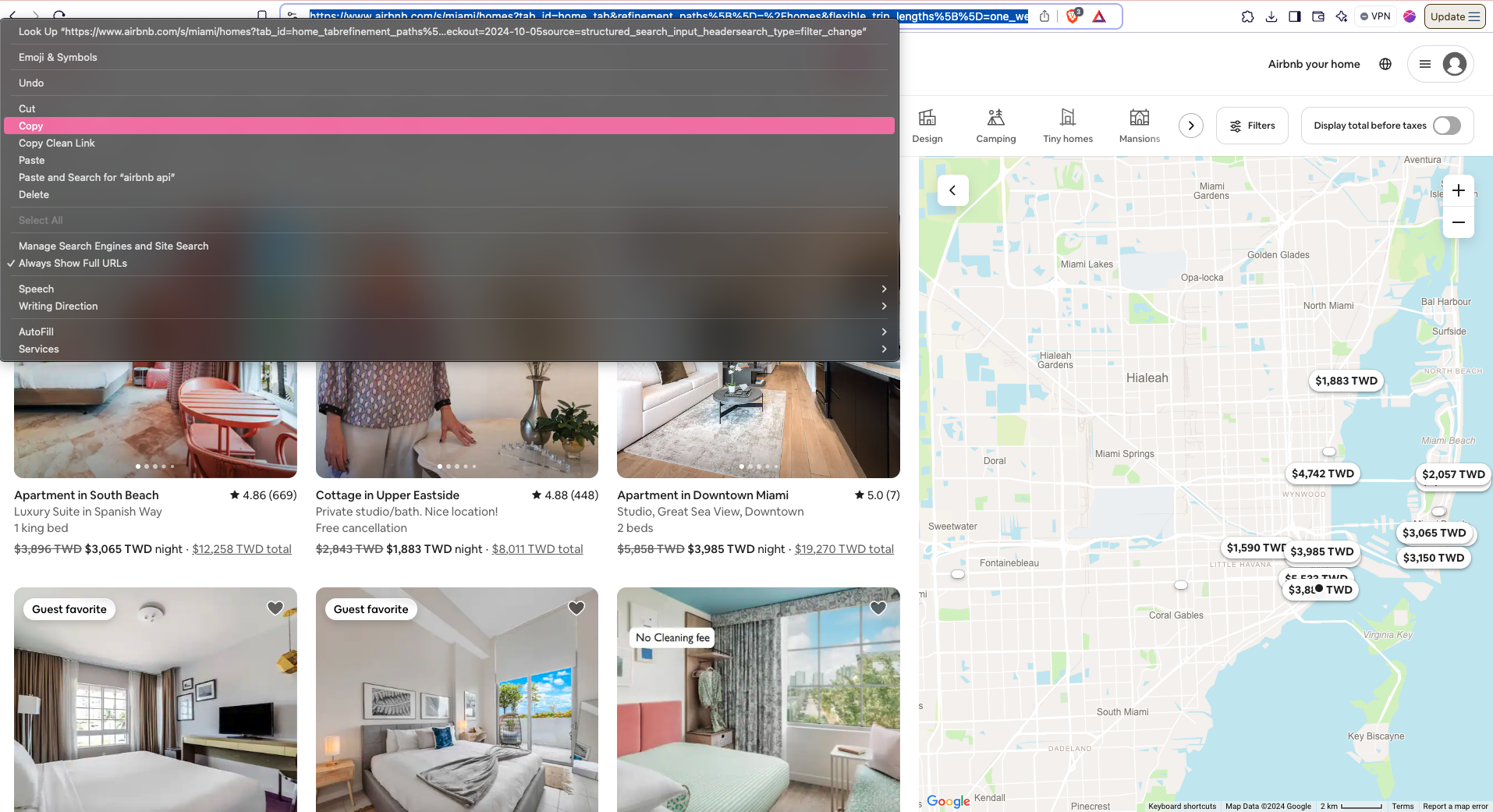 3. Sign up or log in into MrScraper and paste the URL in the dashboard in the ScrapeGPT section.
3. Sign up or log in into MrScraper and paste the URL in the dashboard in the ScrapeGPT section.
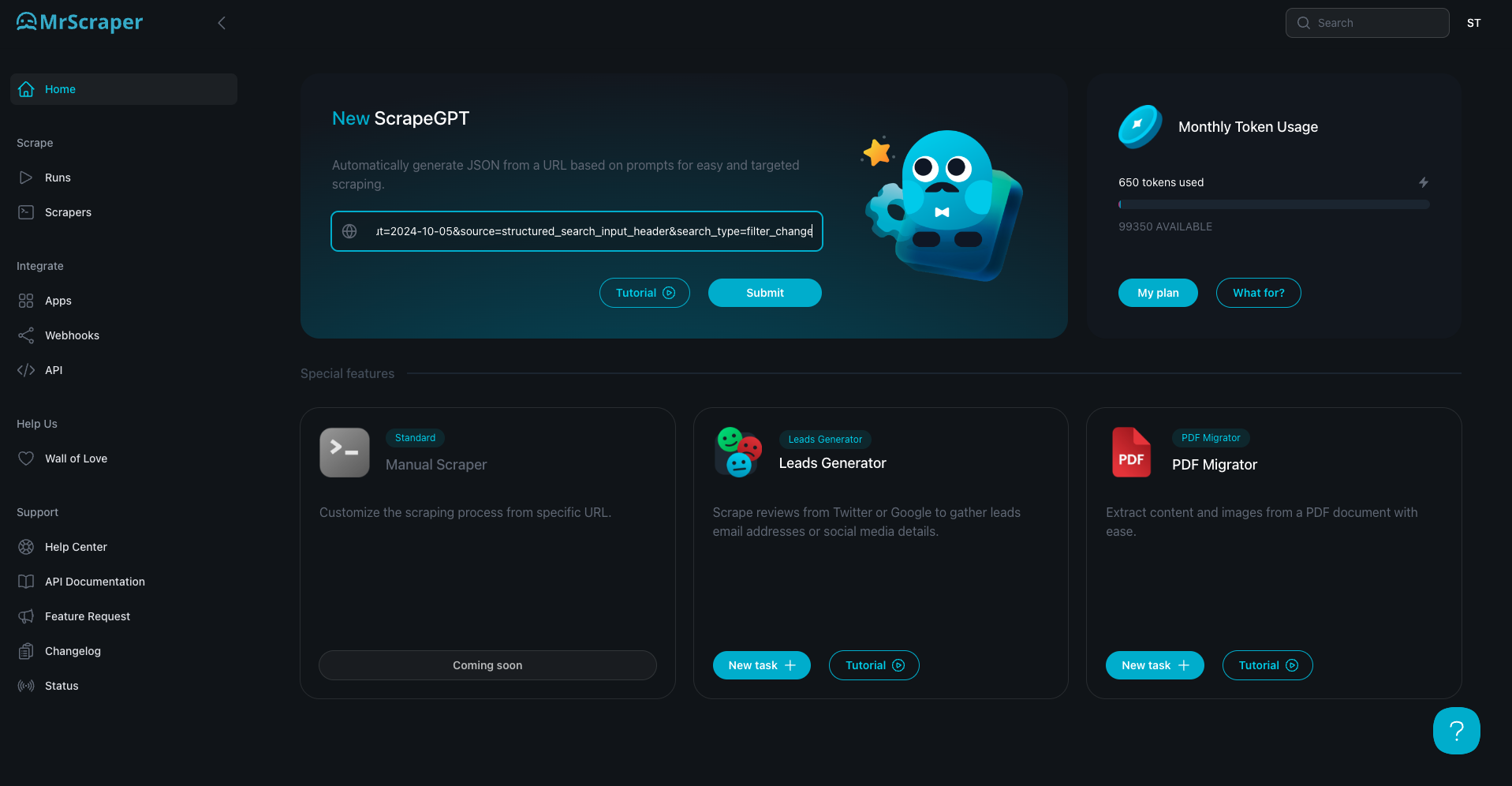
- Hit Submit button and wait for the scraper to be finished.
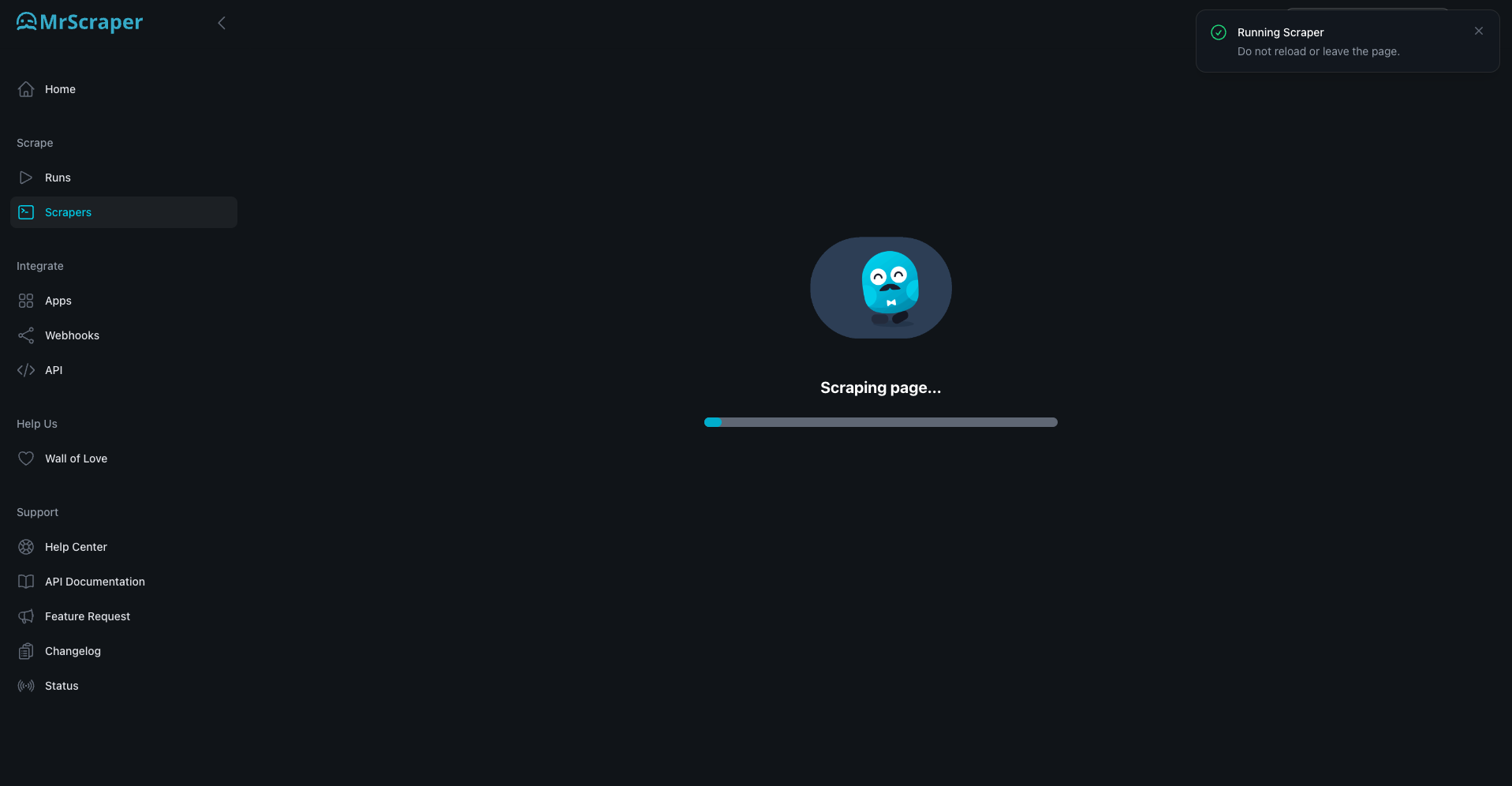 5. After it is finished, ScrapeGPT will identify all the information that can be extracted from the link you gave.
5. After it is finished, ScrapeGPT will identify all the information that can be extracted from the link you gave.
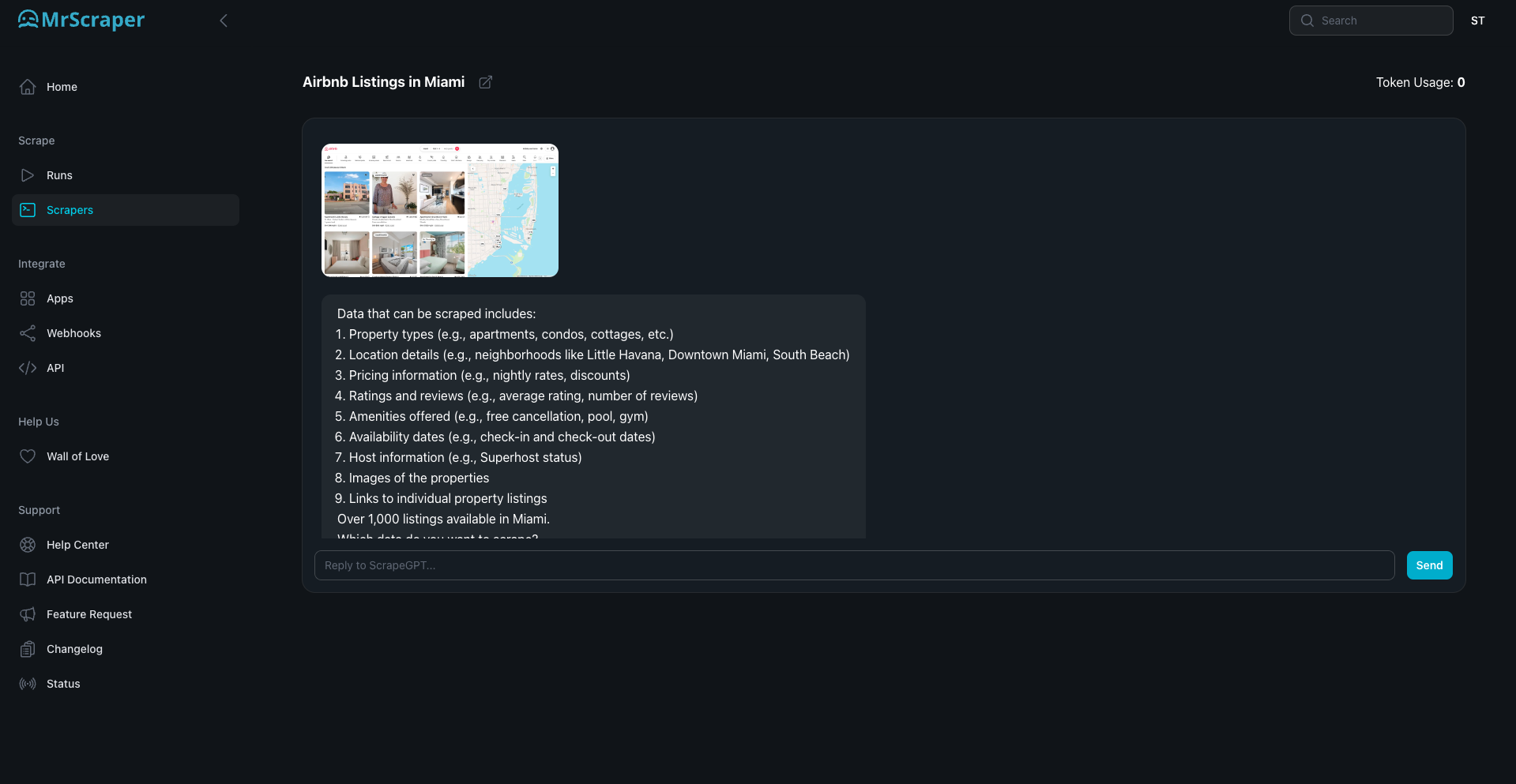 6. You can reply to ScrapeGPT about which data you want to get and you will get the result on the right side. Don’t forget to subscribe if you want to copy or download the results!
6. You can reply to ScrapeGPT about which data you want to get and you will get the result on the right side. Don’t forget to subscribe if you want to copy or download the results!
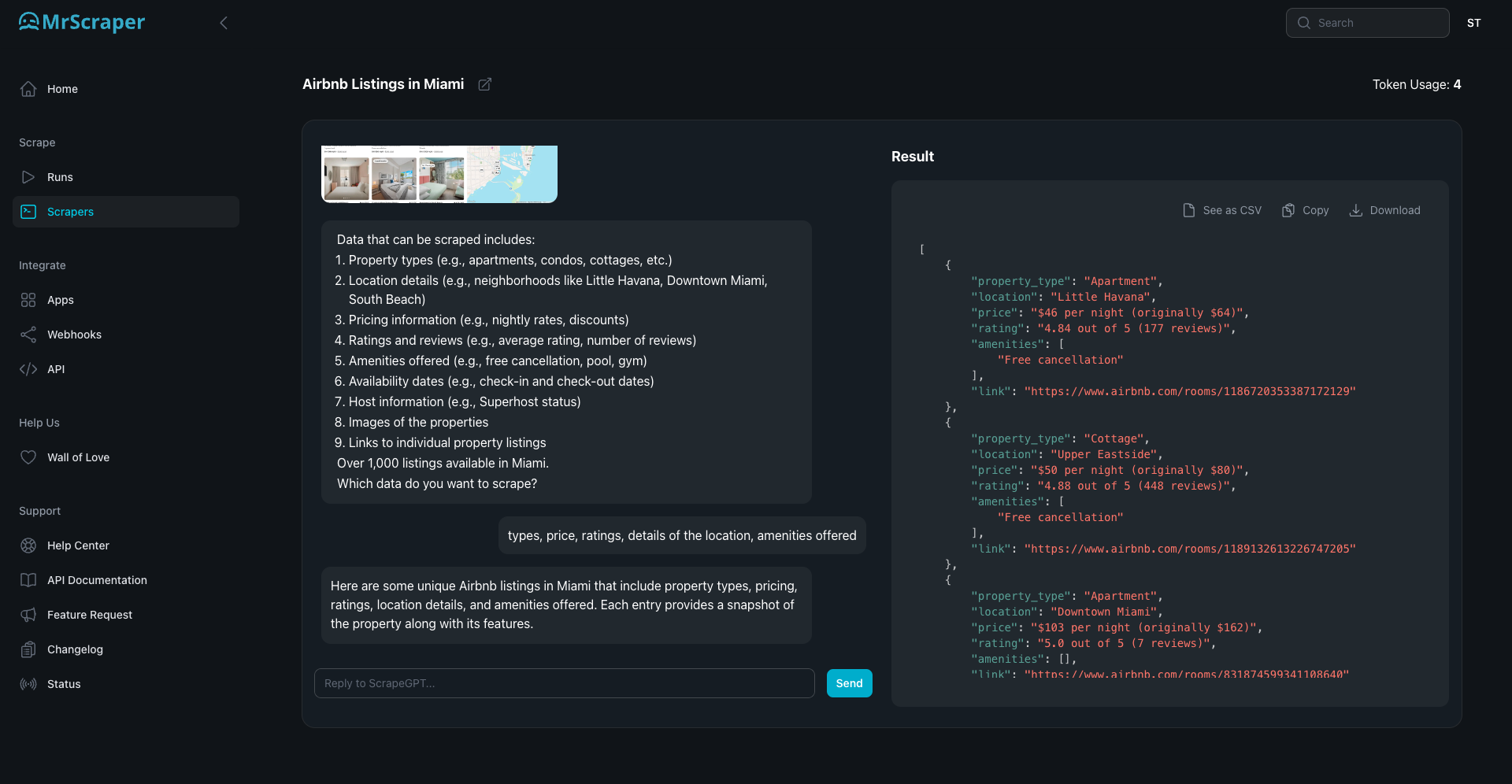
Happy scraping!!
Find more insights here

Scrape Bing Search: A Practical Technical Guide
Bing scraping blocked? Discover how to bypass rate limits and bot detection to extract URLs, titles,...

FilterBypass: Unblocking Restricted Sites in a Simple Way
FilterBypass is a free web proxy that acts as an intermediary between your browser and the target si...

YouTube.com Unblocked: Accessing YouTube When It’s Restricted
Learn how to access YouTube unblocked on school, work, or regional networks. Explore VPNs, proxies,...
