
A Complete Guide to Disboard: Discover and Scrape Discord Servers Easily
GuideLearn how to explore and scrape data from Disboard, the go-to platform for discovering Discord servers, with this step-by-step guide.
If you’re an active Discord user or a community manager looking to grow your audience, you’ve probably heard of Disboard. This popular platform lists various Discord servers across different categories, making it a hub for finding communities that match your interests. Whether you're into gaming, technology, anime, or business networking, Disboard is a great place to discover and connect with relevant Discord servers.
In this article, we’ll explore what Disboard is and why it’s popular, then provide a simple step-by-step guide on scraping data from it. This can be helpful if you want to analyze server data for research, community outreach, or audience growth.
What is Disboard?
Disboard is a server discovery website that helps users find new Discord servers by listing and categorizing them. Server owners can list their servers on Disboard, where they’ll be visible to millions of users searching for communities based on their interests. Each server listing includes key information such as the server’s name, description, language, tags, member count, and invite link.
Disboard's main benefits include:
- Diverse Categories: It categorizes servers into topics like Gaming, Community, Technology, and many more, making it easy to target specific interests.
- Detailed Listings: Server listings come with descriptions, tags, and member counts, providing helpful insights before you join.
- Free Advertising for Servers: Server owners can list their servers on Disboard for free, giving them visibility without extra costs.
Why Scrape Data from Disboard?
Scraping Disboard data can be valuable if you want to:
- Analyze Trends: Understand which types of communities are growing and popular within certain categories.
- Research Competitors: See what other communities in your niche are doing and what they’re offering.
- Automate Outreach: Use server data for outreach purposes, connecting with servers that align with your target audience.
How to Scrape Data from Disboard: A Step-by-Step Guide
Before we start, remember that while Disboard data is publicly accessible, scraping websites should always be done responsibly. Ensure you’re adhering to Disboard’s terms of service to avoid violating any rules.
1. Sign Up for MrScraper
Start by signing up for an account on MrScraper. This tool provides a straightforward way to collect and structure data from websites like Disboard.
2. Visit Disboard
Head over to Disboard. Find the communities category you want to scrape.
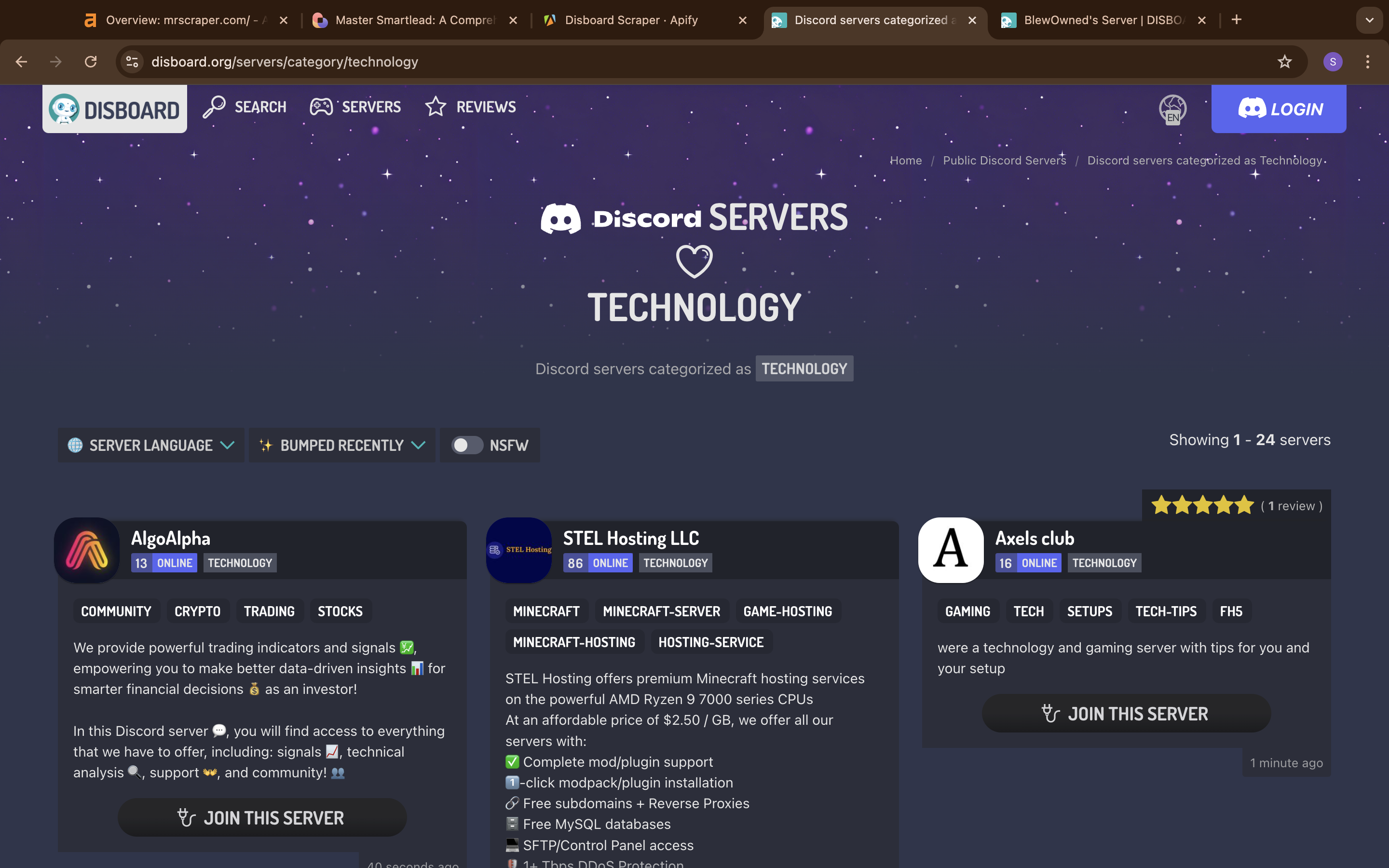
3. Configure MrScraper for Disboard
Once you’re logged into MrScraper, on the home page, create a new scraping project by putting Disboard's URL in the ScrapeGPT feature. In this case, we are using this URL [https://disboard.org/servers/category/technology](https://disboard.org/servers/category/technology)
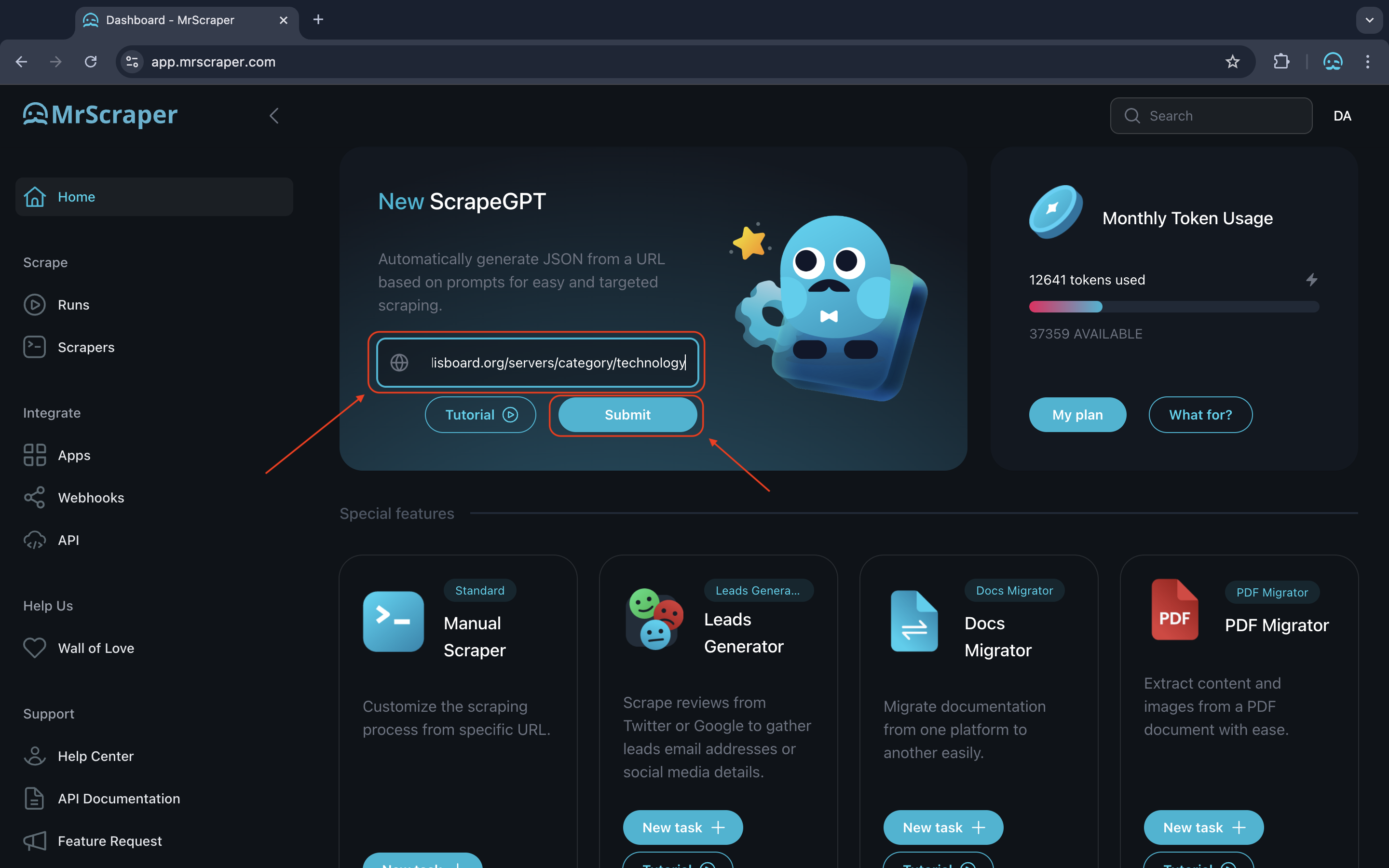
4. Allow ScrapeGPT to Load and Enter the Prompt
After the Disboard page loads within MrScraper, type in the prompt "Get All the Data" to instruct ScrapeGPT to extract all available listings for Technology communities on disboard.
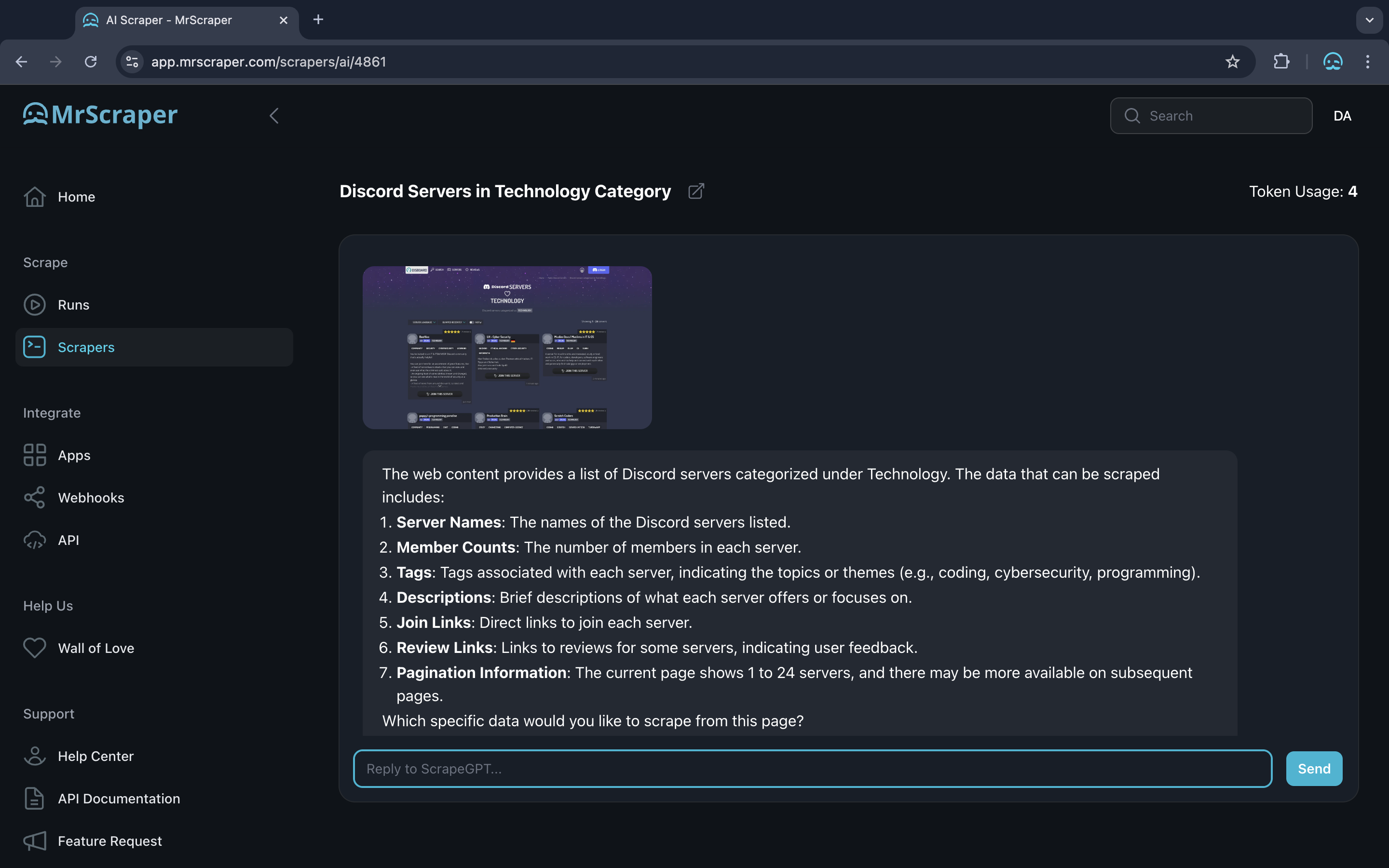
5. Review and Download Your Data
Once ScrapeGPT completes the data extraction, you can review the results directly in MrScraper. Finally, download the data in either JSON or CSV format, making it easy to analyze or integrate into your workflow.
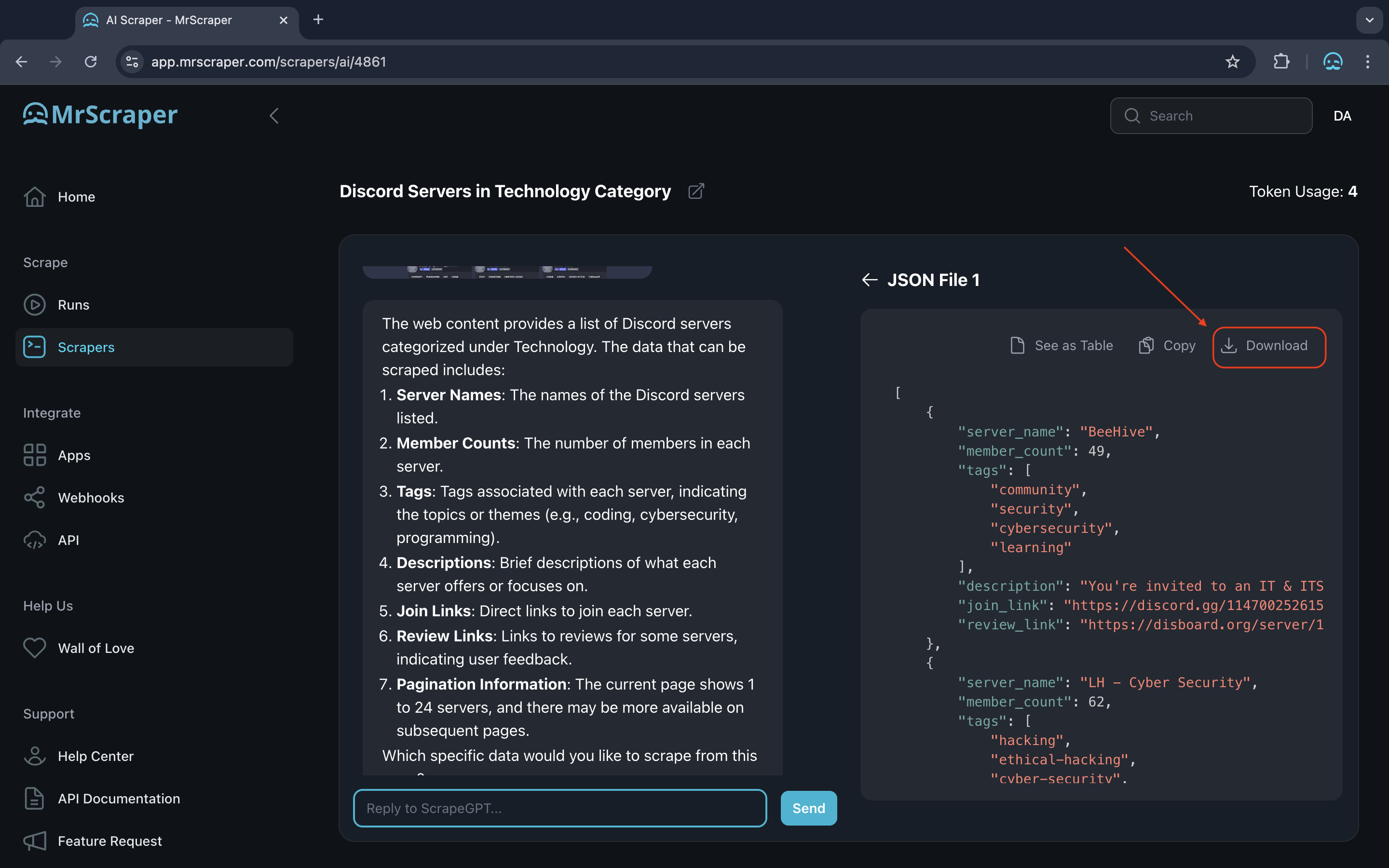
Conclusion: Leverage Disboard Data with MrScraper
Scraping data from Disboard can give you valuable insights into the Discord community landscape, and with the right tool like MrScraper, the process is simple and efficient. Whether you’re analyzing competitors, studying community trends, or reaching out to specific audiences, MrScraper provides a reliable way to get the data you need from Disboard with ease.
So, why wait? Dive into Disboard with MrScraper and see how it can take your community insights to the next level.
Find more insights here
.jpg)
How to Handle Timeouts in Python Requests
Learn how to handle timeouts in Python requests properly, including connect vs read timeouts, retrie...
.jpg)
What Is a Search Engine Rankings API and How It Powers Modern SEO
Learn what a Search Engine Rankings API is, how it works, key features, real use cases, and how it p...

How to Scrape Google Shopping: A Complete Guide to E-commerce Data Extraction
Google Shopping is one of the largest product discovery platforms online. It aggregates product list...
