
5 Easy Ways to Bulk Download Images
ArticleDiscover the best tool for bulk image downloading. MrScraper offers fast, user-friendly scraping to streamline your workflow and help you gather essential data efficiently.
Bulk downloading images can be a huge time-saver, whether collecting inspiration, backing up files, or gathering data for analysis. With tools like a Fapello bulk downloader, you can download images at scale with minimal effort. This guide covers some of the top tools to help you get the job done—the powerful MrScraper.
Top Bulk Image Downloaders
If you’re looking to bulk download images, here are some of the best tools available, each rated for ease of use, customization, and effectiveness:
Bulk Image Downloader
Bulk Image Downloader is a versatile choice, with fast processing and support for multiple file types. Its user-friendly interface and customization options make it suitable for both beginners and advanced users.
- Ease of Use: ⭐⭐⭐⭐
- Customization: ⭐⭐⭐⭐⭐
- Effectiveness: ⭐⭐⭐⭐
Overall Rating: 4.3/5
JDownloader
JDownloader is an open-source bulk downloader that offers batch downloading, URL detection, and more. It’s free, highly customizable and great for daily use. Perfect for those who want a reliable tool with extended functionality.
- Ease of Use: ⭐⭐⭐
- Customization: ⭐⭐⭐⭐⭐
- Effectiveness: ⭐⭐⭐⭐
Overall Rating: 4.0/5
Image Cyborg
For quick, no-fuss downloads, Image Cyborg is a solid choice. This tool allows users to pull images from any website within seconds, making it ideal for those needing fast results.
- Ease of Use: ⭐⭐⭐⭐⭐
- Customization: ⭐⭐
- Effectiveness: ⭐⭐⭐⭐
Overall Rating: 3.8/5
DownThemAll!
DownThemAll! is a browser extension that integrates directly into most major web browsers. It allows you to bulk download images right from your browser window—perfect for quick image collection on the go.
- Ease of Use: ⭐⭐⭐⭐
- Customization: ⭐⭐⭐
- Effectiveness: ⭐⭐⭐
Overall Rating: 3.5/5
Extract Image URLs with MrScraper
Alternatively, you can use web scraping to extract image links directly from websites. With MrScraper, a powerful and easy-to-use web scraper, you can build an image crawler that quickly extracts image URLs in bulk—no coding required. MrScraper’s intuitive interface allows you to scrape data from virtually any site, making it a versatile solution for image collection and more. If you're looking for a full guide on how to use MrScraper for bulk image scraping, check out our blog titled Scraping Bulk Images with MrScraper for a step-by-step tutorial.
- Ease of Use: ⭐⭐⭐⭐⭐
- Customization: ⭐⭐⭐⭐
- Effectiveness: ⭐⭐⭐⭐⭐
Overall Rating: 4.7/5
Why MrScraper Stands Out
MrScraper brings a balance of simplicity and power, making it the ideal choice for bulk image downloads. With features specifically designed for non-technical users, MrScraper’s intuitive setup and reliable performance make it the top choice when accuracy and speed are priorities.
Conclusion
Choosing the right tool for bulk image downloading can streamline your workflow and save valuable time. If you’re after a powerful yet user-friendly solution, MrScraper is an excellent choice. With fast and efficient scraping capabilities, MrScraper lets you focus on what matters: gathering and utilizing the data you need.
Find more insights here
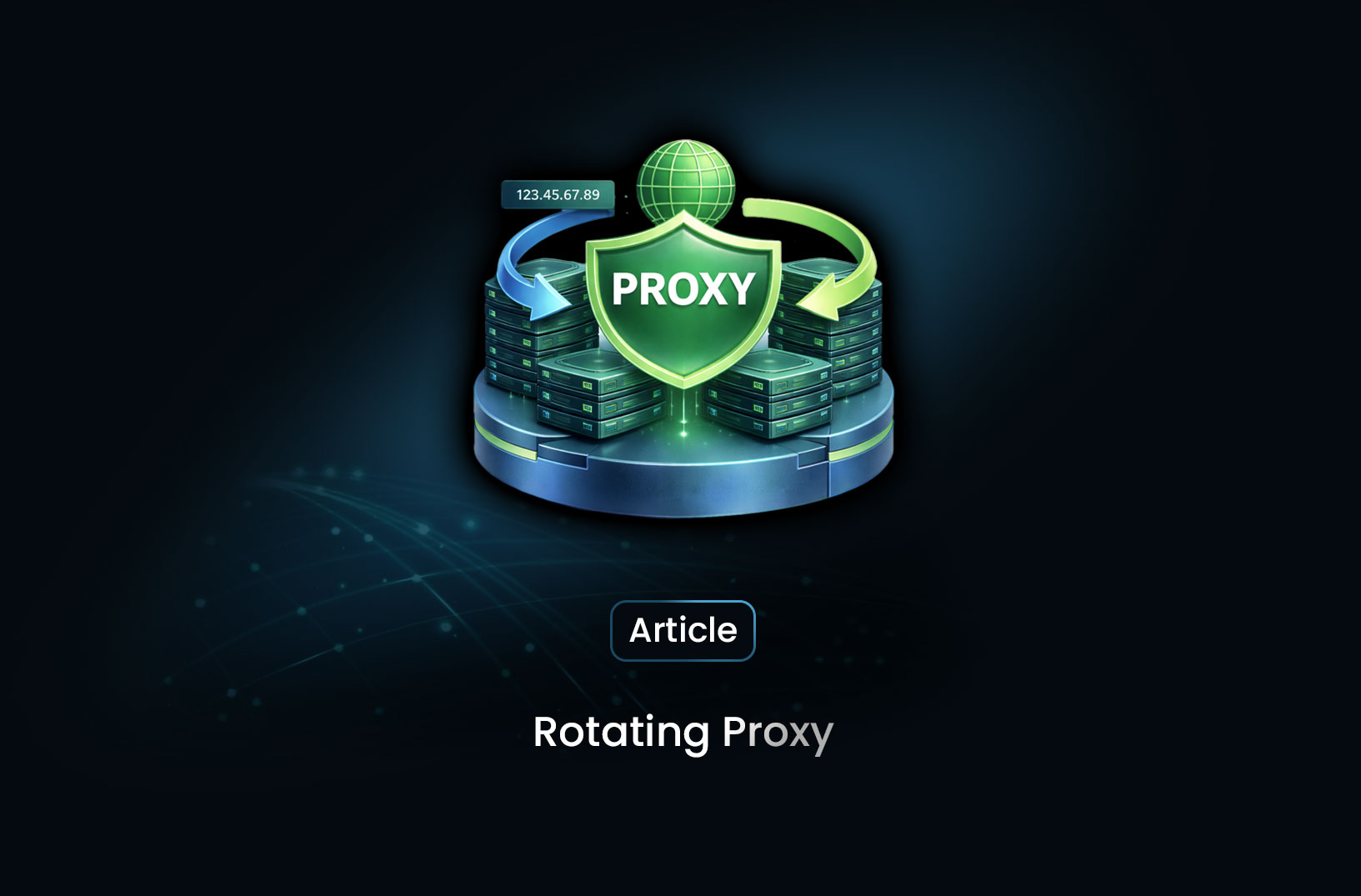
6 Best Rotating Proxy Providers for Scraping
Discover the 6 best rotating proxy providers for scraping in 2026, with pricing, pool quality, and s...
.jpg)
How to Handle Timeouts in Python Requests
Learn how to handle timeouts in Python requests properly, including connect vs read timeouts, retrie...
.jpg)
What Is a Search Engine Rankings API and How It Powers Modern SEO
Learn what a Search Engine Rankings API is, how it works, key features, real use cases, and how it p...
