
499 Status Code Explained
Article499 status code is not officially part of the standard HTTP status code registry but is used by some web servers, especially Nginx, to signal that the client has closed the connection before the server could send a response. Unlike more familiar error codes such as 404 (Not Found) or 500 (Internal Server Error), the 499 error is initiated by the client rather than the server. In simple terms, a 499 error occurs when a client, such as a web scraper or a browser, gives up on waiting for the server’s response and closes the connection prematurely.
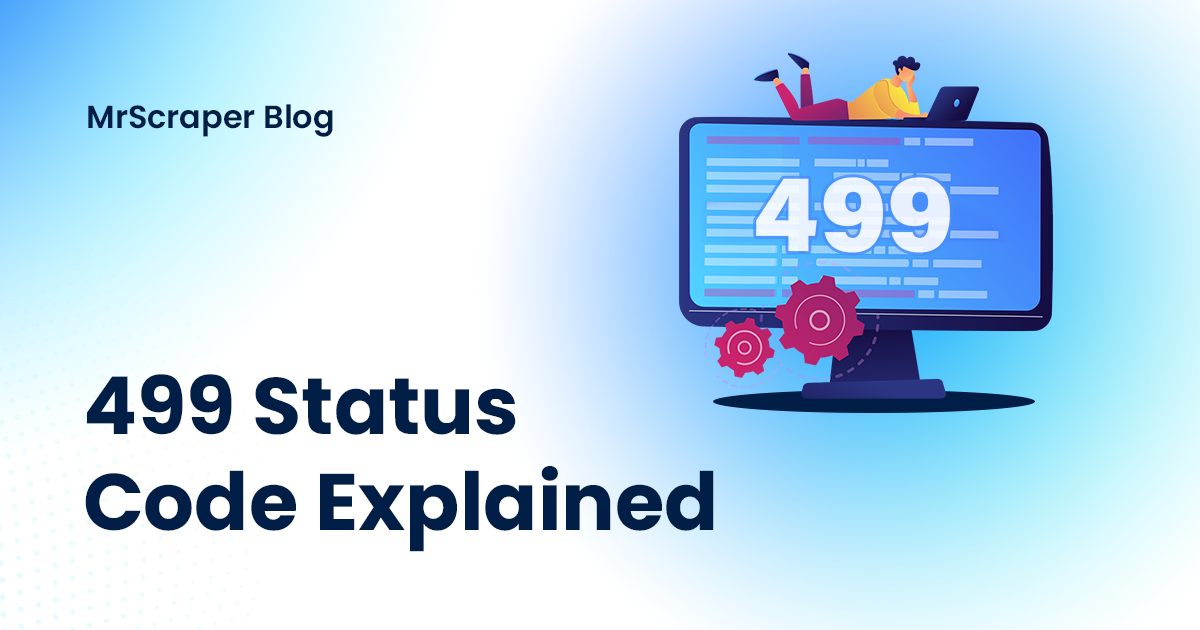 When working with web scraping, APIs, or any other data-intensive web interactions, you’re bound to encounter various HTTP status codes. One that’s less common but equally important to understand is the 499 status code. This code often appears in server logs and can interrupt your web scraping or API calls, making it crucial to know what it is and how to manage it effectively.
When working with web scraping, APIs, or any other data-intensive web interactions, you’re bound to encounter various HTTP status codes. One that’s less common but equally important to understand is the 499 status code. This code often appears in server logs and can interrupt your web scraping or API calls, making it crucial to know what it is and how to manage it effectively.
Table of contents
- What is the 499 Status Code?
- Common Causes of 499 Errors
- How to Handle 499 Errors in Web Scraping
- Status Code 499 vs Other Client and Serve Errors
- Final Thoughts
What is the 499 Status Code?
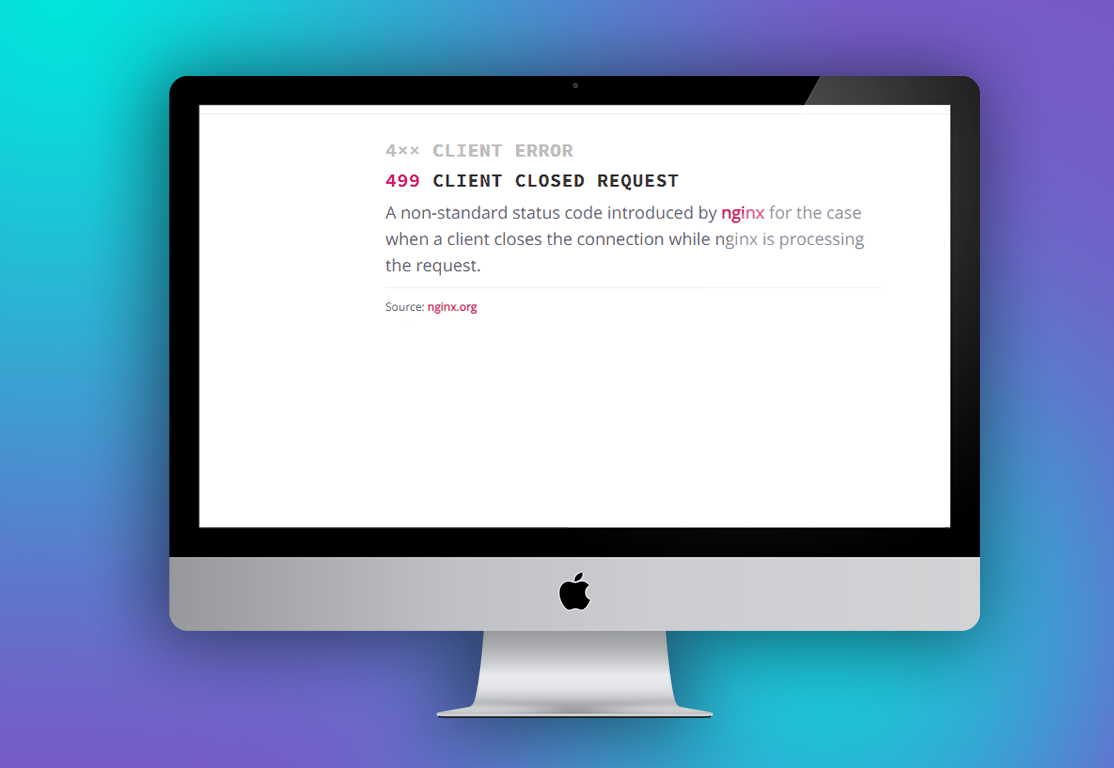
The 499 status code is not officially part of the standard HTTP status code registry but is used by some web servers, especially Nginx, to signal that the client has closed the connection before the server could send a response. Unlike more familiar error codes such as 404 (Not Found) or 500 (Internal Server Error), the 499 error is initiated by the client rather than the server.
In simple terms, a 499 error occurs when a client, such as a web scraper or a browser, gives up on waiting for the server’s response and closes the connection prematurely.
Common Causes of 499 Errors
- Slow Server Response: If the server takes too long to process a request, the client might decide to terminate the connection, resulting in a 499 error.
- Network Disruptions: Poor internet connection or network instability can cause the client to drop the connection.
- Timeout Settings: Some clients or applications may have aggressive timeout settings that automatically end the connection if a server does not respond within a set timeframe.
- Manual User Action: In cases where the client is a browser, a user might close the tab or stop the page load before the server can finish sending data.
How to Handle 499 Errors in Web Scraping
If you’re frequently encountering 499 status codes during web scraping or API usage, here are a few strategies to address the issue:
- Increase Timeout Settings: Adjust your scraping tool or API client's timeout settings to allow more time for a response from the server. This can prevent premature termination of the connection.
- Implement Retry Logic: Add retry logic in your requests. If a 499 error occurs, automatically attempt the request again after a short delay. This can be helpful in overcoming temporary network issues or server delays.
- Monitor Network Stability: Ensure that the network connection used for scraping or API calls is stable and robust, especially for large-scale operations.
- Optimize Scraping Frequency: Servers may slow down or delay responses if they detect excessive requests. Consider reducing the request frequency or staggering your requests to reduce the load on the server.
- Handle Client-Side Cancellations: Ensure that your client or scraping tool isn’t inadvertently closing connections prematurely due to local issues like timeouts or interruptions.
Status Code 499 vs Other Client and Serve Errors
It's essential to differentiate between a 499 status code and other more commonly known HTTP errors:
- 499 (Client Closed Request): The client terminated the connection before the server could respond.
- 408 (Request Timeout): The server didn’t receive a complete request from the client within the allotted time.
- 404 (Not Found): The requested resource was not found on the server.
- 500 (Internal Server Error): The server encountered an error and could not complete the request.
Each of these errors has different causes and solutions, but understanding how to address each one is crucial for effective web scraping and data retrieval.
Final Thoughts
The 499 status code might not be as well-known as other HTTP status codes, but it’s crucial to understand when dealing with client-server interactions. This error, typically caused by client-side issues like closing the connection too soon, can disrupt your web scraping or API operations. However, by increasing timeout settings, implementing retry mechanisms, and monitoring network stability, you can mitigate the effects of the 499 error and improve your overall data collection processes.
Understanding and handling different HTTP status codes is a key part of ensuring successful, uninterrupted web scraping and API interactions.
Find more insights here

HTTP 405 Method Not Allowed — What It Means and How to Handle It
As you build websites or integrate with APIs, you’ll encounter a variety of HTTP status codes.

Price Intelligence Tools: What They Are and How They Drive Competitive Advantage
In today’s fast-moving digital marketplaces, pricing decisions can make or break a business.

How to Scrape Google Shopping: A Complete Guide to E-commerce Data Extraction
Google Shopping is one of the largest product discovery platforms online.
