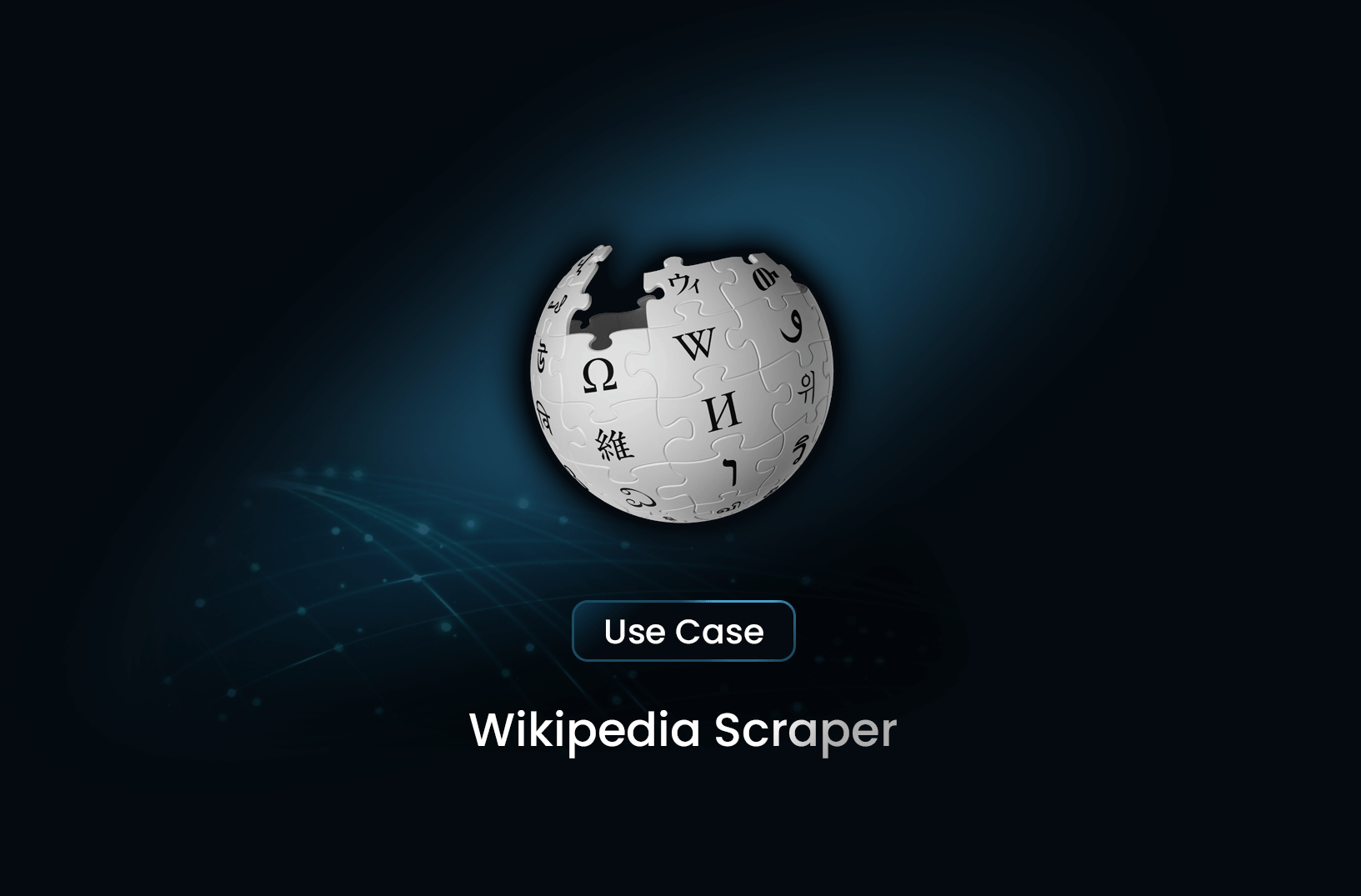
Wikipedia Scraper
A Wikipedia Scraper helps extract structured data from Wikipedia, including articles, infoboxes, and references. Learn how it works, what data can be scraped, and the legal considerations.
What is Wikipedia Scraper?
A Wikipedia Scraper is a web scraping tool designed to extract information from Wikipedia pages. Wikipedia is a vast repository of knowledge, and scraping it allows users to collect structured data for research, analysis, and automation. With the right scraper, you can extract page content, infobox data, citations, links, and more in a structured format like JSON or CSV.
What Data Can Be Scraped Using Wikipedia Scraper?
Using a Wikipedia scraper, you can extract various types of data, including:
- Page Content – Get the main body text of Wikipedia articles.
- Infobox Data – Extract key details from structured tables, such as biographies, scientific information, and company details.
- Citations & References – Collect sources and links used in articles.
- Categories & Tags – Gather metadata on how Wikipedia organizes topics.
- Internal & External Links – Extract hyperlinks to related Wikipedia articles and external sources.
How It Works?
Getting started with Wikipedia Scraper on MrScraper is simple and user-friendly. Just follow these steps:
-
Create Your Account: Sign up or log in to your account on MrScraper. It’s quick, easy, and free to get started.
-
Initiate Scraping: Select “New ScrapeGPT” on the homepage and paste the Wikipedia URL of the page you wish to scrape.
-
Process the Page: Let ScrapeGPT process the selected page. The tool will analyze the page to identify and extract relevant data.
-
Enter a Prompt: Type in your prompt, such as “Get all the data”, and ScrapeGPT will handle the rest seamlessly.
-
Download Your Data: Once the scraping is complete, download the data in your preferred format—JSON or CSV—for easy analysis and integration into your workflow.
Input Url
https://en.wikipedia.org/wiki/Elon_Musk
Sample Output
The data extracted can be provided in JSON and CSV formats, ensuring compatibility with your workflow. For example:
Sample Output (JSON)
{
"personal_information": {
"full_name": "Elon Reeve Musk",
"date_of_birth": "June 28, 1971",
"place_of_birth": "Pretoria, South Africa",
"citizenship": [
"South Africa",
"Canada",
"United States"
],
"political_party": "Independent",
"spouses": [
"Justine Wilson",
"Talulah Riley"
],
"children": "12 children",
"parents": {
"father": "Errol Musk",
"mother": "Maye Musk"
}
},
"education": {
"university": "University of Pennsylvania",
"degrees": [
"Bachelor of Arts in Physics",
"Bachelor of Science in Economics"
],
"other_schools_attended": [
"University of Pretoria",
"Queen's University",
"Stanford University (accepted but did not enroll)"
]
},
"career": {
"current_positions": [
"CEO and product architect of Tesla, Inc.",
"CEO and chief engineer of SpaceX",
"Owner and CTO of X (formerly Twitter)",
"Founder of The Boring Company, xAI, and X Corp.",
"Co-founder of Neuralink and OpenAI"
],
"notable_achievements": "Wealthiest individual in the world as of January 2025, with a net worth estimated at US$426 billion.",
"major_companies_founded": [
"Zip2",
"X.com (which became PayPal)",
"SpaceX",
"Tesla",
"Neuralink",
"The Boring Company"
]
},
"awards_and_honors": [
"Fellow of the Royal Society (FRS)",
"Various awards for contributions to space and technology"
],
"public_image_and_controversies": {
"description": "Described as a polarizing figure due to his political activities and public statements.",
"criticisms": [
"Criticized for various controversial comments and actions, including misinformation during the COVID-19 pandemic."
]
},
"political_activities": {
"support_for": "Donald Trump",
"involvement": "Involvement in various political causes"
},
"wealth": {
"net_worth": "US$426 billion as of January 2025"
},
"personal_life": {
"relationships": "Insights into his relationships, children, and personal challenges."
},
"media_appearances": {
"cameos": [
"Cameos in films and television shows, including Iron Man and The Big Bang Theory"
]
}
}
Is Scraping Wikipedia Legal?
Wikipedia allows data access through its MediaWiki API, which provides structured data for public use. Scraping Wikipedia through the API is generally legal and encouraged by the platform. However, direct scraping using traditional scrapers can overload Wikipedia's servers, which is against its terms of use. To remain compliant:
- Use the Wikipedia API instead of direct web scraping.
- Follow Wikipedia’s robots.txt file and scraping policies.
- Avoid excessive requests to prevent server strain.
- Attribute the data to Wikipedia when using it publicly.
FAQ
-
Can I scrape Wikipedia without using the API?
Yes, but it is not recommended. Wikipedia’s API provides a structured and efficient way to extract data legally.
-
What programming languages can I use for scraping Wikipedia?
Python (with
requests,BeautifulSoup, orwikipedia-apilibraries) and JavaScript (usingPuppeteerorCheerio) are popular choices. -
Is it free to scrape Wikipedia?
Yes, Wikipedia data is free to use, but be mindful of their guidelines to prevent IP bans.
-
Can I scrape Wikipedia for commercial use?
Wikipedia content is licensed under CC BY-SA, which means you can use it commercially with proper attribution and compliance with the license.
-
How often is Wikipedia updated?
Wikipedia is updated in real-time by contributors worldwide, making it a dynamic and frequently changing data source.
By using a Wikipedia scraper responsibly, you can unlock vast amounts of structured knowledge for various applications.
Other Scrapers You Might Like
On this page
Take a Taste of Easy Scraping!
Get started now!
Step up your web scraping
Other Scrapers You Might Like
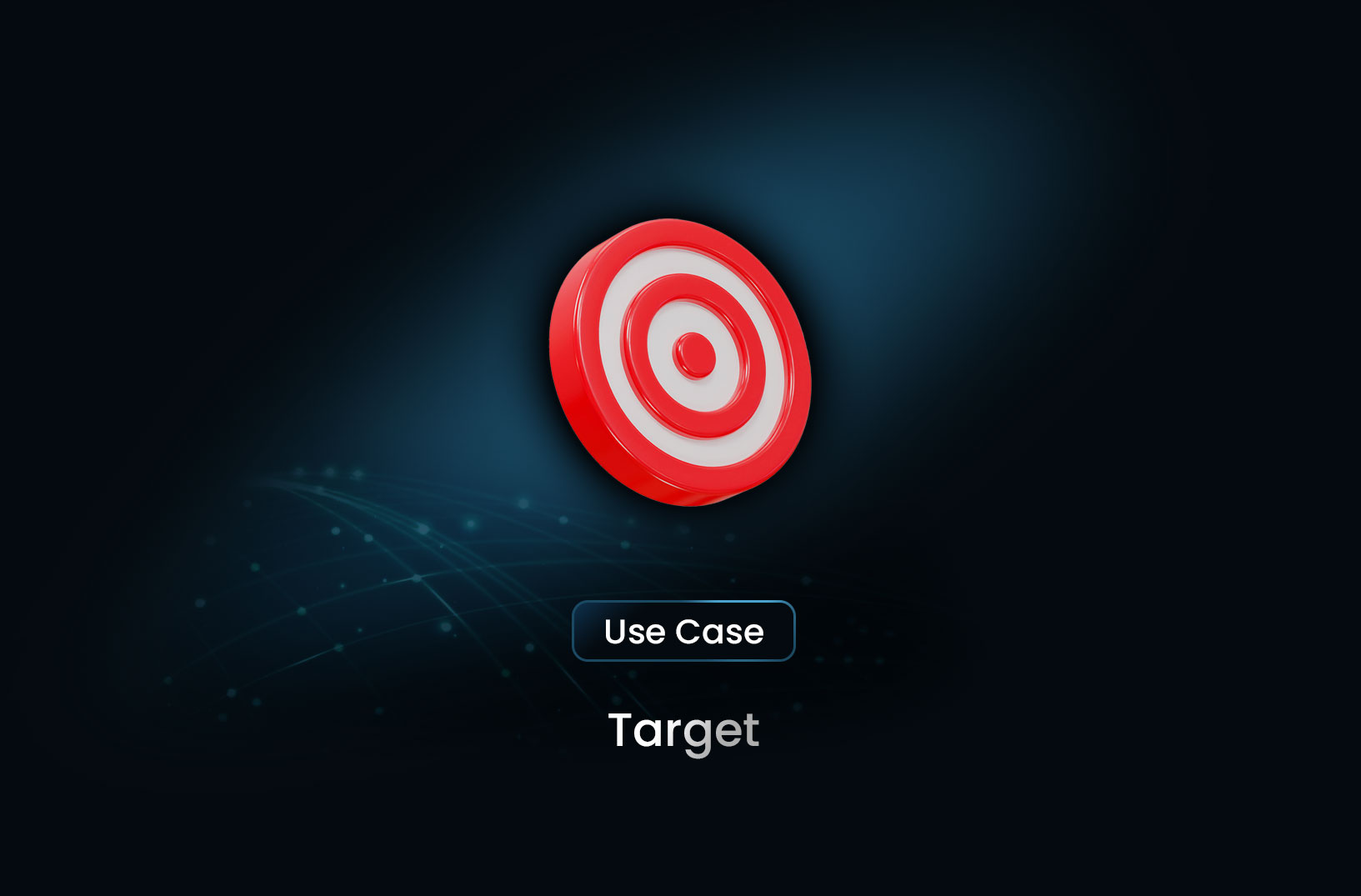
Extract Product Listings from Target
Extract data from Target’s e-commerce platform to get insights on product names, prices, brands, ratings, and reviews—perfect for market research, pricing analysis, and competitor tracking.
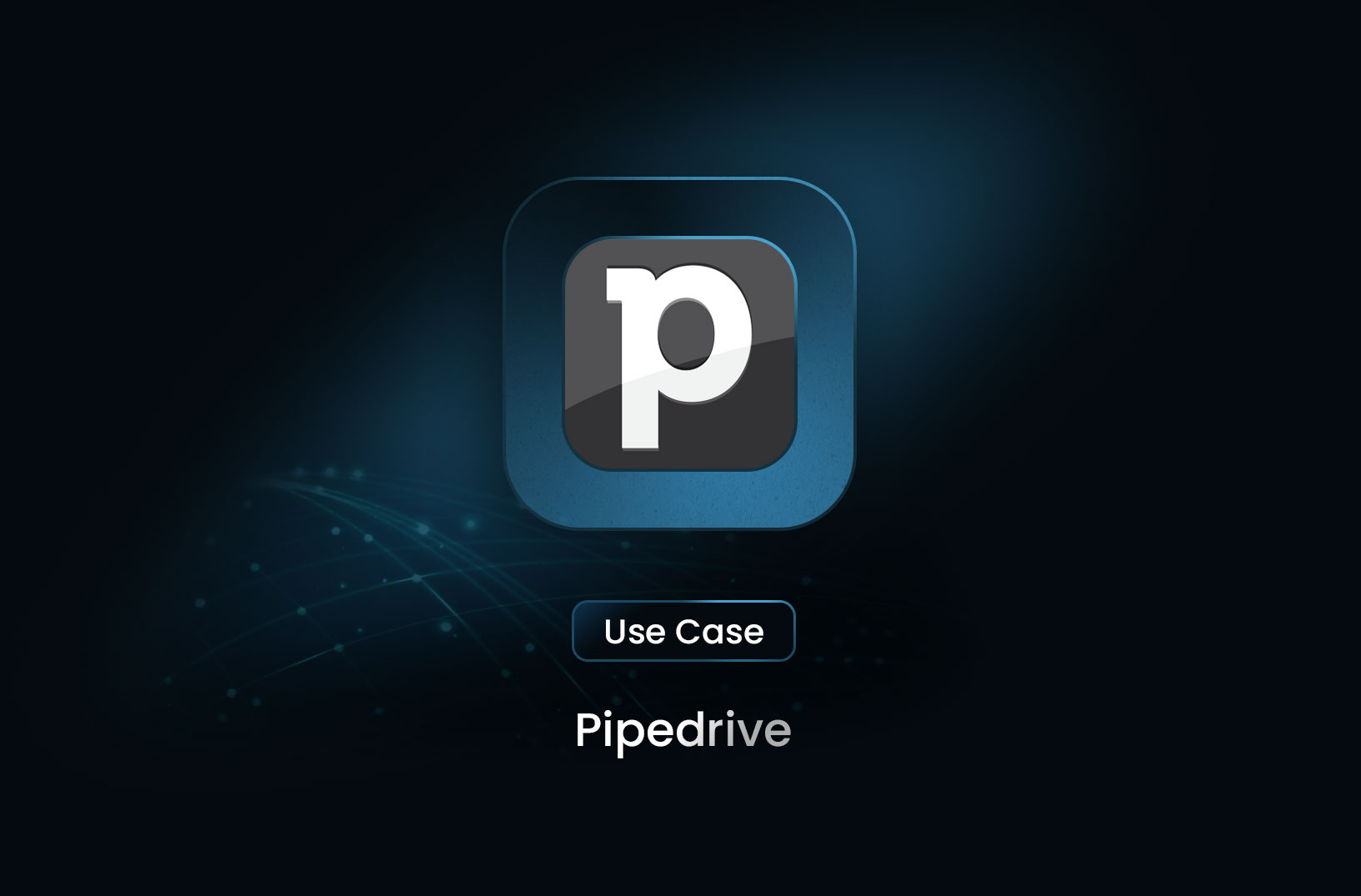
Extract Pipedrive Pricing Details
Discover how to scrape and extract Pipedrive pricing data for CRM plans and add-ons using automated tools like MrScraper. Learn what data is available, how it can be used, and the legal aspects of scraping pricing pages.
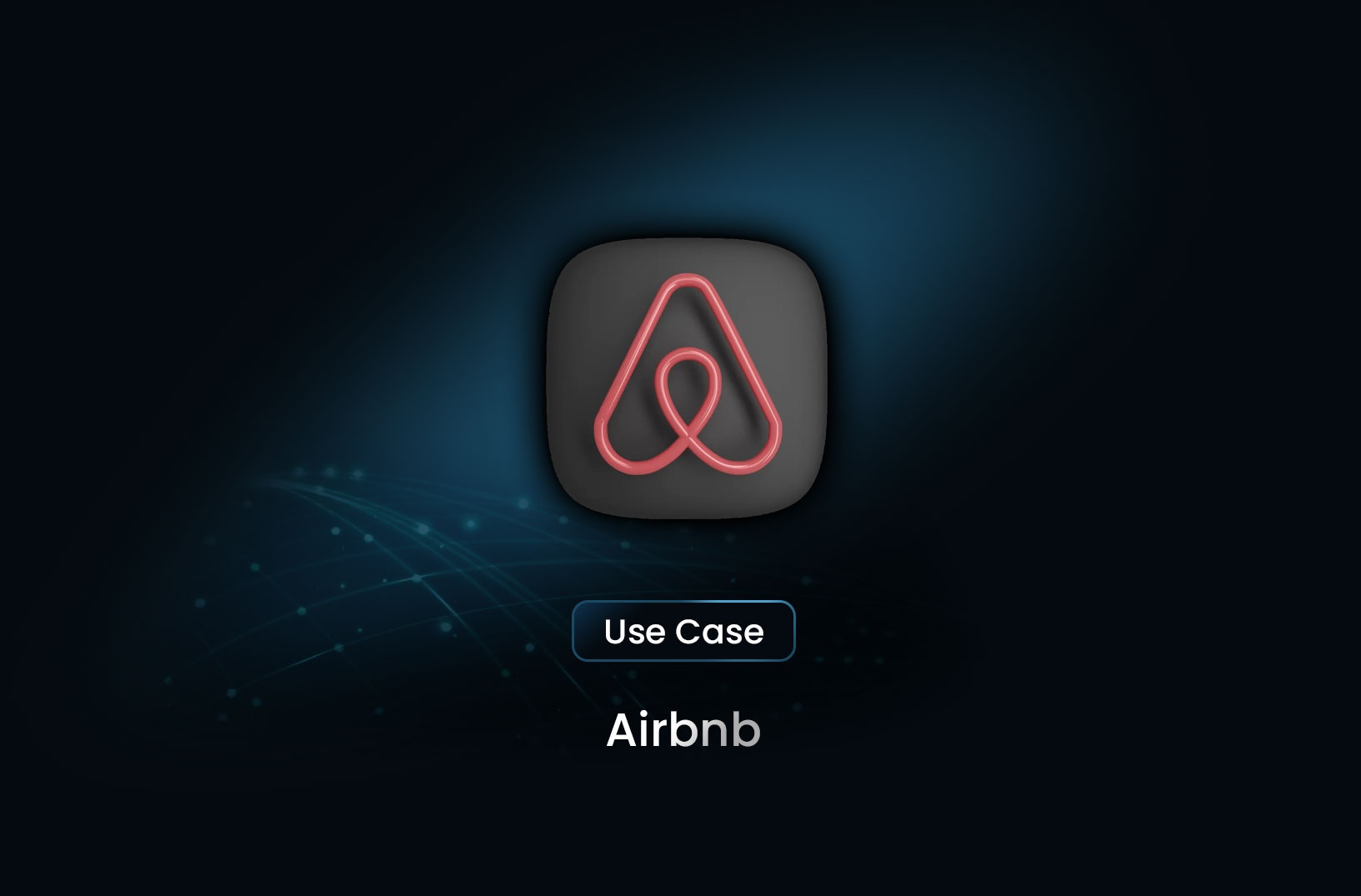
Extract Accommodation Detail from Airbnb
Planning to analyze accommodation listings on Airbnb for market research, price comparison, or building a travel app? With the right web scraping approach, you can extract valuable data from Airbnb listings in a structured and scalable way.

@MrScraper_
@MrScraper