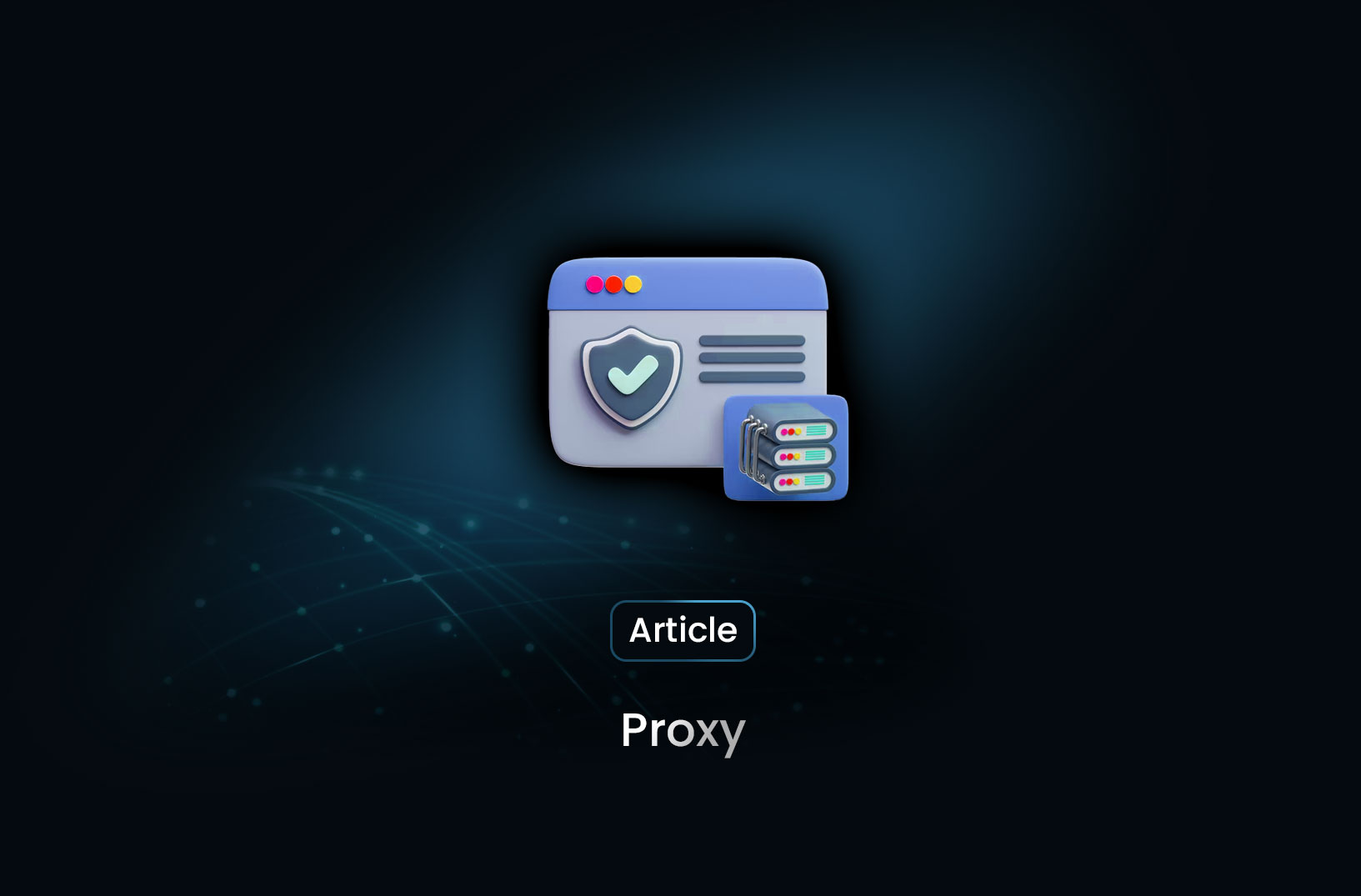
How to Scrape Data Behind Geo-Restricted Content Using Proxies
GuideLearn how to scrape geo-restricted content using proxies. Bypass location-based blocks, collect region-specific data, and automate web scraping with Python, Selenium, and proxy rotation.
Web scraping often faces restrictions based on geographical locations. Many websites serve different content based on the user's IP address, limiting access to certain regions. Using proxies can help bypass these geo-restrictions by routing requests through IP addresses from allowed locations.
Use Case: Scraping Country-Specific Pricing Data
A travel aggregator wants to collect flight ticket prices from an airline's website. However, the airline displays different prices based on the user's country. To get accurate pricing data from multiple regions, the aggregator must use geo-targeted proxies.
Steps to Scrape Geo-Restricted Content Using Proxies
1. Choose a Proxy Provider with Geo-Targeting
Several proxy providers offer geo-targeted IPs. Some popular choices include:
- Mrscraper
- Bright Data
- Smartproxy
- ProxyMesh
- Oxylabs
- Soax
Choose a provider that supports the country you need to scrape.
2. Integrate Proxies in Python Requests
Use the requests module in Python to send requests through a geo-targeted proxy.
import requests
proxy = {
"http": "http://username:password@proxy-provider.com:port",
"https": "http://username:password@proxy-provider.com:port"
}
url = "https://example.com"
response = requests.get(url, proxies=proxy)
print(response.text)
Replace username, password, proxy-provider.com, and port with actual credentials.
3. Using Proxies in Selenium for Browser Automation
For scraping JavaScript-heavy websites, configure Selenium with a proxy.
from selenium import webdriver
from selenium.webdriver.chrome.options import Options
proxy = "proxy-provider.com:port"
chrome_options = Options()
chrome_options.add_argument(f'--proxy-server={proxy}')
# Initialize WebDriver
browser = webdriver.Chrome(options=chrome_options)
browser.get("https://example.com")
print(browser.page_source)
If authentication is required, use an extension or modify Chrome settings manually.
4. Rotating Proxies for Large-Scale Scraping
To avoid bans, rotate proxies with each request.
import random
proxies = [
"http://username:password@proxy1:port",
"http://username:password@proxy2:port",
"http://username:password@proxy3:port"
]
url = "https://example.com"
for _ in range(10): # Simulating multiple requests
proxy = {"http": random.choice(proxies), "https": random.choice(proxies)}
response = requests.get(url, proxies=proxy)
print(response.status_code)
5. Handling CAPTCHA and Anti-Bot Mechanisms
Many geo-restricted sites use CAPTCHAs or bot-detection mechanisms. To bypass them:
- Use headless browsers with human-like behavior.
- Rotate user agents and browser headers.
- Implement delays and avoid aggressive scraping.
- Utilize CAPTCHA-solving services like 2Captcha or CapSolver.
Conclusion
Geo-targeted proxies make it possible to scrape region-specific data without location-based restrictions. Whether you're gathering pricing details, localized content, or other region-dependent information, proxies ensure reliable access without detection.
For an effortless solution, try MrScraper—an AI-powered web scraping tool that simplifies geo-restricted content extraction. With built-in proxy support, automated data retrieval, and intelligent scraping capabilities, MrScraper makes data collection seamless.
Find more insights here

Web Scraping with JavaScript: A Practical Guide for Developers
Learn how to do web scraping with JavaScript using Node.js, Axios, Cheerio, and Puppeteer, with best...
Best Tools for Bing Rank Tracking (2026 Guide)
A complete guide to Bing rank trackers in 2026, covering top SEO tools, custom SERP scraping, and pr...
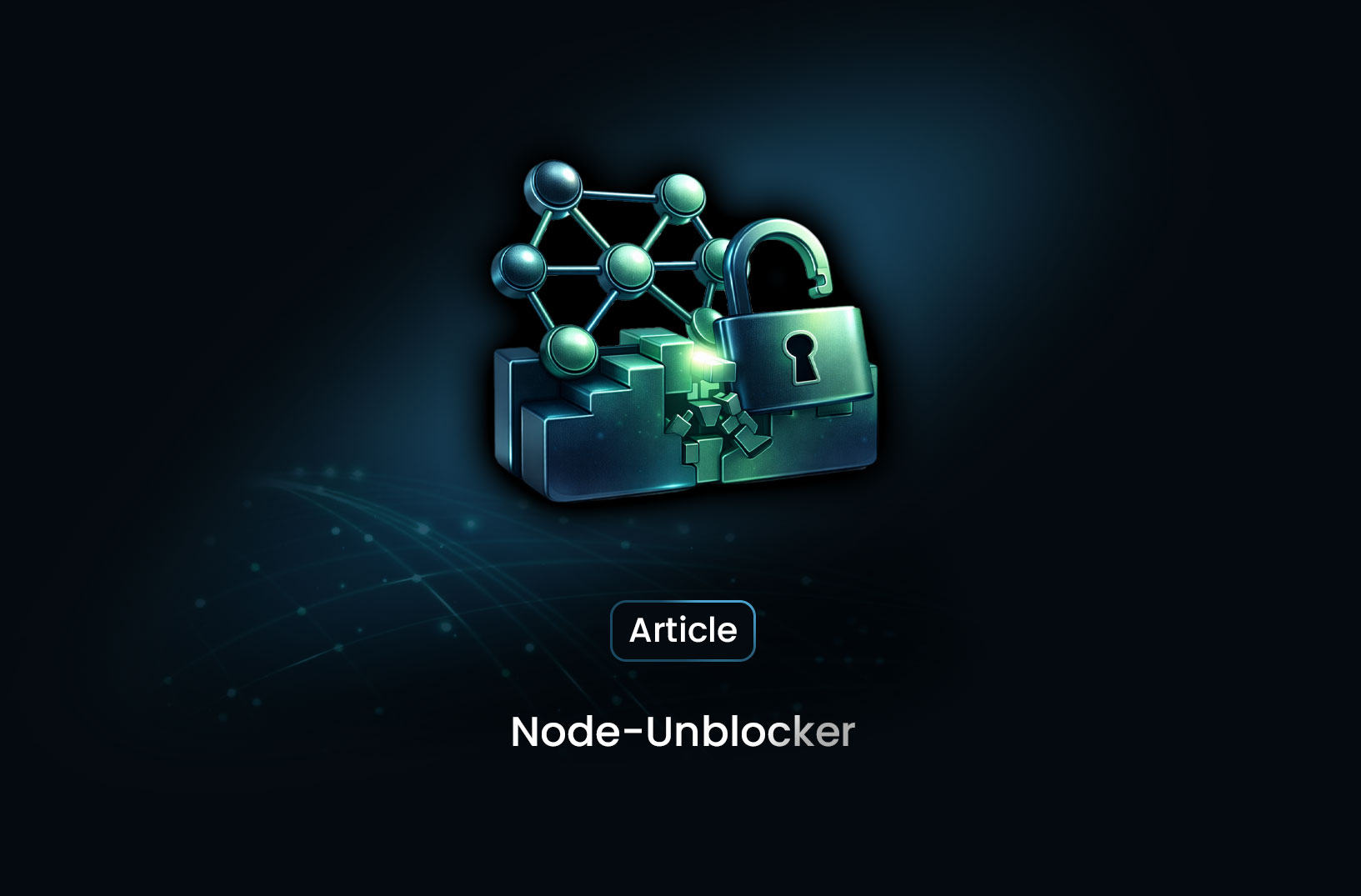
Node-Unblocker for Web Scraping: What It Is and How It Works
Explore Node-Unblocker for web scraping in Node.js, how to set it up with Express, and why scalable...
