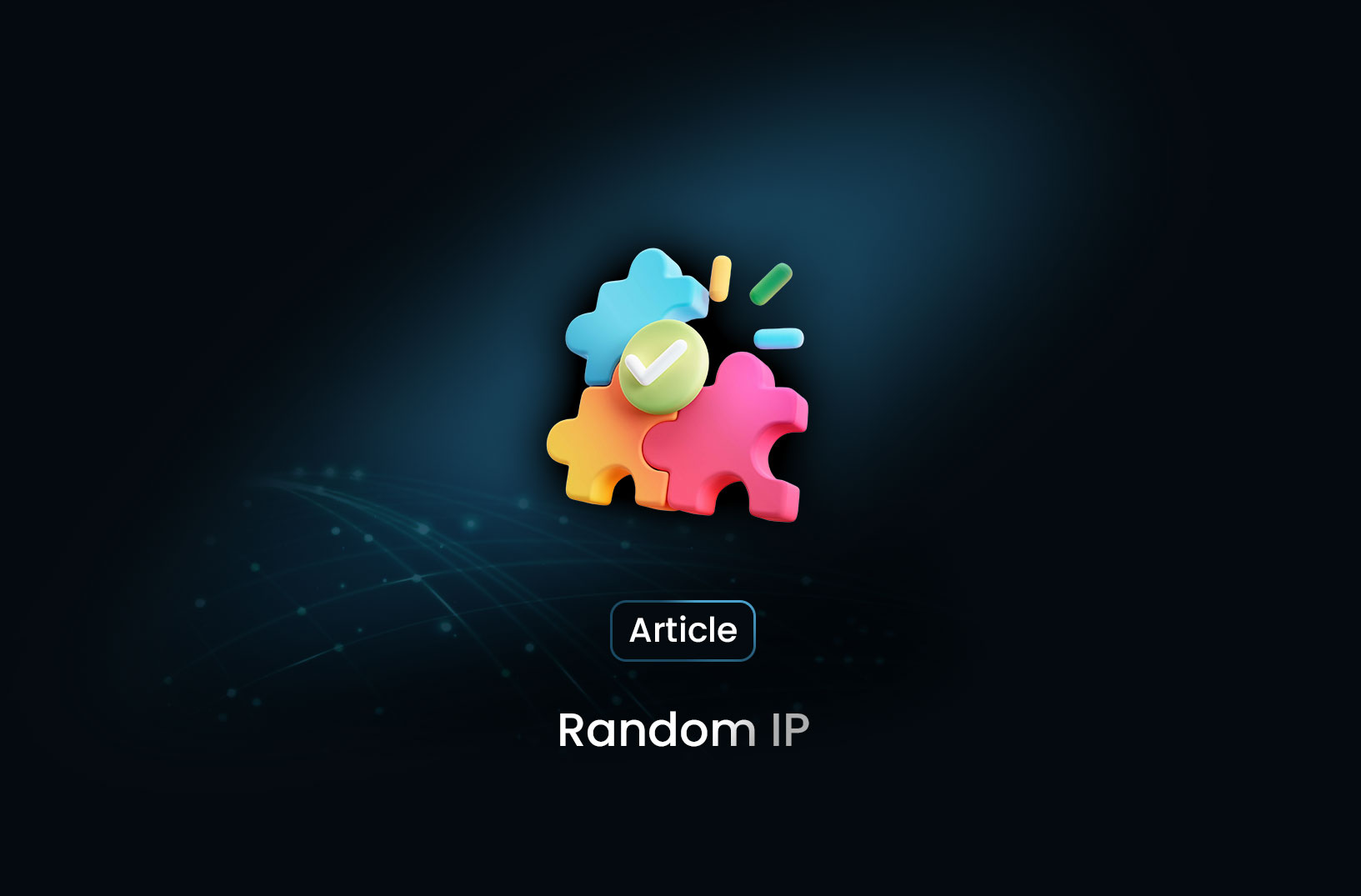
Random IP: Using Different IPs for Web Scraping
ArticleLearn how to use random IPs for web scraping to avoid blocks, bypass rate limits, and access geolocation-specific data. Discover the best practices, proxy solutions, and no-code tools like Mrscraper to scrape websites efficiently.
A random IP refers to dynamically changing IP addresses when making requests. This is commonly used in web scraping to avoid IP bans, prevent rate limiting, and distribute traffic across multiple sources.
Why Use Random IPs in Web Scraping?
- Avoid IP Blocking: Many websites track and block repeated requests from the same IP.
- Bypass Rate Limits: Switching IPs allows more requests without hitting restrictions.
- Scrape Geolocation-Specific Content: Some websites serve different data based on IP location.
- Prevent Detection: Using different IPs helps evade anti-scraping mechanisms.
- Increase Anonymity: Constantly changing IPs makes it difficult for websites to track your activity.
- Access Region-Locked Data: Some platforms restrict content based on geographic location, which can be bypassed using various IPs.
How to Use Random IPs for Web Scraping
1. Use Proxy Services
Proxies provide different IPs for each request. Example using a proxy with requests:
import requests
proxy = {"http": "http://your-proxy-ip:port", "https": "http://your-proxy-ip:port"}
response = requests.get("https://example.com", proxies=proxy)
print(response.text)
Types of Proxies:
- Datacenter Proxies: Fast but easily detected.
- Residential Proxies: Harder to detect but more expensive.
- Mobile Proxies: Best for bypassing strict restrictions but costly.
2. Rotate IPs with a Proxy Pool
Using a list of proxies ensures requests come from different IPs.
import random
proxies = [
"http://proxy1:port",
"http://proxy2:port",
"http://proxy3:port"
]
proxy = {"http": random.choice(proxies)}
response = requests.get("https://example.com", proxies=proxy)
Many third-party services, like BrightData or ScraperAPI, offer proxy rotation features.
3. Use Residential or Datacenter Proxies
Residential proxies provide real user IPs, reducing the chance of detection. Here’s how you can use them with Selenium:
from selenium import webdriver
from selenium.webdriver.chrome.options import Options
options = Options()
options.add_argument("--proxy-server=http://your-residential-proxy:port")
driver = webdriver.Chrome(options=options)
driver.get("https://example.com")
4. Leverage VPNs or Tor Network
Tor changes your IP address with every request:
import requests
session = requests.session()
session.proxies = {"http": "socks5h://127.0.0.1:9050", "https": "socks5h://127.0.0.1:9050"}
response = session.get("https://check.torproject.org")
print(response.text)
You can also configure Selenium to use Tor:
from selenium import webdriver
from selenium.webdriver.firefox.options import Options
options = Options()
options.add_argument("--proxy-server=socks5h://127.0.0.1:9050")
driver = webdriver.Firefox(options=options)
driver.get("https://check.torproject.org")
5. Implement a Headless Browser with IP Rotation
Using a headless browser with IP rotation can further improve scraping efficiency.
from selenium import webdriver
from selenium.webdriver.chrome.service import Service
from webdriver_manager.chrome import ChromeDriverManager
options = webdriver.ChromeOptions()
options.add_argument("--headless")
options.add_argument("--proxy-server=http://your-proxy-ip:port")
service = Service(ChromeDriverManager().install())
driver = webdriver.Chrome(service=service, options=options)
driver.get("https://example.com")
print(driver.page_source)
Web Scraping Use Cases for Random IPs
- Extracting E-commerce Pricing Data: Track product prices across multiple regions.
- Scraping Job Listings from Various Locations: Collect job postings restricted to certain locations.
- Gathering SEO and SERP Data: Scrape Google search results without hitting CAPTCHAs.
- Monitoring Competitor Websites: Extract changes in competitor content and pricing.
- Collecting Social Media Public Data: Scrape posts, comments, and other public data while avoiding detection.
- Research and Market Analysis: Extract large-scale data without being restricted.
Best Practices for Using Random IPs
- Use a Combination of Proxies and User-Agent Rotation: Helps avoid fingerprinting.
- Respect Website Rules (
robots.txt): Prevents legal issues. - Implement Delays Between Requests: Mimics human behavior.
- Use Headless Browsers for Complex Scraping: Helps handle dynamic websites.
No-Code Solution for Scraping with Random IPs
If you want to scrape data without dealing with proxies or coding, use Mrscraper.com. Mrscraper automates the entire process, handling:
- IP Rotation
- Bypassing Rate Limits
- Structured Data Extraction
- Geolocation-Based Scraping
With Mrscraper, users can:
- Scrape any website without getting blocked.
- Download data in structured formats like JSON & CSV.
- Integrate data into their workflow easily.
- Access advanced scraping without technical knowledge.
Conclusion
Using random IPs is crucial for effective web scraping to avoid blocks and access location-specific data. Whether through proxies, VPNs, or automated tools like Mrscraper.com, ensuring anonymity and efficiency is key to successful data extraction. For those looking for a hassle-free, no-code scraping solution, Mrscraper is the ideal tool to get data quickly and efficiently.
Find more insights here

What Is a B2B Data Provider and Why It Matters for Modern Business
Learn what a B2B data provider is, how it works, and why businesses rely on accurate contact and fir...

Understanding 403 Forbidden Nginx: Meaning, Causes, and Fixes
Learn what a 403 Forbidden error in Nginx means, why it happens, and how to fix it using proper perm...

Python or Operator Explained: What It Is and How to Use It
Understand the Python or operator, how it evaluates expressions, differs from bitwise OR, and how to...
