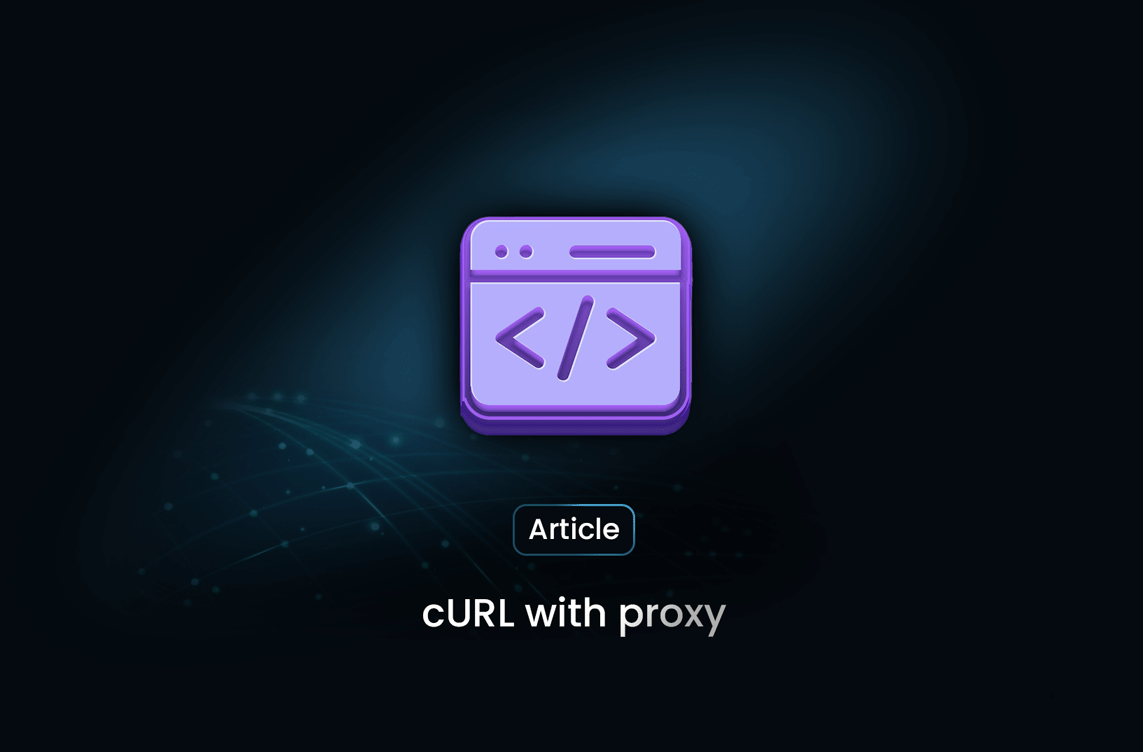
cURL with Proxy: Setup and Usecase
GuideDiscover how to use cURL with a proxy to improve your web scraping and online privacy. This guide explains key features, setup steps, and tips for using proxies with cURL. Learn how to avoid IP bans, access restricted content, and stay anonymous online. Includes easy-to-follow examples and use cases for beginners and experts alike. Perfect for anyone looking to enhance their data scraping and online security.
What is cURL with Proxy?
Using cURL with a proxy allows you to route your HTTP requests through a proxy server. This approach is particularly useful for web scraping, bypassing geo-restrictions, and maintaining anonymity online. With cURL, you can specify proxy servers for HTTP, HTTPS, and SOCKS protocols, making it a versatile tool for networking and data extraction tasks.
Key Features of cURL with Proxy
- Proxy Support: Works with HTTP, HTTPS, and SOCKS proxies.
- Authentication: Supports proxy authentication via username and password.
- Custom Headers: Allows modification of request headers to avoid detection.
- Cross-Platform: Runs on various operating systems, including Linux, macOS, and Windows.
Why Use a Proxy with cURL?
- Avoid IP Bans: Prevents detection by cycling through proxy IPs.
- Access Geo-Restricted Content: Enables access to region-specific websites.
- Enhance Security: Masks your real IP address for anonymity.
- Increase Scraping Efficiency: Bypasses rate limits and CAPTCHAs.
Technical Setup
Here’s how to use cURL with a proxy:
Basic Syntax
The general syntax for using a proxy with cURL is:
curl -x <proxy_url>:<port> <url>
Example: Using an HTTP Proxy
curl -x http://proxy.example.com:8080 https://example.com
Example: Using a Proxy with Authentication
If the proxy requires a username and password:
curl -x http://proxy.example.com:8080 -U username:password https://example.com
Example: Using a SOCKS Proxy
curl --socks5-hostname proxy.example.com:1080 https://example.com
Example: Sending a POST Request through a Proxy
curl -x http://proxy.example.com:8080 -d "param=value" -X POST https://example.com
Using cURL with Proxy in Scripts
You can integrate cURL commands into scripts for automation:
#### Bash Script Example
#!/bin/bash
PROXY="http://proxy.example.com:8080"
URL="https://example.com"
curl -x $PROXY $URL
Python Example (Using subprocess)
import subprocess
proxy = "http://proxy.example.com:8080"
url = "https://example.com"
cURL command with proxy
command = [
"curl",
"-x", proxy,
url
]
# Execute the command
result = subprocess.run(command, capture_output=True, text=True)
print(result.stdout)
Use Case: Web Scraping with Proxies
Problem
You want to scrape a website that restricts frequent requests from the same IP.
Solution
Use cURL with a pool of rotating proxies to cycle through different IP addresses for each request.
Implementation
Prepare a Proxy List: Create a text file (proxies.txt) containing multiple proxy addresses.
Bash Script for Rotating Proxies
#!/bin/bash
URL="https://example.com"
while IFS= read -r PROXY
do
echo "Using Proxy: $PROXY"
curl -x $PROXY $URL
done < proxies.txt
Result: Each request routes through a different proxy, preventing detection and IP bans.
Best Practices for cURL with Proxy
- Use Paid Proxies: Free proxies may be slow or unreliable.
- Respect Rate Limits: Avoid overwhelming the target server with rapid requests.
- Monitor Proxy Performance: Regularly check proxies for speed and availability.
- Combine with User-Agent Spoofing: Send realistic headers to mimic browser requests.
Conclusion
cURL with proxy is a powerful tool for navigating web scraping challenges, accessing restricted content, and ensuring anonymity. By combining cURL’s flexibility with robust proxy services, you can achieve efficient and secure data extraction.
For advanced data scraping needs, consider using Mrscraper. It simplifies complex scraping workflows and integrates seamlessly with proxy configurations.
Find more insights here
What Is a Rank Tracker API and How It Powers Modern SEO
Learn what a Rank Tracker API is, how it works, key features to look for, and how developers use it...
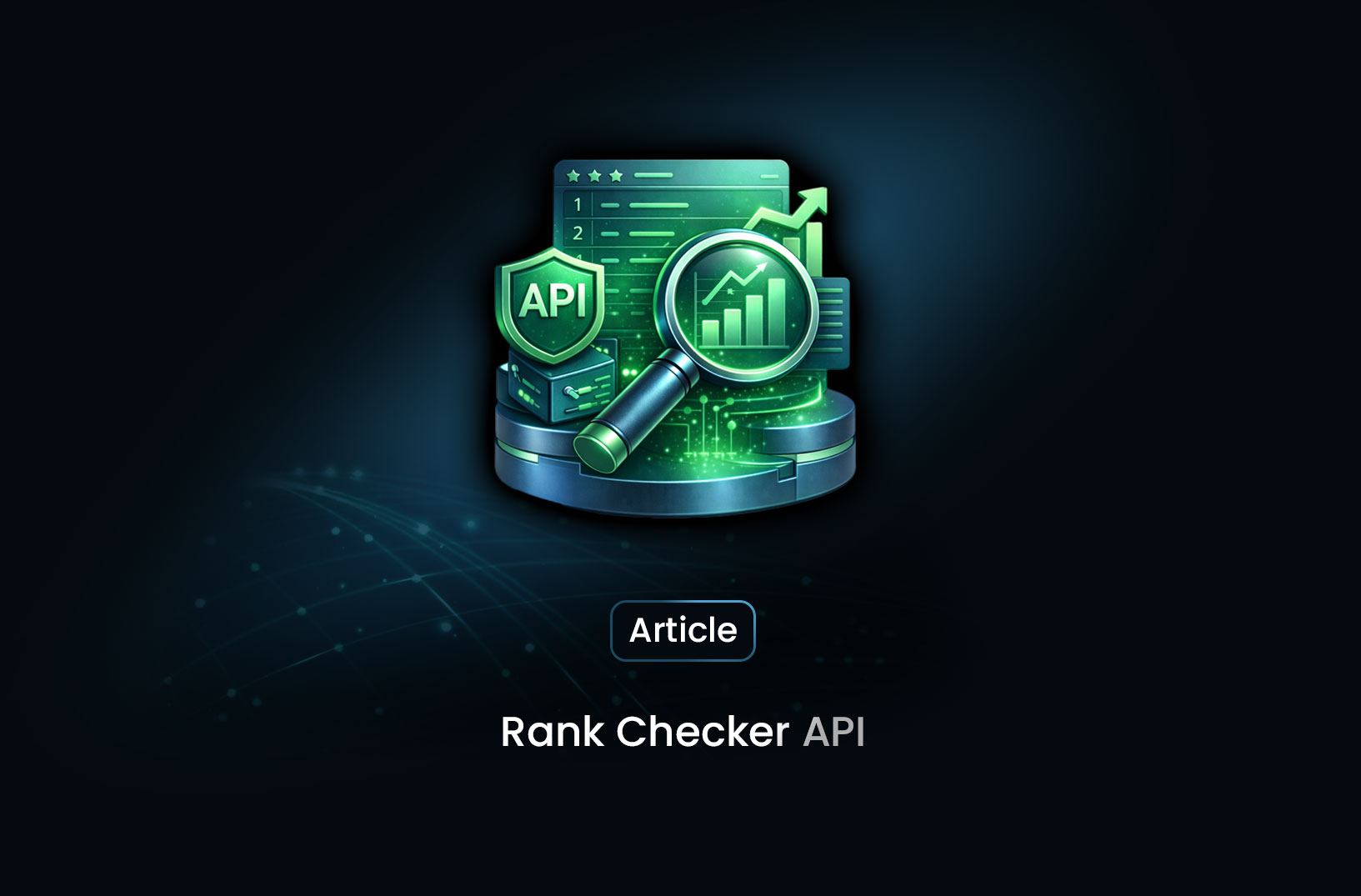
What Is a Rank Checker API and Why It Matters for SEO
Learn what a Rank Checker API is, how it works, and why SEO teams use it to automate keyword trackin...

Web Scraping with JavaScript: A Practical Guide for Developers
Learn how to do web scraping with JavaScript using Node.js, Axios, Cheerio, and Puppeteer, with best...
