
Universal XML Scraper in Depths
ArticleUniversal XML Scraper is a tool designed for scraping metadata from various sources, such as video game collections, movie libraries, or other media databases. This tool is particularly popular in the gaming and media archival communities due to its ability to gather comprehensive data efficiently.
Universal XML Scraper is a powerful tool designed for scraping metadata from various sources, such as video game collections, movie libraries, or other media databases. This tool is particularly popular in the gaming and media archival communities due to its ability to gather comprehensive data efficiently.
This guide provides an overview of Universal XML Scraper, a practical use case, and step-by-step instructions for using it.
What Is a Universal XML Scraper?
Universal XML Scraper (UXS) is a metadata scraper that extracts information like titles, descriptions, covers, and other details from predefined databases. It is often used to organize collections for:
- Retro gaming emulators like RetroPie or Recalbox.
- Movie libraries in media players such as Kodi.
- Custom digital collections, where metadata adds value to the user experience.
Key Features
- Pre-configured scrapers for popular databases.
- User-friendly interface for customization.
- Batch processing for large collections.
- Support for multiple platforms including Windows and macOS.
Use Case: Scraping Game Metadata for RetroPie
- Scenario
You have a RetroPie setup with hundreds of ROMs (games) and want to make the interface visually appealing and informative by adding covers, descriptions, and other metadata for each game.
- Goal Use Universal XML Scraper to:
- Identify each game in your collection.
- Fetch corresponding metadata from a database like ScreenScraper.
- Generate an XML file and images to enhance your RetroPie setup.
Step-by-Step Guide to Using Universal XML Scraper
Prerequisites
- A Windows or macOS computer.
- A RetroPie setup with game ROMs.
- An account on ScreenScraper.fr (optional but recommended for better results).
- The latest version of Universal XML Scraper installed on your computer.
Steps
- Download and Install Universal XML Scraper
- Visit the Universal XML Scraper website and download the latest version.
- Install the software following the on-screen instructions.
- Configure Universal XML Scraper
- Launch the software and select your preferred language.
- Set up your profile:
- Choose the type of system you're scraping for (e.g., RetroPie).
- Add your ScreenScraper credentials if applicable.
- Define paths:
- Input the location of your ROMs folder.
- Specify the output folder for scraped images and XML files.
- Select a Scraping Source
- Navigate to the "Database" section.
- Choose a pre-configured database (e.g., ScreenScraper).
- Customize the scraping criteria, such as:
- Preferred language.
- Region priority.
- File type preferences (e.g., box art, screenshots).
- Run the Scraper
- Return to the main screen and click "Scrape".
- Universal XML Scraper will:
- Analyze each ROM file.
- Match it with the database.
- Download relevant metadata and images.
- Review and Export Metadata
- After scraping, review the results in the "Preview" tab.
- Make manual edits if necessary.
- Save the metadata and images to your output folder.
- Transfer Files to RetroPie
- Connect to your RetroPie device via SSH or a USB drive.
- Copy the generated XML file and image folders into the appropriate directories (e.g., /home/pi/.emulationstation).
- Restart your RetroPie to see the updated interface.
Technical Tips and Troubleshooting
1. Handling Large Collections
- Batch Processing: Divide your collection into smaller batches to avoid timeouts.
- Filtering: Use filters to scrape only selected game categories.
2. Common Errors
- Error: "Database Unreachable": Check your internet connection or ScreenScraper server status.
- Metadata Mismatch: Ensure your ROM filenames match the database naming conventions.
3. Advanced Configurations
- Enable custom themes in RetroPie for a polished look.
- Use command-line options for automated scraping tasks.
Conclusion
Universal XML Scraper is an indispensable tool for organizing digital media collections, offering flexibility, accuracy, and ease of use. By following the steps outlined in this guide, you can transform your RetroPie setup or other collections into visually enriched libraries.
For more information, visit the official documentation here Universal XML Scraper.
Find more insights here
.jpg)
What Is a SERP Tracking White-Label API (and How to Choose One)
A complete guide to SERP tracking white-label APIs, including use cases, providers, features, and ho...

WebSocket vs HTTP: Understanding the Difference and When to Use Each
Learn the differences between HTTP and WebSocket, how they work, and when to use each for real-time...
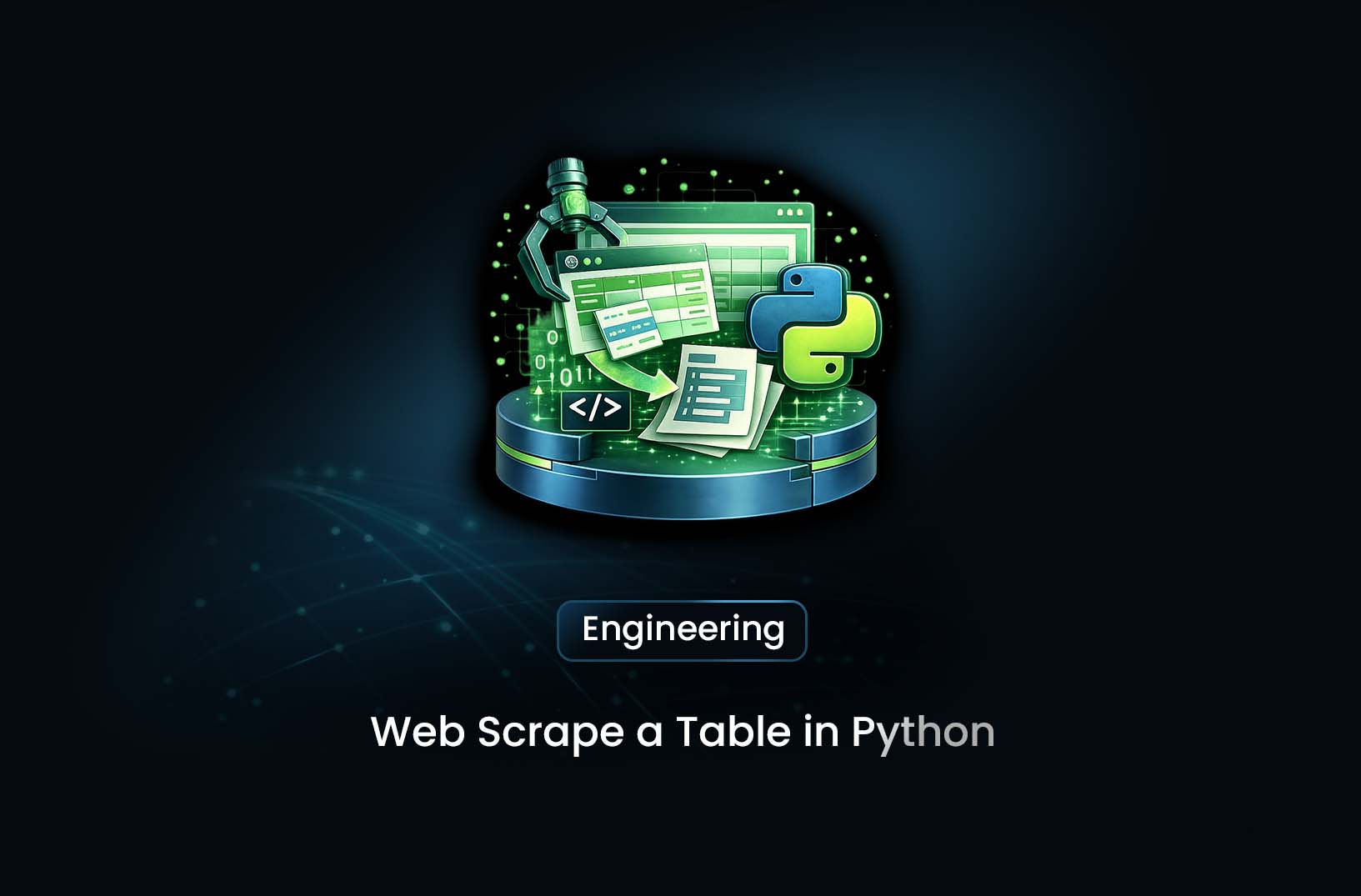
How to Web Scrape a Table in Python: A Practical, Step-by-Step Guide
Step-by-step Python table scraping tutorial with pandas, BeautifulSoup, Selenium, API methods, and a...
