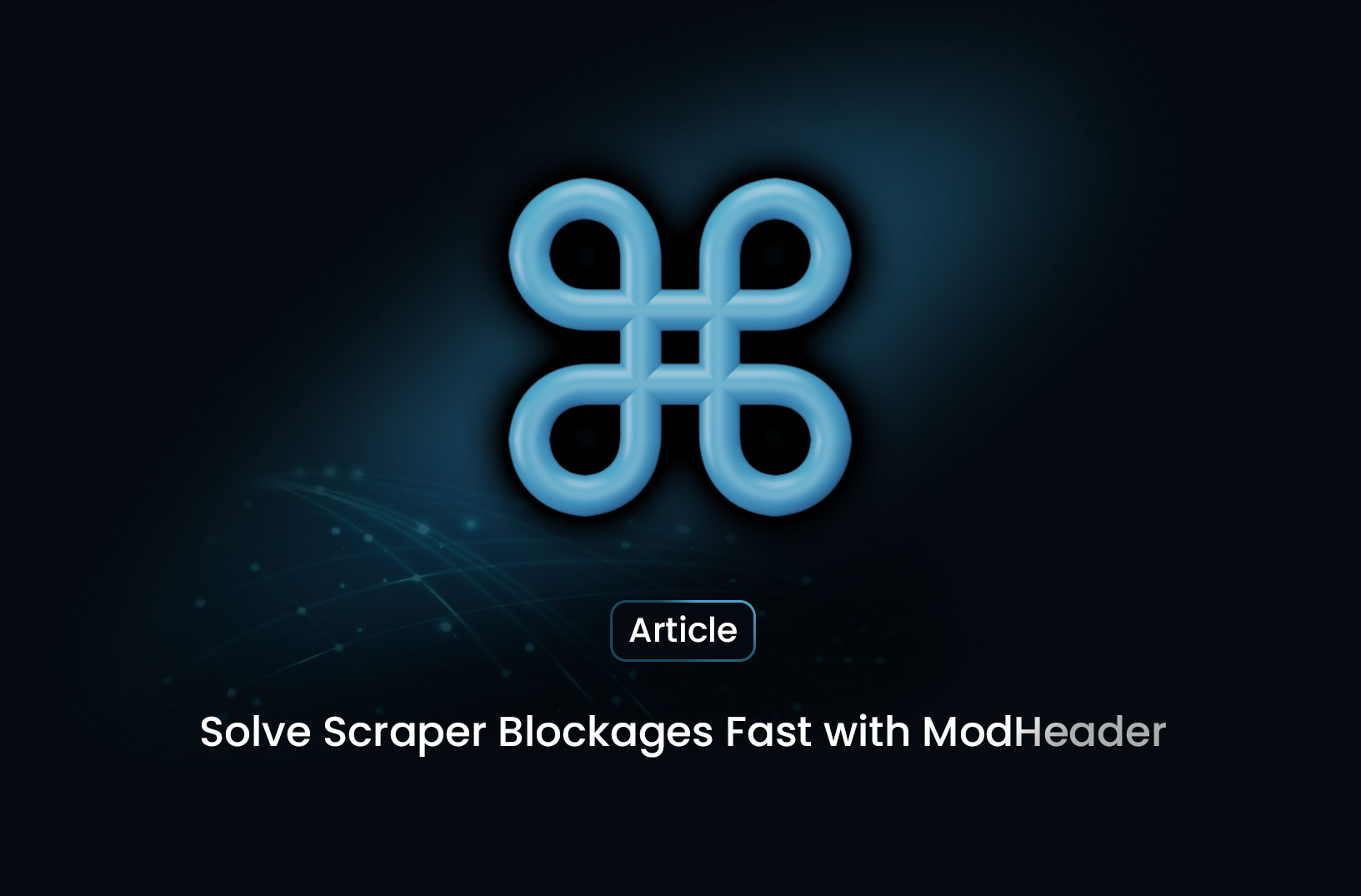
Solve Scraper Blockages Fast with ModHeader
ArticleModHeader is a free and versatile Chrome extension that allows you to modify HTTP request headers directly within your browser. For web scrapers, this is incredibly useful for testing headers before you code them into your scraper.
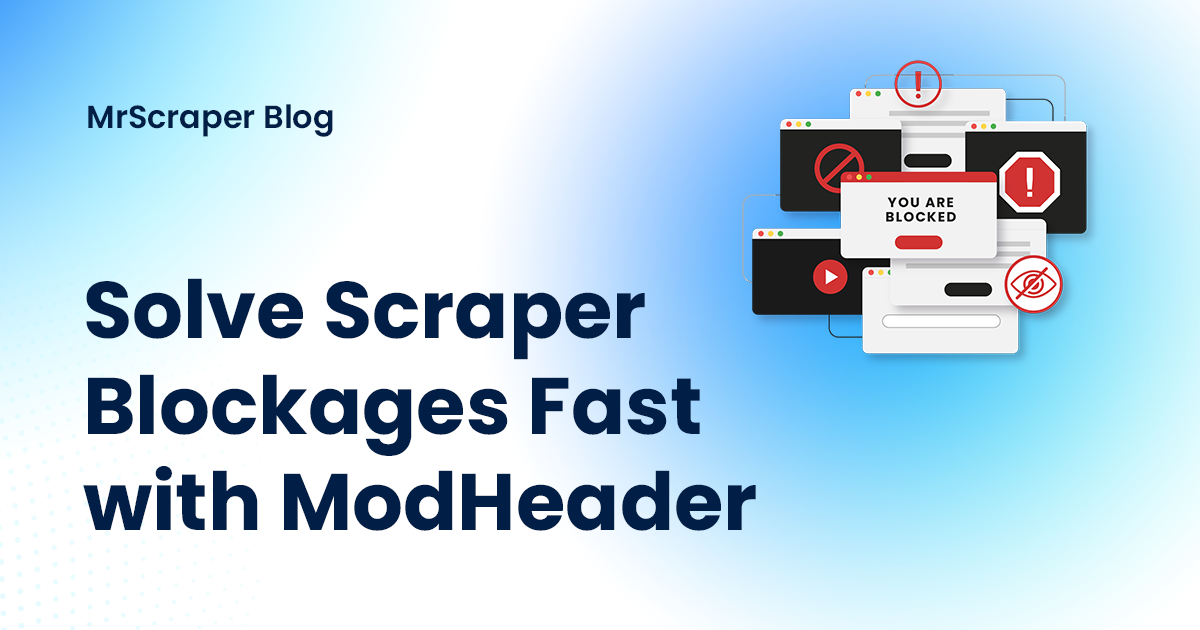 Ever run into issues while web scraping because of blocked requests? It’s often caused by missing headers, but luckily, ModHeader can help your problem. This handy Chrome extension allows you to modify HTTP request headers right in your browser, making it easier to scrape data without getting blocked. Let’s jump in and see how it works!
Ever run into issues while web scraping because of blocked requests? It’s often caused by missing headers, but luckily, ModHeader can help your problem. This handy Chrome extension allows you to modify HTTP request headers right in your browser, making it easier to scrape data without getting blocked. Let’s jump in and see how it works!
Table of contents
- What Is ModHeader?
- Why Should You Use ModHeader?
- Quick Steps to Use ModHeader
- Why Not Automate It with MrScraper?
- Conclusion
What Is ModHeader?
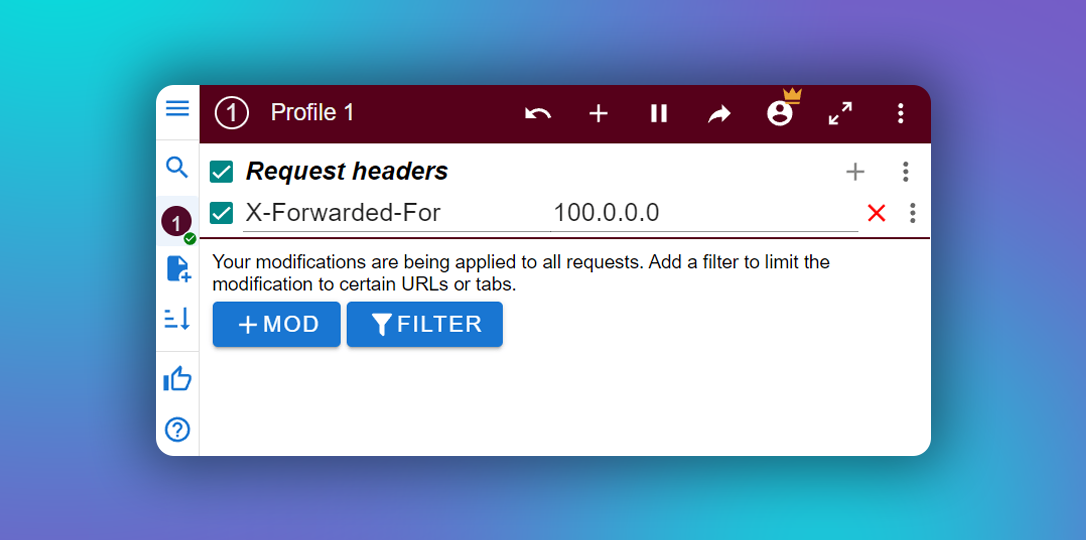
ModHeader is a free and versatile Chrome extension that allows you to modify HTTP request headers directly within your browser. For web scrapers, this is incredibly useful for testing headers before you code them into your scraper.
If you’ve worked with tools like Postman, you might be familiar with modifying request headers there. However, Postman can only send static requests, which means it doesn’t handle dynamic content like JavaScript. That’s where ModHeader comes in—it works directly in your browser, allowing you to test headers while loading dynamic content.
Why Should You Use ModHeader?
If your scraper gets blocked, it's often because the website detects it's not a real user—usually by looking at your headers. ModHeader helps you quickly change things like the User-Agent to trick the site into thinking you're just browsing normally.
For example, instead of guessing which headers to use in your scraper, you can test them directly in Chrome using ModHeader. If a new header works, just copy it into your scraper, and you're good to go!
Quick Steps to Use ModHeader
- Install ModHeader from the Chrome Web Store.
- Open ModHeader by clicking its icon in your Chrome toolbar.
- Add Headers like "User-Agent" or "referer" to simulate different requests.
- Test the website and see if your scraper bypasses the block.
- Save Profiles for different websites, so you can switch headers fast.
Why Not Automate It with MrScraper?
Sure, ModHeader is great for testing, but for long-term web scraping, you’ll want something more automated. That’s where MrScraper comes in. With ScrapeGPT built-in, you don’t need to worry about headers or bot blocks—just give it a URL, and it handles everything for you.
Conclusion
ModHeader is perfect for quick fixes when scraping gets tough, but if you want an easier, hands-off solution, MrScraper is the way to go. It automatically manages all the technical stuff, so you can focus on gathering data without the headache.
For more web scraping tips, check out our blog on How to Scrape a Web Page with Node.js!
Find more insights here

How to Scrape Google Shopping: A Complete Guide to E-commerce Data Extraction
Google Shopping is one of the largest product discovery platforms online. It aggregates product list...

Scrape Without Interruptions: How to Integrate MrScraper With IPRoyal Proxies
Learn what makes IPRoyal a great option for MrScraper. Follow our step-by-step proxy integration gui...

How to Search Facebook Profiles for Keywords
Finding specific people or content on Facebook can feel straightforward when you know exactly who yo...
