
How to Get Real Estate Listings: Scraping San Francisco Zillow
GuideIn this guide, we'll walk you through the process of scraping Zillow data for San Francisco using MrScraper, the benefits of doing so, and how to leverage this data for your real estate needs.
San Francisco, California, is one of the most dynamic and expensive real estate markets in the U.S. Whether you’re a real estate investor, a property agent, or someone looking for their next home, keeping up with real estate trends is essential. Zillow San Francisco provides a wealth of information on properties, but if you need even more detailed insights, scraping Zillow data is the way to go.
In this guide, we'll walk you through the process of scraping Zillow data for San Francisco using MrScraper, the benefits of doing so, and how to leverage this data for your real estate needs.
Why Scrape Zillow San Francisco Data?
Zillow offers a lot of real estate data, but manually gathering and sorting through it can take up valuable time. Scraping Zillow San Francisco data offers several benefits:
- Track Local Market Trends: Get up-to-date information on average property prices, trends, and neighborhood conditions.
- Focus on Specific Neighborhoods: Compare data across San Francisco neighborhoods to find the best investment areas or your ideal location.
- Assess Property Potential: Evaluate rental income potential and long-term value of properties.
- Save Time: Automate the data collection process, eliminating the need for time-consuming manual searches.
What Data Can You Extract from Zillow San Francisco?
With MrScraper, you can gather a variety of useful data from Zillow San Francisco, including:
- Property Listings: Detailed address, price, square footage, property type, and more information.
- Neighborhood Insights: Key details like nearby schools, amenities, and local services.
- Market Trends: Historical pricing, price per square foot, and how long properties stay on the market.
- Agent Contact Info: Get direct contact details for agents, including phone numbers and email addresses.
This data can be exported in JSON or CSV formats, allowing you to easily import it into your preferred data tools or workflow.
Step-by-Step Guide to Scraping Zillow San Francisco
Step 1: Create a MrScraper Account
If you don’t have an account yet, visit MrScraper to sign up. If you're already a user, simply log in to your dashboard.
Step 2: Find Your Desired Zillow San Francisco Listings
- Visit Zillow.
- Use filters to customize your search (e.g., San Francisco, price range, property type, etc.).
- Copy the URL of the page once you have your search results displayed.
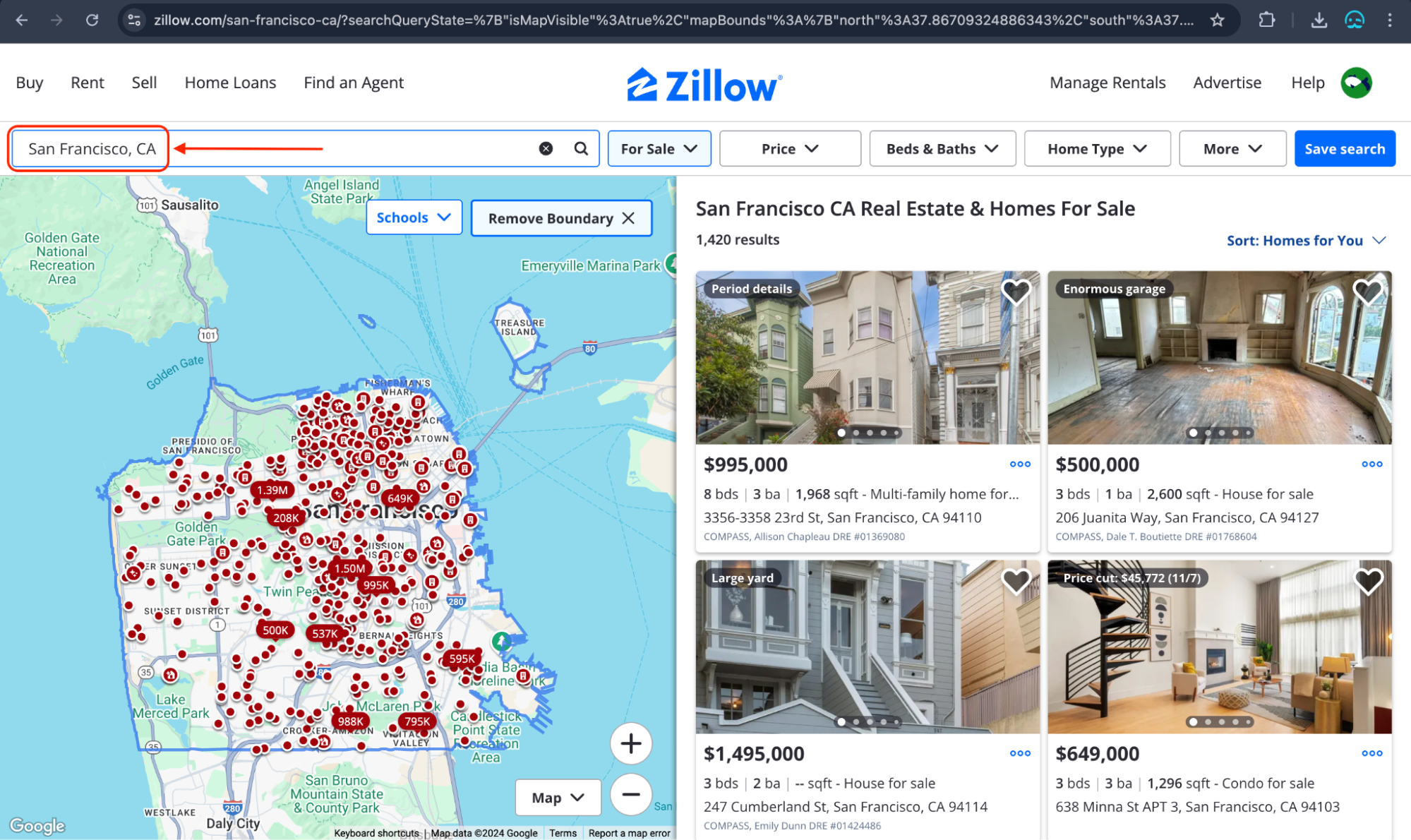
Step 3: Paste the URL into MrScraper
- Go to your MrScraper dashboard and click on ScrapeGPT.
- Paste the Zillow URL you copied into the input field.
- Click Submit to begin the scraping process.
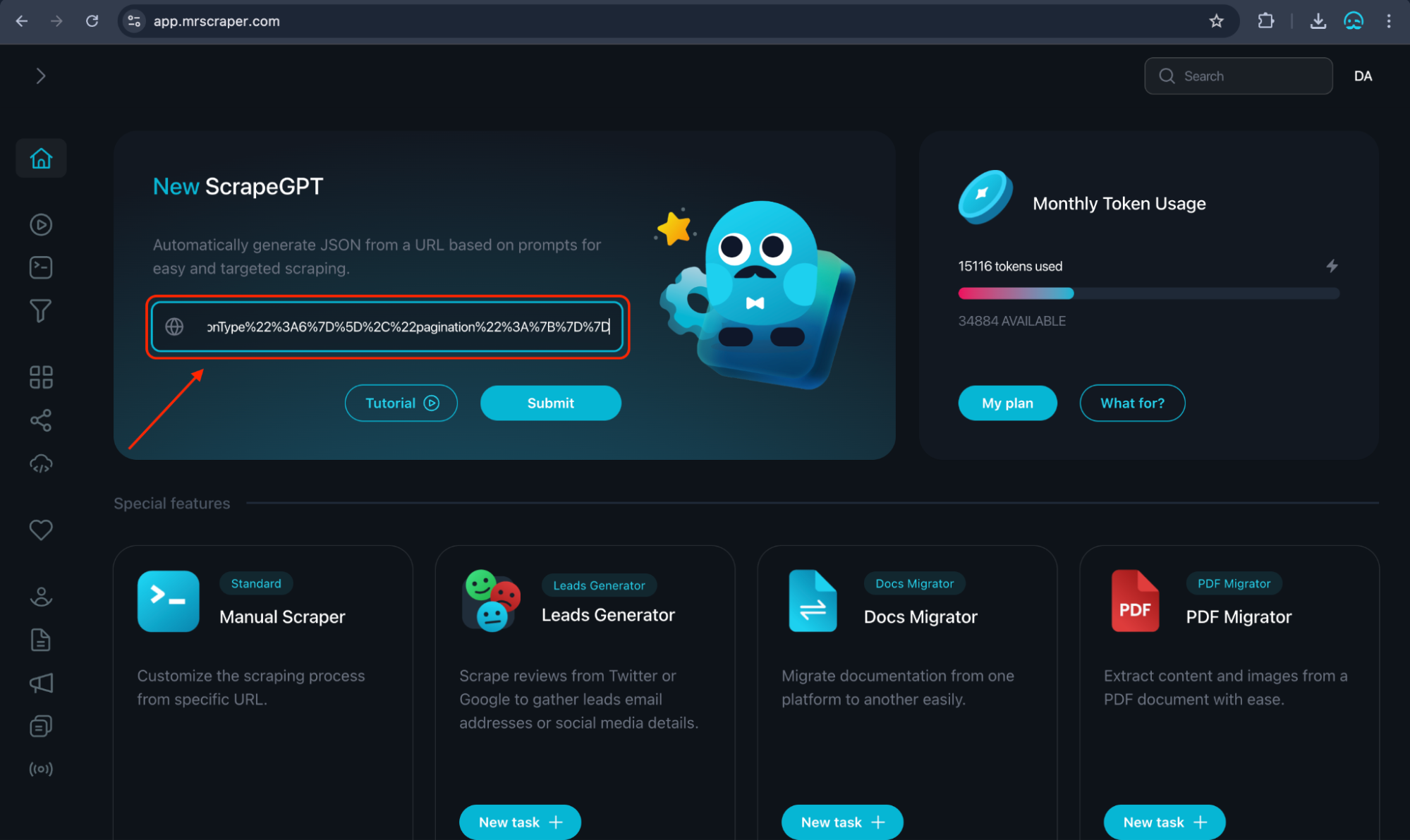
Step 4: Enter Your Scraping Prompt
- ScrapeGPT will load the Zillow San Francisco page for data extraction.
- After the page is ready, enter the prompt:
"Extract all property details"
- ScrapeGPT will start extracting data for you.
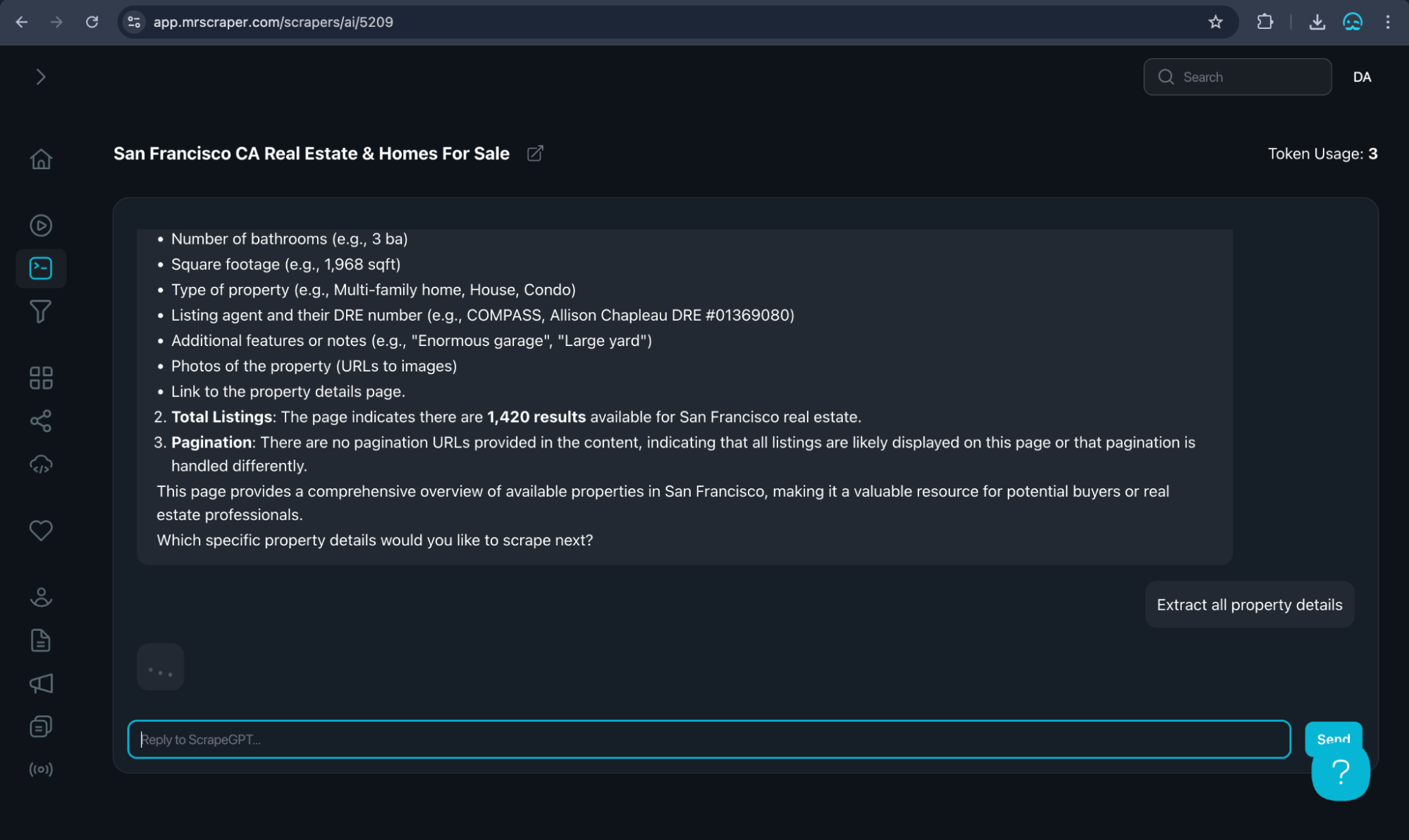
Step 5: Review and Download Your Data
- After the data extraction is complete, preview it directly in MrScraper to ensure everything is accurate.
- Once you're satisfied, download the data in your preferred format (JSON or CSV) for easy analysis.
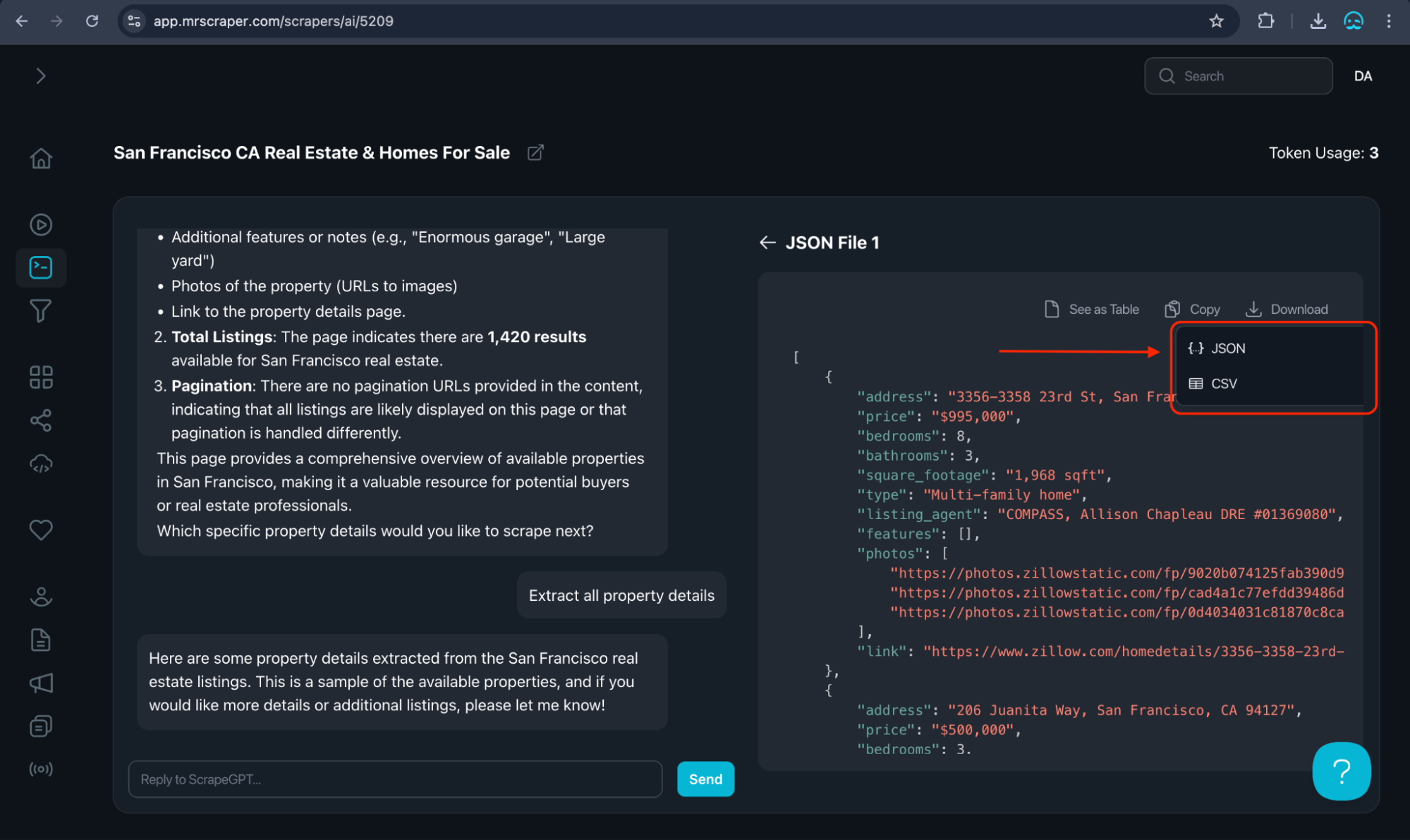
How to Use the Extracted Zillow San Francisco Data
After scraping Zillow San Francisco data, you can use it in various ways:
- For Homebuyers: Find properties that meet your needs and compare them across different neighborhoods.
- For Real Estate Investors: Spot market trends, discover growing neighborhoods, and make smarter investment decisions.
- For Agents: Keep track of competitor listings and improve your marketing efforts by analyzing pricing strategies.
- For Market Researchers: Use the data to study housing affordability and the evolution of property prices in San Francisco over time.
If you found this guide useful, you might also be interested in our previous blog, How to Get Real Estate Listings: Scraping Zillow Austin, where we walk through scraping Zillow data for another major real estate market, Austin, Texas. It’s a great follow-up if you’re looking to expand your real estate data scraping efforts to multiple cities.
Sample Output of Scraping Zillow San Francisco Data
{
"address": "3356-3358 23rd St, San Francisco, CA 94110",
"price": "$995,000",
"bedrooms": 8,
"bathrooms": 3,
"square_footage": "1,968 sqft",
"type": "Multi-family home",
"listing_agent": "COMPASS, Allison Chapleau DRE #01369080",
"features": [],
"photos": [
"https://photos.zillowstatic.com/fp/9020b074125fab390d949500d0ecfd56-p_e.jpg",
"https://photos.zillowstatic.com/fp/cad4a1c77efdd39486d662bf1dc4b606-p_e.jpg",
"https://photos.zillowstatic.com/fp/0d4034031c81870c8cab9436147988f0-p_e.jpg"
],
"link": "https://www.zillow.com/homedetails/3356-3358-23rd-St-San-Francisco-CA-94110/331594916_zpid/"
},
{
"address": "206 Juanita Way, San Francisco, CA 94127",
"price": "$500,000",
"bedrooms": 3,
"bathrooms": 1,
"square_footage": "2,600 sqft",
"type": "House",
"listing_agent": "COMPASS, Dale T. Boutiette DRE #01768604",
"features": [
"Enormous garage"
],
"photos": [
"https://photos.zillowstatic.com/fp/38e059ea38dc1d47409a4b4f8592ec9c-p_e.jpg",
"https://photos.zillowstatic.com/fp/293d25f2b2641f47c629047ffe7f888c-p_e.jpg",
"https://photos.zillowstatic.com/fp/b3a4f392a09ff559743d8ea6fe882546-p_e.jpg"
],
"link": "https://www.zillow.com/homedetails/206-Juanita-Way-San-Francisco-CA-94127/15135527_zpid/"
},
{
"address": "247 Cumberland St, San Francisco, CA 94114",
"price": "$1,495,000",
"bedrooms": 3,
"bathrooms": 2,
"square_footage": "-- sqft",
"type": "House",
"listing_agent": "COMPASS, Emily Dunn DRE #01424486",
"features": [
"Large yard"
],
"photos": [
"https://photos.zillowstatic.com/fp/f2b68ee130109cf8c50b950c4a97d0db-p_e.jpg",
"https://photos.zillowstatic.com/fp/51017ceae4b2f689f2d3381895763424-p_e.jpg",
"https://photos.zillowstatic.com/fp/7d0a23004af0672dffcde20b1403ebde-p_e.jpg"
],
"link": "https://www.zillow.com/homedetails/247-Cumberland-St-San-Francisco-CA-94114/15145045_zpid/"
},
{
"address": "163 Alhambra St #A, San Francisco, CA 94123",
"price": "$649,000",
"bedrooms": 2,
"bathrooms": 1,
"square_footage": "667 sqft",
"type": "Condo",
"listing_agent": "COMPASS, John M. Lee DRE #00965312",
"features": [
"Open: Sun 2-4pm (11/24)"
],
"photos": [
"https://photos.zillowstatic.com/fp/8936442da5247ab0c5c2e662748108c8-p_e.jpg",
"https://photos.zillowstatic.com/fp/17a643c4cde8643343d1e9c09d199878-p_e.jpg",
"https://photos.zillowstatic.com/fp/1de4928238e72c7d09f2fc4b18cd4c11-p_e.jpg"
],
"link": "https://www.zillow.com/homedetails/163-Alhambra-St-A-San-Francisco-CA-94123/401789937_zpid/"
},
{
"address": "638 Minna St APT 3, San Francisco, CA 94103",
"price": "$649,000",
"bedrooms": 3,
"bathrooms": 3,
"square_footage": "1,296 sqft",
"type": "Condo",
"listing_agent": "N/A",
"features": [
"Price cut: $45,772 (11/7)"
],
"photos": [
"https://photos.zillowstatic.com/fp/35a89aacc447bf510630acfc9539b713-p_e.jpg",
"https://photos.zillowstatic.com/fp/6ac997ebc4b80d94d3d54739cfa277be-p_e.jpg",
"https://photos.zillowstatic.com/fp/70cdbb81379c93d8d14d230e89db61d6-p_e.jpg"
],
"link": "https://www.zillow.com/homedetails/638-Minna-St-APT-3-San-Francisco-CA-94103/80745078_zpid/"
},
Is It Legal to Scrape Zillow San Francisco Data?
Scraping Zillow data is perfectly legal if done responsibly and by Zillow’s terms of service. Be sure to avoid overloading their servers and use the data for personal or research purposes only.
Conclusion
The real estate market in San Francisco is competitive, and staying ahead of the trends is key to success. By scraping Zillow San Francisco data, you can gain deeper insights into the local market and make more informed decisions. With MrScraper, gathering and analyzing this data is quick, easy, and efficient.
Ready to dive into San Francisco's real estate market? Start Scraping with MrScraper today and unlock the data you need!
Find more insights here

How to Use a SOCKS5 Proxy Server
A SOCKS5 proxy is simply a piece of infrastructure that sits between your device and the internet an...
.jpg)
Spotify Profiles Search Scraper: How It Works and Why Developers Use It
Unlock music market insights by scraping Spotify user profiles. Learn the best tools for keyword-bas...

Facebook Marketplace API: What Developers Need to Know in 2026
Learn why Meta doesn't offer a public endpoint and discover the 3 best ways developers programmatica...
