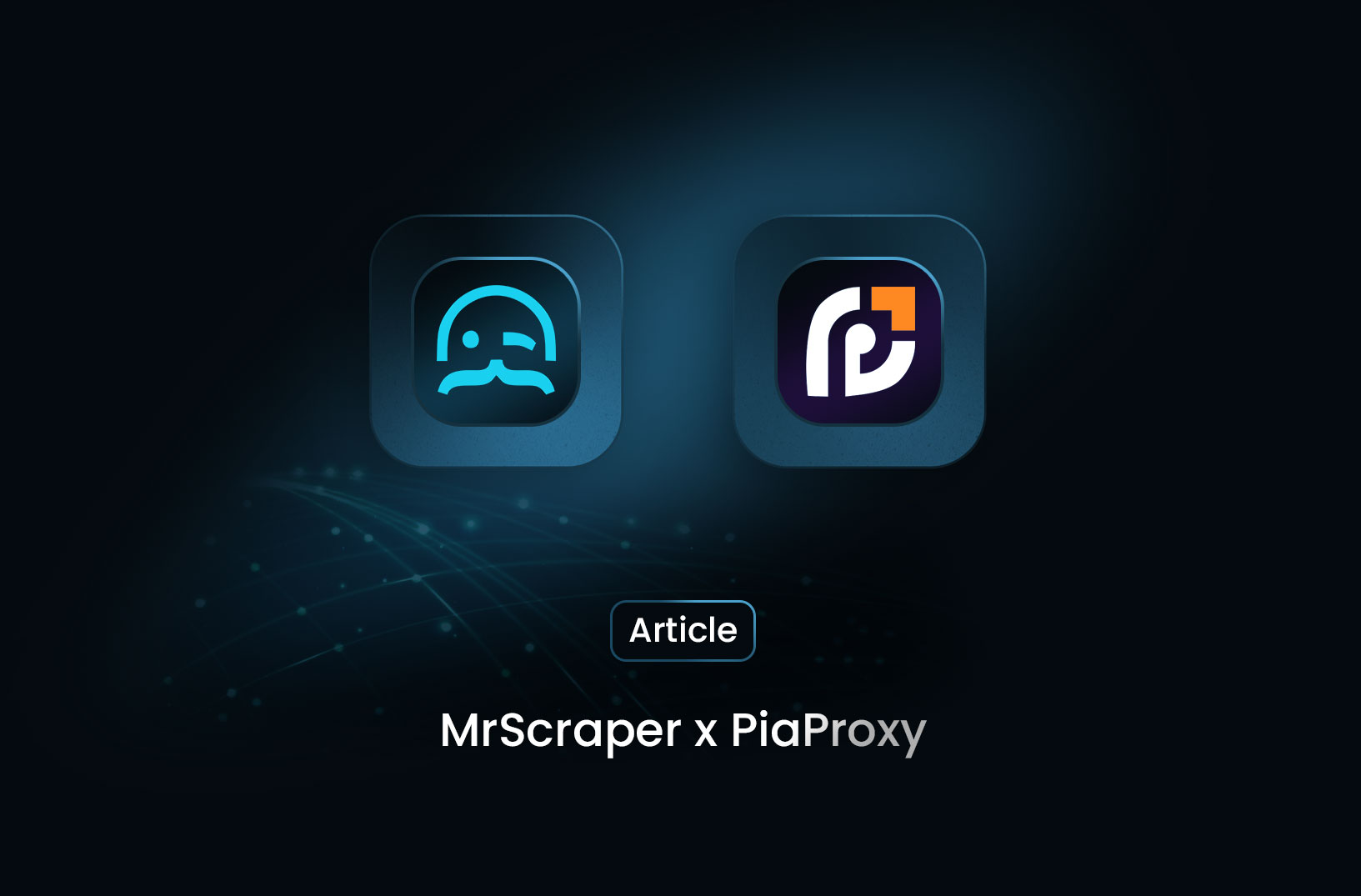
Scaling Wikipedia Data Extraction with MrScraper and Piaproxy
ArticleLearn how to efficiently scrape Wikipedia at scale using MrScraper and Piaproxy. Avoid IP bans, access dynamic content, and collect clean data for research, AI training, or knowledge graphs.
Extracting data from Wikipedia—whether through scraping Wikipedia pages or downloading Wikipedia dumps—is crucial for researchers, developers, and anyone working with large-scale knowledge projects. Using an effective Wikipedia scraper allows you to automate the process of collecting page content, categories, and revision histories efficiently.
While Wikipedia offers database Wikipedia downloads, these static dumps aren’t always flexible enough for projects needing real-time or dynamic data. That’s where web scraping Wikipedia, or scraping wiki content, becomes essential.
The Challenge: How to Scrape Wikipedia Safely and Efficiently
Wikipedia employs measures to protect its servers, such as rate limiting and IP blocking, which can disrupt web scraping efforts. Without the right proxy setup, scraping Wikipedia at scale often faces:
- IP bans causing interrupted scraping jobs
- Incomplete or missing data due to throttling
- Slower scraping speeds and lower efficiency
The Solution: MrScraper + Piaproxy for Reliable Wikipedia Scraping
MrScraper is a powerful web scraper for Wikipedia, supporting headless browsing, dynamic content rendering, and task scheduling. To scrape Wikipedia at scale without getting blocked, it needs a smart proxy solution.
Piaproxy provides a large pool of rotating residential proxies, offering real-device IP addresses that reduce the risk of bans.
Together, MrScraper and Piaproxy enable you to:
- Rotate IPs intelligently to avoid detection and bans
- Use location-specific IPs for regional content scraping
- Scrape Wikipedia pages, categories, revisions, and linked data smoothly and at scale
Use Cases for Wikipedia Scraping
Whether you want to download database Wikipedia dumps or scrape Wikipedia directly from the web, MrScraper + Piaproxy has you covered. This setup is ideal for:
- Building knowledge graphs by extracting Wikipedia entries and categories
- Training AI models with large amounts of textual data
- Conducting content analysis and data mining using up-to-date Wikipedia revisions
Why Choose MrScraper and Piaproxy?
This combination helps technical teams avoid the hassle of managing proxies manually, while ensuring more complete and reliable data collection.
Compared to relying solely on Wikipedia dumps, scraping Wikipedia pages dynamically allows for capturing the freshest data and related links.
Conclusion
Pairing MrScraper with Piaproxy enables efficient, large-scale Wikipedia scraping. You get cleaner, more complete data, fewer IP bans, and better control over your scraping workflows.
Whether for academic research, data science projects, or knowledge base creation, this toolset makes Wikipedia scraping easier and more reliable.
Find more insights here

How to Scrape Google Shopping: A Complete Guide to E-commerce Data Extraction
Google Shopping is one of the largest product discovery platforms online.

Price Intelligence Tools: What They Are and How They Drive Competitive Advantage
In today’s fast-moving digital marketplaces, pricing decisions can make or break a business.
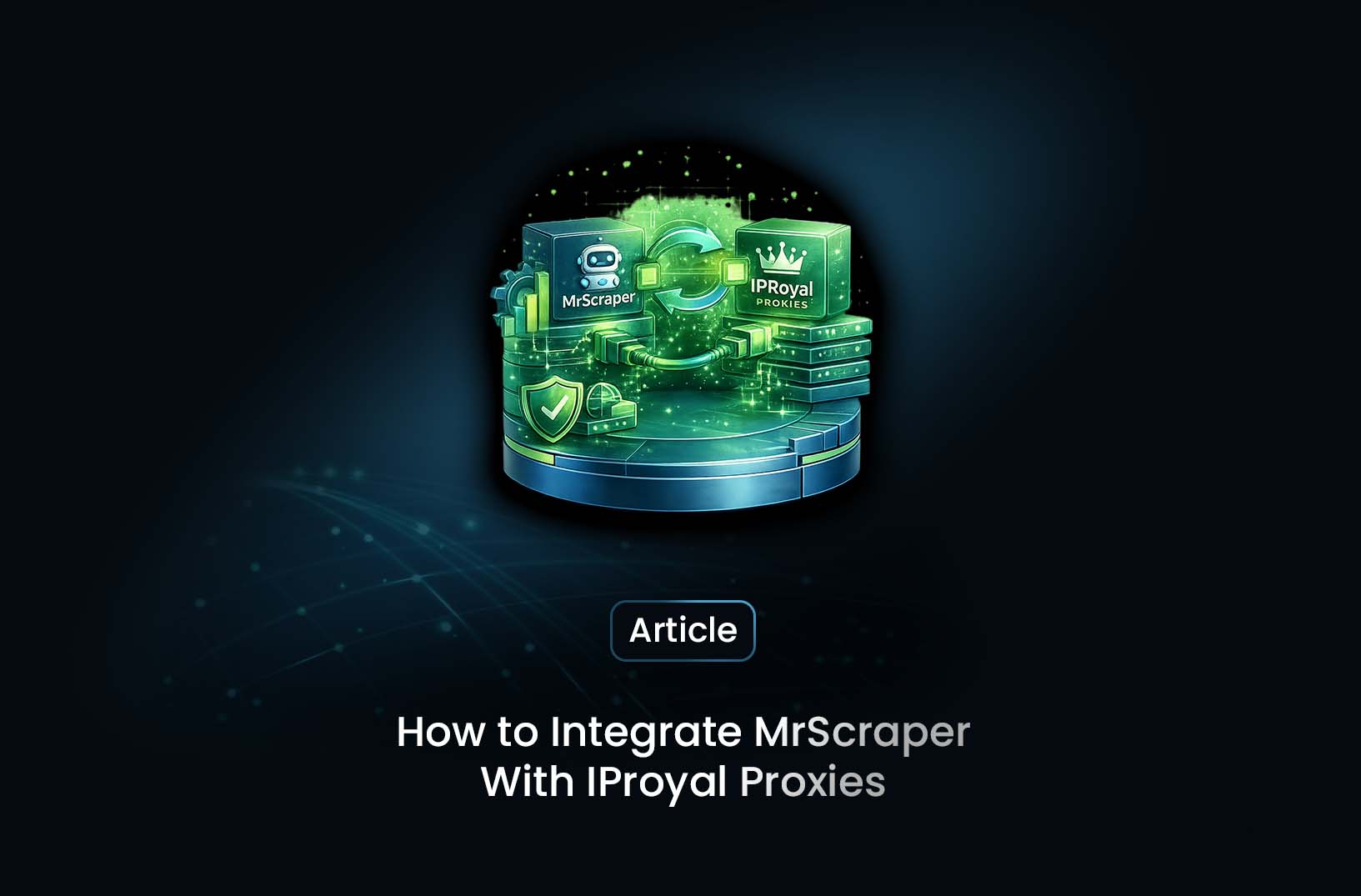
Scrape Without Interruptions: How to Integrate MrScraper With IPRoyal Proxies
Learn what makes IPRoyal a great option for MrScraper. Follow our step-by-step proxy integration gui...
