
Parsing Data: A Technical Guide for Developers
GuideData parsing is the process of breaking down structured data into more manageable components for processing. This involves analyzing and extracting key information, then transforming it into a desired format.
Data parsing is a crucial process in software development, enabling programs to analyze and manipulate data from various sources. This guide delves into the technical aspects of parsing data, covering common methods, data formats, and practical examples in Python. Whether you’re parsing JSON, XML, or text data, understanding parsing techniques will enhance your data-handling capabilities.
What is Data Parsing?
Data parsing is the process of breaking down structured data into more manageable components for processing. This involves analyzing and extracting key information, then transforming it into a desired format. Parsing is commonly applied to structured data formats, like JSON and XML, but also to plain text.
Why Parsing is Important
Parsing is foundational in tasks like web scraping, API response handling, and file manipulation. Effective parsing allows developers to:
- Extract relevant information quickly
- Structure data for analysis or storage
- Interact with external data sources through APIs
Common Data Formats for Parsing
- JSON (JavaScript Object Notation)
- Lightweight and commonly used in APIs and data interchange.
- Easy to parse in most programming languages.
- XML (Extensible Markup Language)
- Heavily used in data transmission, especially in older APIs.
- Structured in a tree-like format.
- CSV (Comma-Separated Values)
- Often used for tabular data.
- Simple and lightweight but lacks complex structure.
- HTML
- Web page format that often requires parsing for scraping and data extraction.
- Plain Text
- Raw text data, which may require custom parsing logic.
Parsing Techniques
- Regex (Regular Expressions)
- Useful for extracting specific patterns in text data.
- Suitable for custom formats but may become complex for nested structures.
- Library-based Parsing
- Many libraries exist for parsing standard formats (e.g.,
jsonandxml.etree.ElementTreein Python). - Offers built-in functionality for efficient parsing.
- Custom Parsers
- Write your parsers if dealing with highly specific formats or unstructured data.
Examples of Parsing Data in Python
- Parsing JSON Data
The json module in Python is used to parse JSON data easily. Here’s how to parse JSON from an API response:
import json
# Sample JSON string
json_data = '{"name": "John", "age": 30, "city": "New York"}'
# Parse JSON into a dictionary
data = json.loads(json_data)
print(data['name']) # Output: John
For reading JSON from a file:
with open('data.json') as f:
data = json.load(f)
print(data)
- Parsing XML Data
XML data parsing is done with the xml.etree.ElementTree module:
import xml.etree.ElementTree as ET
# Sample XML data
xml_data = '''<person><name>John</name><age>30</age><city>New York</city></person>'''
# Parse the XML data
root = ET.fromstring(xml_data)
# Extract values
name = root.find('name').text
print(name) # Output: John
- Parsing CSV Data
The csv module is commonly used to parse CSV data:
import csv
# Open and parse a CSV file
with open('data.csv', newline='') as csvfile:
reader = csv.reader(csvfile)
for row in reader:
print(row)
Using csv.DictReader to work with CSV data as dictionaries:
with open('data.csv', newline='') as csvfile:
reader = csv.DictReader(csvfile)
for row in reader:
print(row['name'], row['age'])
- Parsing HTML Data with BeautifulSoup
For web scraping, BeautifulSoup is a powerful library:
from bs4 import BeautifulSoup
import requests
# Fetch webpage content
response = requests.get('https://example.com')
soup = BeautifulSoup(response.text, 'html.parser')
# Parse and extract data
title = soup.title.string
print(title)
- Parsing Text with Regex
For custom text formats, regular expressions offer flexibility:
import re
# Sample text
text = "Contact: John Doe, Phone: 123-456-7890"
# Regex pattern for phone numbers
pattern = r'\\d{3}-\\d{3}-\\d{4}'
match = re.search(pattern, text)
if match:
print(match.group()) # Output: 123-456-7890
Best Practices for Data Parsing
-
Choose the Right Parsing Method: Use libraries for common formats, and only use custom parsing for unique data.
-
Validate Parsed Data: Always validate data after parsing to catch errors early.
-
Handle Errors Gracefully: Implement error handling to manage unexpected data issues or format changes.
-
Optimize for Efficiency: Parsing large files can be slow; consider using iterative parsing techniques (e.g.,
json.load()for large JSON files). -
Document Parsing Logic: If using complex or custom parsing logic, document it for easier maintenance.
Conclusion
Data parsing is a vital skill in data science, web development, and automation. By understanding the various parsing techniques and using the right libraries, you can effectively manage and manipulate data from multiple sources.
Find more insights here
What Is a Rank Tracker API and How It Powers Modern SEO
Learn what a Rank Tracker API is, how it works, key features to look for, and how developers use it...
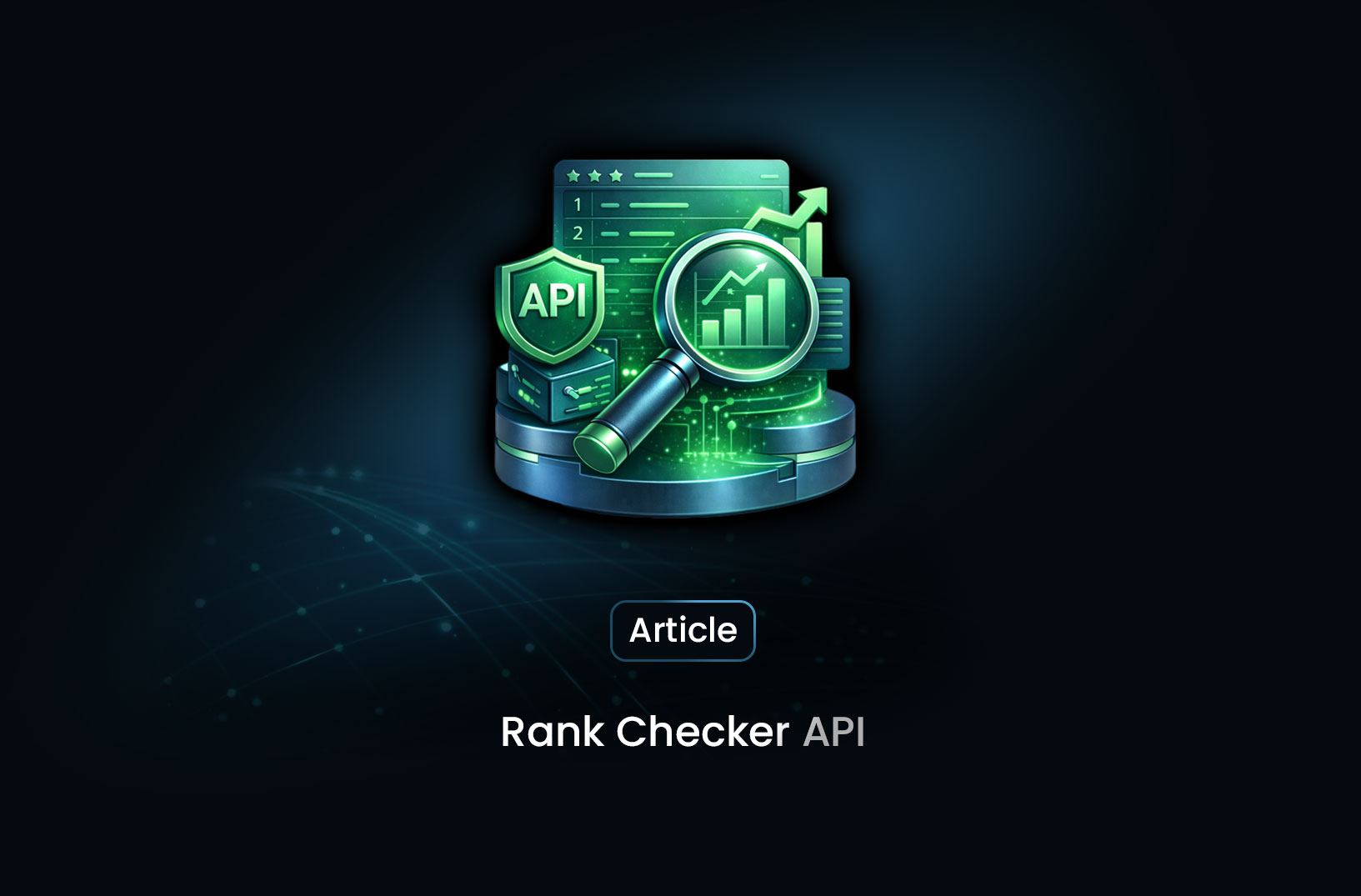
What Is a Rank Checker API and Why It Matters for SEO
Learn what a Rank Checker API is, how it works, and why SEO teams use it to automate keyword trackin...

Web Scraping with JavaScript: A Practical Guide for Developers
Learn how to do web scraping with JavaScript using Node.js, Axios, Cheerio, and Puppeteer, with best...
