
How MrScraper’s Comment Finder Can Revolutionize Your Web Scraping Strategy
GuideComment Finder is a specialized web scraping tool that automates the process of searching for, extracting, and organizing comments from online sources. These comments can be product reviews, user feedback on social media, forum discussions, or even blog comments—anything where users interact and share their opinions.
Understanding user feedback is essential, whether you’re in e-commerce, marketing, or research. Gathering online comments can reveal valuable insights, but doing it manually is time-consuming.
That’s where MrScraper comes in! Our Comment Finder tool quickly collects user comments from across the web, making it easy to capture the data that matters. In this blog, we’ll show you how it works and how it can boost your analysis.
What is a Comment Finder?
A Comment Finder is a specialized web scraping tool that automates the process of searching for, extracting, and organizing comments from online sources. These comments can be product reviews, user feedback on social media, forum discussions, or even blog comments—anything where users interact and share their opinions.
For businesses, marketers, and data analysts, gathering these insights in a systematic way is key. With MrScraper’s Comment Finder, you can access user-generated content at scale, providing the raw data needed to make informed decisions.
Why You Need a Comment Finder for Your Web Scraping Projects
1. Boost Customer Insights & Satisfaction User feedback is one of the richest sources of insight into customer behavior, preferences, and pain points. By extracting comments from reviews and social media discussions, businesses can measure customer satisfaction and identify areas for improvement. MrScraper makes it easy to automate the entire process, saving you valuable time and effort.
2. Track Brand Reputation How do customers feel about your brand, products, or services? With MrScraper’s Comment Finder, you can monitor comments across websites, social platforms, and forums, allowing you to keep tabs on your brand’s reputation in real time. Whether it’s negative feedback that needs addressing or positive reviews to amplify, our tool helps you stay proactive.
3. Discover Market Trends Social media and online forums are full of discussions about emerging trends and industry shifts. By scraping comments from these platforms, businesses and researchers can uncover valuable market intelligence, track competitor sentiment, and stay ahead of the curve with timely insights.
4. Conduct Sentiment Analysis Want to understand how customers feel about a product or topic? MrScraper enables sentiment analysis by scraping comments and categorizing them as positive, neutral, or negative. This gives you a clear overview of public sentiment and helps shape your marketing, product development, and customer service strategies.
5. Optimize Content Strategy Looking for inspiration for your next blog post, campaign, or social media strategy? By scraping comments from blogs, product reviews, or online discussions, you can identify hot topics and customer concerns that resonate with your audience. Use this data to optimize your content and engage your audience in meaningful ways.
How MrScraper’s Comment Finder Works
At MrScraper, we’ve designed our Comment Finder to be both powerful and easy to use. Here’s how it works:
1. Set Up Scraping Tasks
MrScraper’s intuitive interface allows you to quickly set up scraping tasks. Simply enter the URLs of the pages where you want to extract comments and define the type of comments you’re interested in—be it product reviews, forum discussions, or social media posts.
2. Customize Filters for Precision
Not all comments are created equal. With our advanced filtering options, you can choose to scrape only those comments that meet specific criteria. Filter comments by keyword, sentiment, date range, or even by the number of likes or upvotes. This ensures you’re only gathering the most relevant feedback for your needs.
3. Run and Automate Scraping Jobs
Once your scraping task is set up, simply click ‘Run,’ and MrScraper will start gathering data. Our platform is designed to handle large-scale scraping jobs with ease, so whether you need to extract data from hundreds of pages or thousands, MrScraper delivers results efficiently.
4. Export Data for Analysis
After the scraping is complete, you can export the comments in various formats—CSV, JSON, or Excel—making it easy to import the data into your analysis tools. From there, you can perform sentiment analysis, identify trends, or create reports that inform your next steps.
Key Features of MrScraper’s Comment Finder
- Speed & Scalability: MrScraper is optimized for speed and scalability, making it perfect for both small and large scraping jobs.
- Advanced Filters: Customize your search to capture only the most relevant comments, saving you time on manual data sorting.
- Data Export Flexibility: Export scraped comments in formats compatible with your data analysis or CRM tools.
Use Cases for MrSCraper’s Comment Finder
- E-commerce Sites: Scrape customer reviews from product pages to gain insight into customer preferences, identify product issues, or track the effectiveness of a recent marketing campaign.
- Social Media Platforms: Scrape comments from Facebook, Twitter, Instagram, or Reddit to track brand mentions, monitor conversations about specific topics, or assess public sentiment.
- Market Research: Use comments from online forums and niche communities to uncover trends, validate hypotheses, or discover opportunities in the market.
- Competitive Analysis: Monitor what users are saying about your competitors and find out where your products or services stand in comparison.
With MrScraper, extracting valuable insights from user feedback has never been easier. From enhancing customer satisfaction to tracking market trends, this tool can help you make data-driven decisions that move your business forward. Try MrScraper today and experience the power of automated comment scraping for yourself!
Find more insights here

LunaProxy vs PYPROXY — Which Proxy Service Fits Your Needs in 2025?
Compare LunaProxy and PYPROXY in 2025 to find out which proxy service fits your scraping, automation...
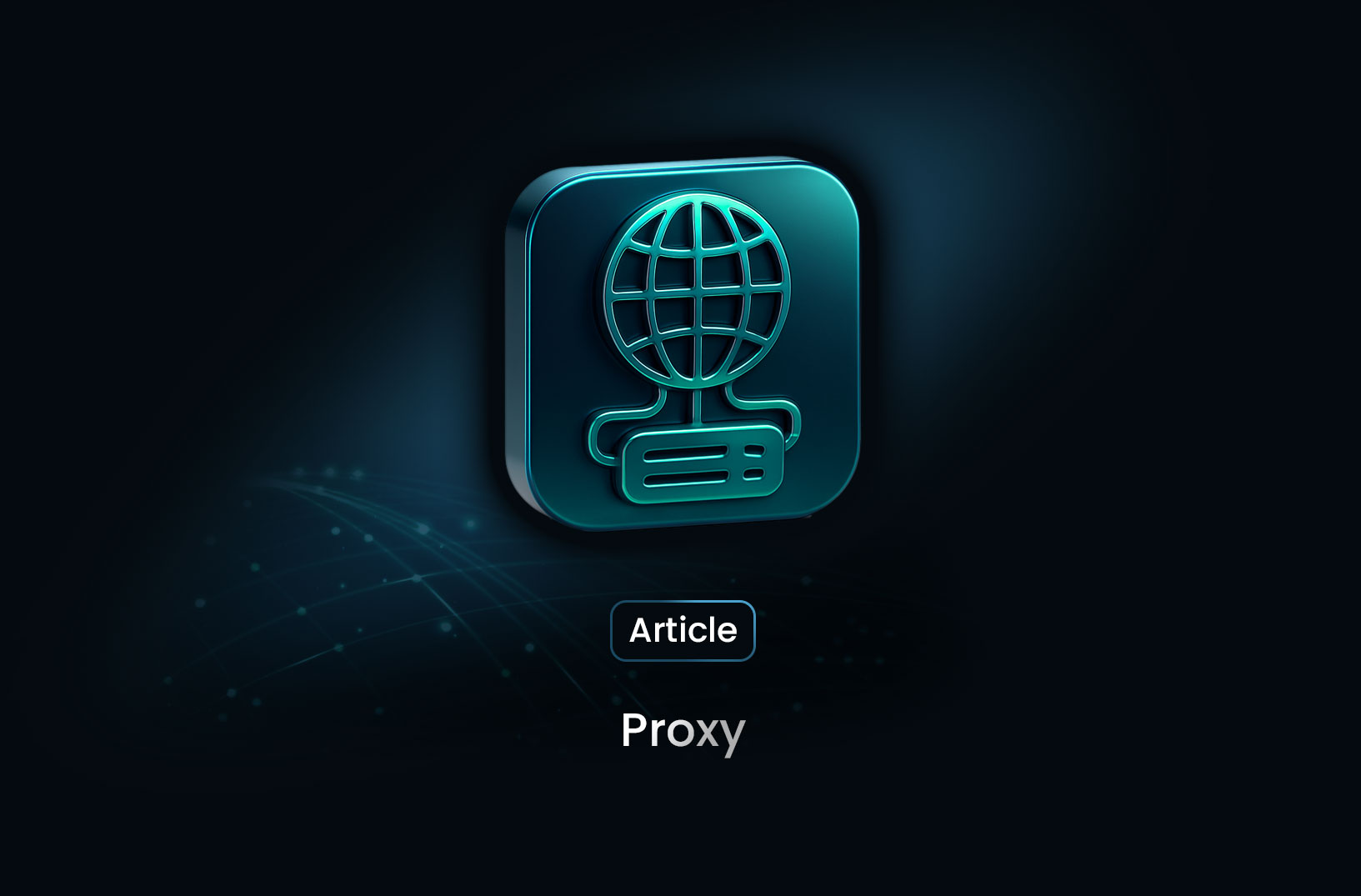
Proxy 101: What Is a Proxy and Why It Matters for Web Scraping
Learn what a proxy is, how it works, the different types of proxies, and why proxies are essential f...

7 Most Effective AI Web Scraping Tools for Automated Data Extraction in 2025
A look at 7 AI web scraping tools that stand out in 2025—what they offer, how they work, and why MrS...
