How to Use Facebook Ads Library to Improve Your Ad Campaigns


Facebook Ads Library is a powerful tool that provides transparency and insights into the ads running across Facebook’s platforms. It allows marketers to view active ads from any page, offering a wealth of information on how competitors are positioning their products and services. By leveraging the Facebook Ads Library, you can gain valuable insights to refine and enhance your own ad campaigns.
Step-by-Step Guide on How to Access and Navigate the Facebook Ads Library
- Accessing the Facebook Ads Library:
- Go to the Facebook Ads Library page to directly explore the Ads Library or log in first using your Facebook account.
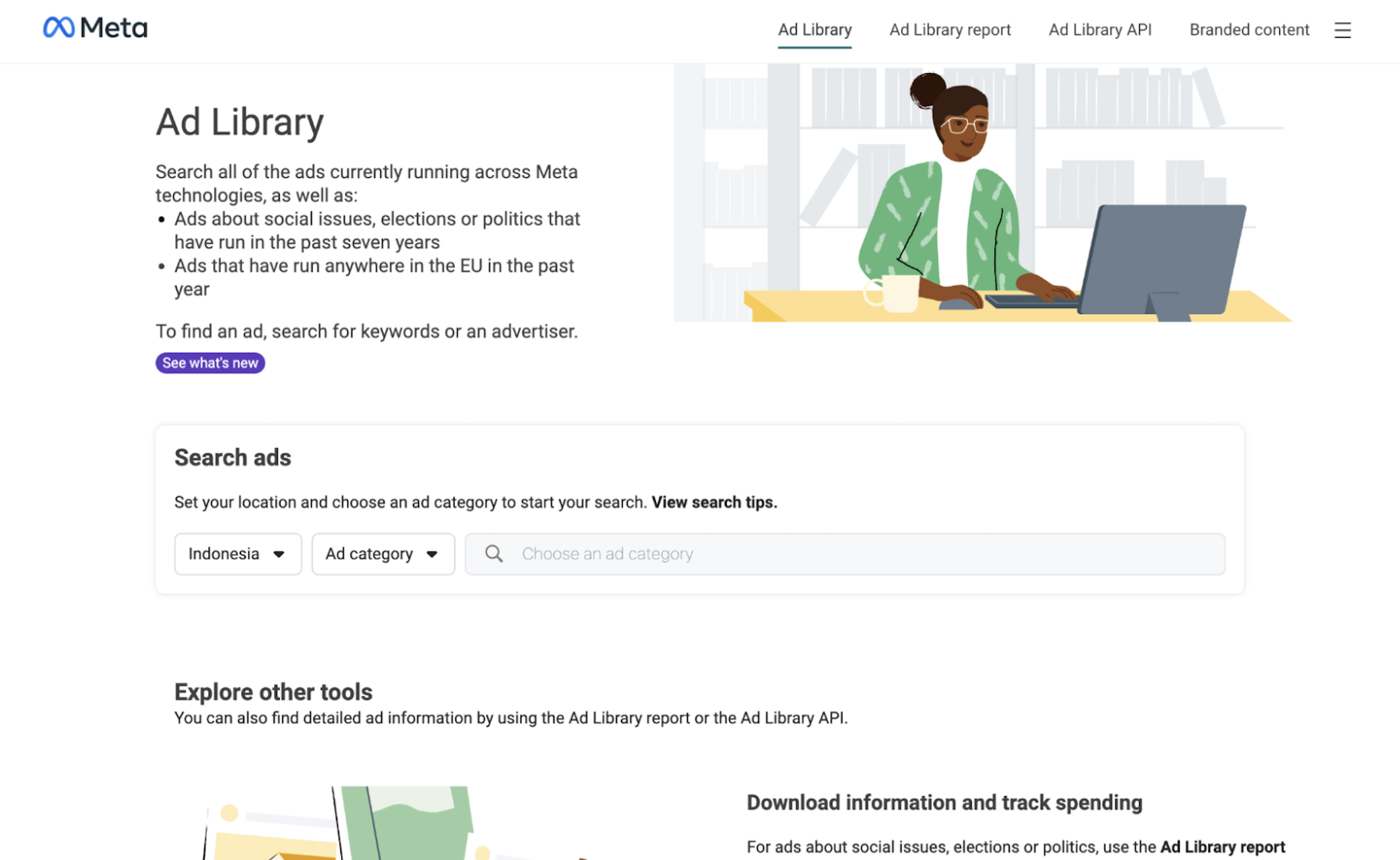
- Select the country you want to view ads for and enter the name of the Facebook
page or keywords related to the ads you are interested in.
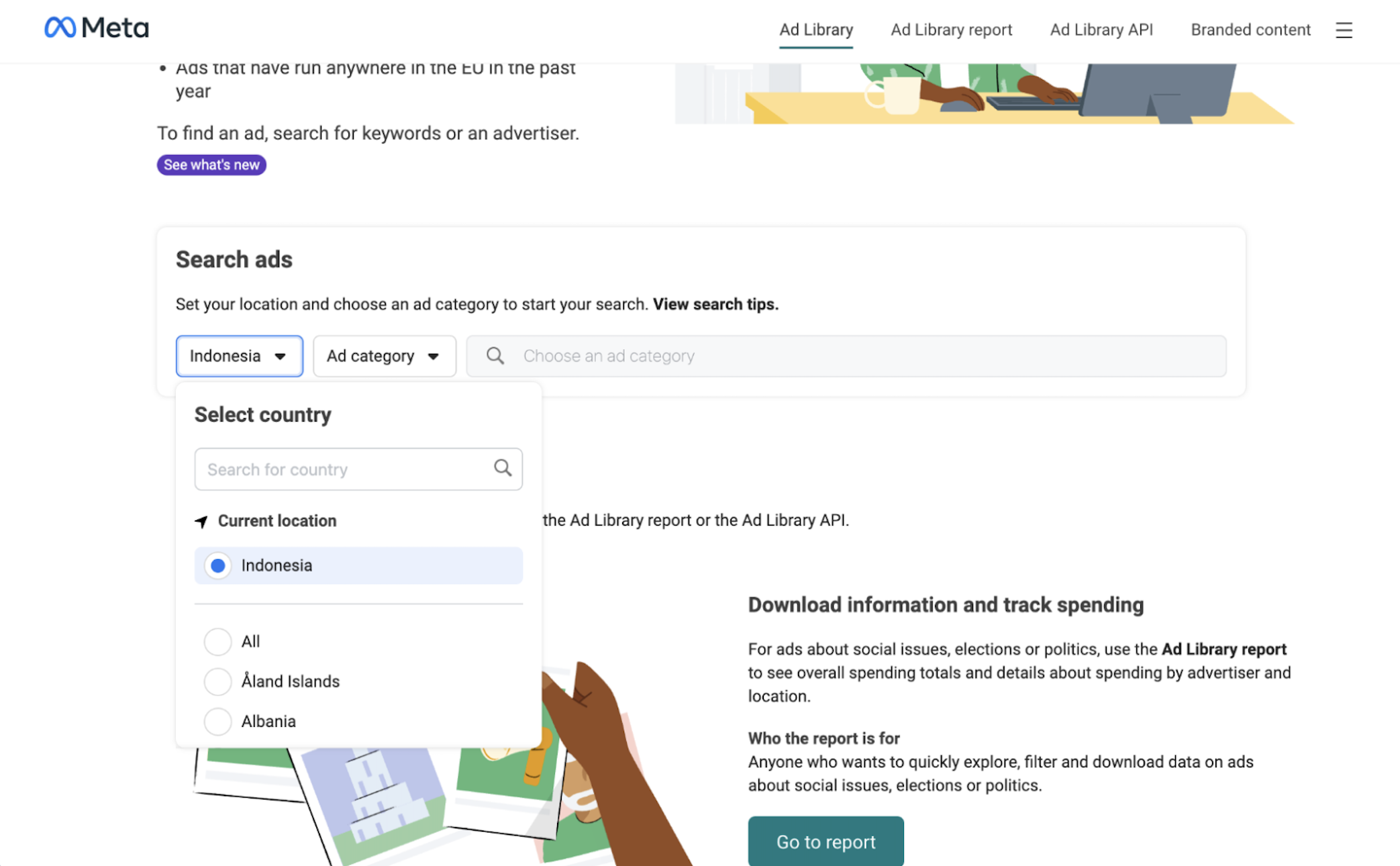
- Navigating the Facebook Ads Library:
- Use the search bar to find specific ads or pages.
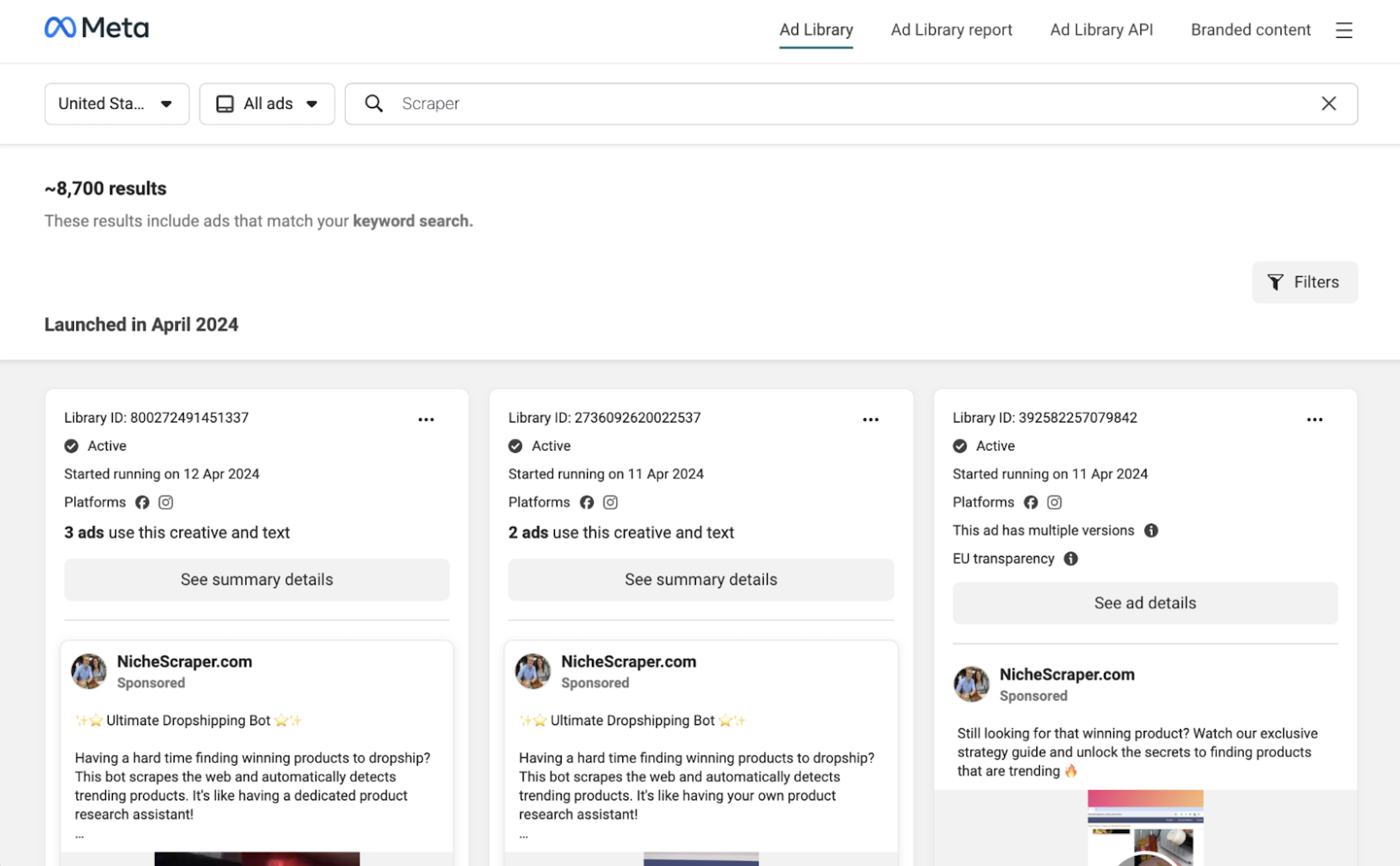
- Filter ads by country, ad type, and platform (Facebook, Instagram, Messenger, and Audience Network).
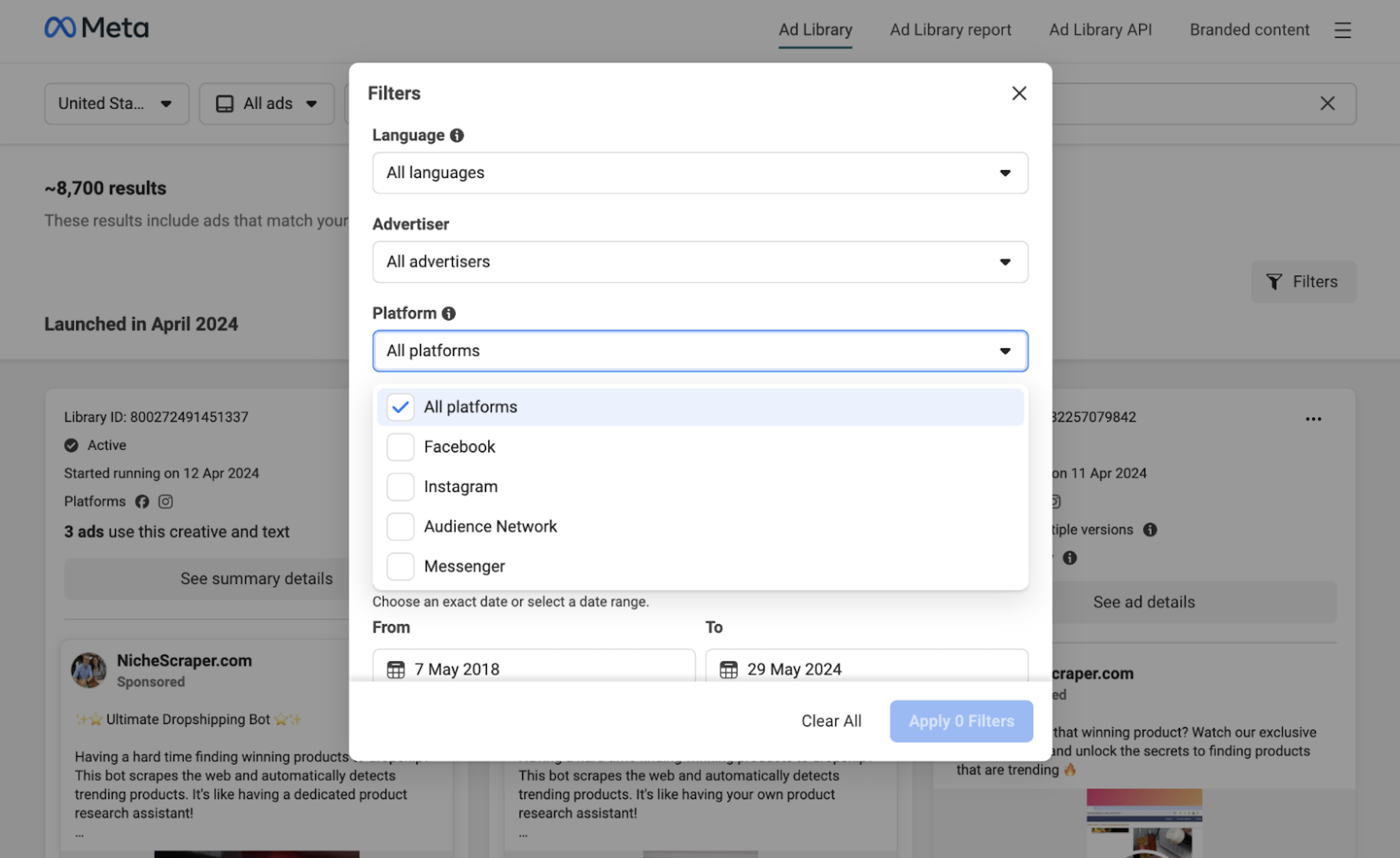
- View detailed information about each ad, including the ad’s start date, the creative elements used, and the ad’s performance metrics (if available).
Tips on Analyzing Competitors' Ads and Leveraging Insights to Enhance Your Ad Campaigns
-
Identify Ad Trends:
Look for patterns in competitors’ ads, such as recurring themes, messaging, and visuals. Pay attention to the types of content that receive high engagement.
-
Analyze Ad Copy and Creative:
Study the language, tone, and call-to-action used in successful ads. Note the visual elements that capture attention, such as images, videos, and graphics.
-
Evaluate Ad Frequency and Duration:
Observe how often competitors are running their ads and the duration of their campaigns. This can provide insights into their ad strategy and budget allocation.
-
Understand Targeting and Positioning:
Consider the demographics and interests that competitors are targeting. This can help you identify gaps or opportunities in your own targeting strategy.
-
Leverage Insights for Improvement:
Use the information gathered to test new ideas in your campaigns. Experiment with different ad formats, messaging, and targeting options based on what has proven successful for your competitors.
Conclusion
The Facebook Ads Library is a valuable tool that can provide insights into marketing strategies, particularly regarding ads running on Facebook. By leveraging this tool wisely, you can optimize your marketing campaigns and increase your chances of achieving higher conversion rates.
Table of Contents
Take a Taste of Easy Scraping!
Get started now!
Step up your web scraping
Find more insights here

SocksDroid: A Lightweight SOCKS5 Proxy Client for Android
SocksDroid is a lightweight Android app that routes traffic through a custom SOCKS5 proxy, offering no-root setup, per-app control, and efficient performance for users who want flexible privacy without a full VPN.

Market Intelligence Tools: What They Are & How to Choose the Right One
Market intelligence tools help businesses gather and analyse external data from competitors to market trends to make smarter, faster decisions. This guide explains what these tools are, why they matter, the key features to look for, and how to choose the right one to gain a competitive edge in a rapidly changing market.

No-Code Scraping Made Simple: The Best Tool for Non-Tech Users
Discover how AI-powered, no-code web scraper make data collection effortless for non-technical users. Learn what features matter most simplicity, automation, and reliability so you can start scraping smarter without writing a single line of code.

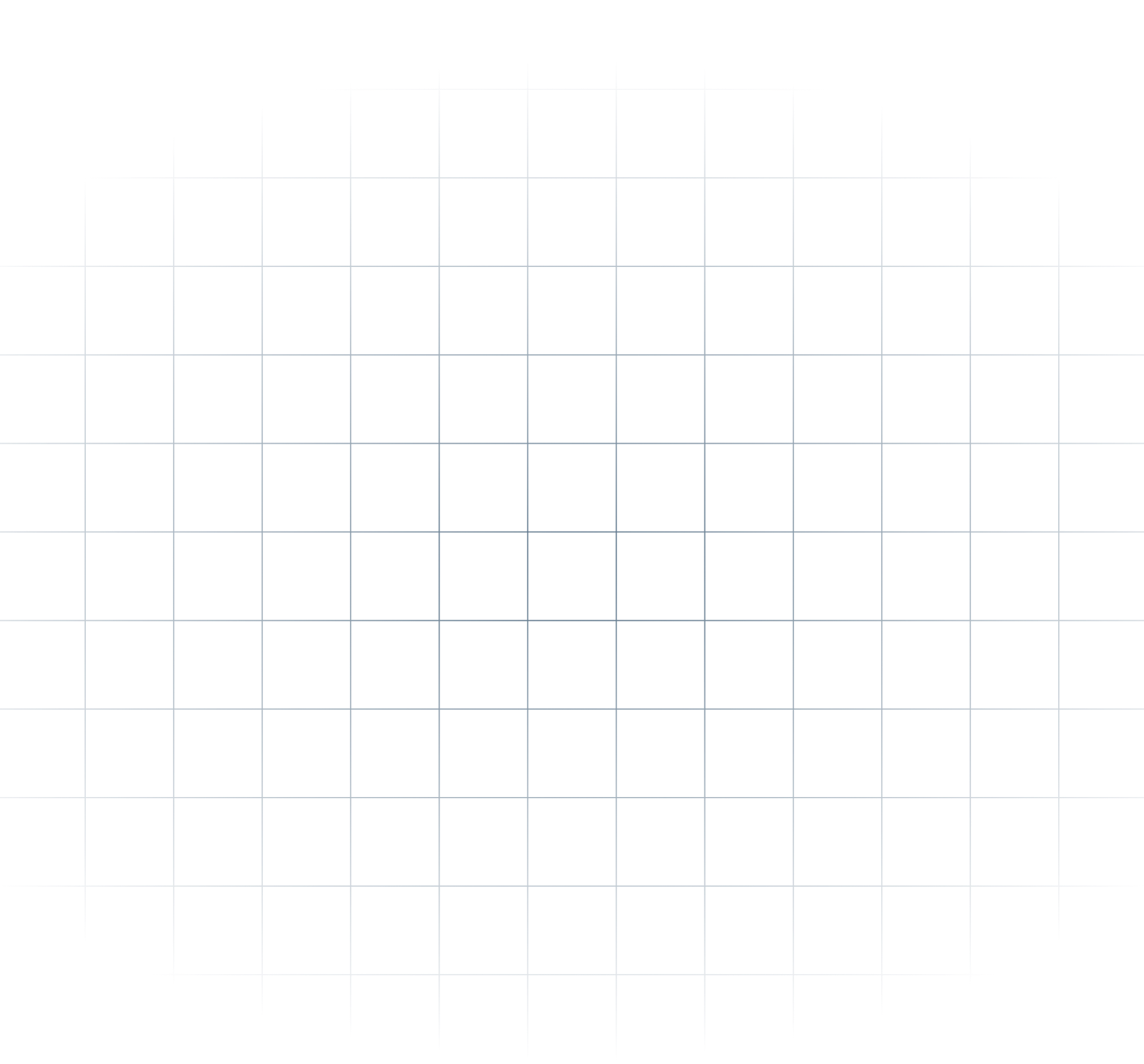
@MrScraper_
@MrScraper