
How to Scrape Twitter: Two Easy Ways with MrScraper
GuideLearn how to scrape Twitter data using MrScraper! Explore two powerful methods—the Leads Generator for quick, non-technical scraping, and the Twitter API for advanced data collection—designed to help you gather valuable insights effortlessly.
Twitter is a powerful platform for real-time data, offering insights into trends, audience sentiments, and brand mentions. Scraping Twitter can help you gather valuable information to track keywords, analyze hashtags, and monitor trends. In this guide, we’ll explore two efficient ways to scrape Twitter with MrScraper: using our Leads Generator tool and accessing data directly through the Twitter API.
Why Scrape Twitter?
Twitter holds a wealth of real-time data, including user insights, trends, and public opinions. Scraping Twitter allows businesses, researchers, and marketers to:
- Monitor brand mentions
- Identify trending topics
- Analyze audience sentiment
- Gather leads for outreach
With MrScraper, accessing this data is straightforward, secure, and scalable.
Method 1: Using MrScraper’s Leads Generator Tool
Our Leads Generator Tool offers a quick way to collect data from Twitter without needing advanced technical knowledge. Here’s how it works:
-
Login to MrScraper and Select the Leads Generator in the dashboard.
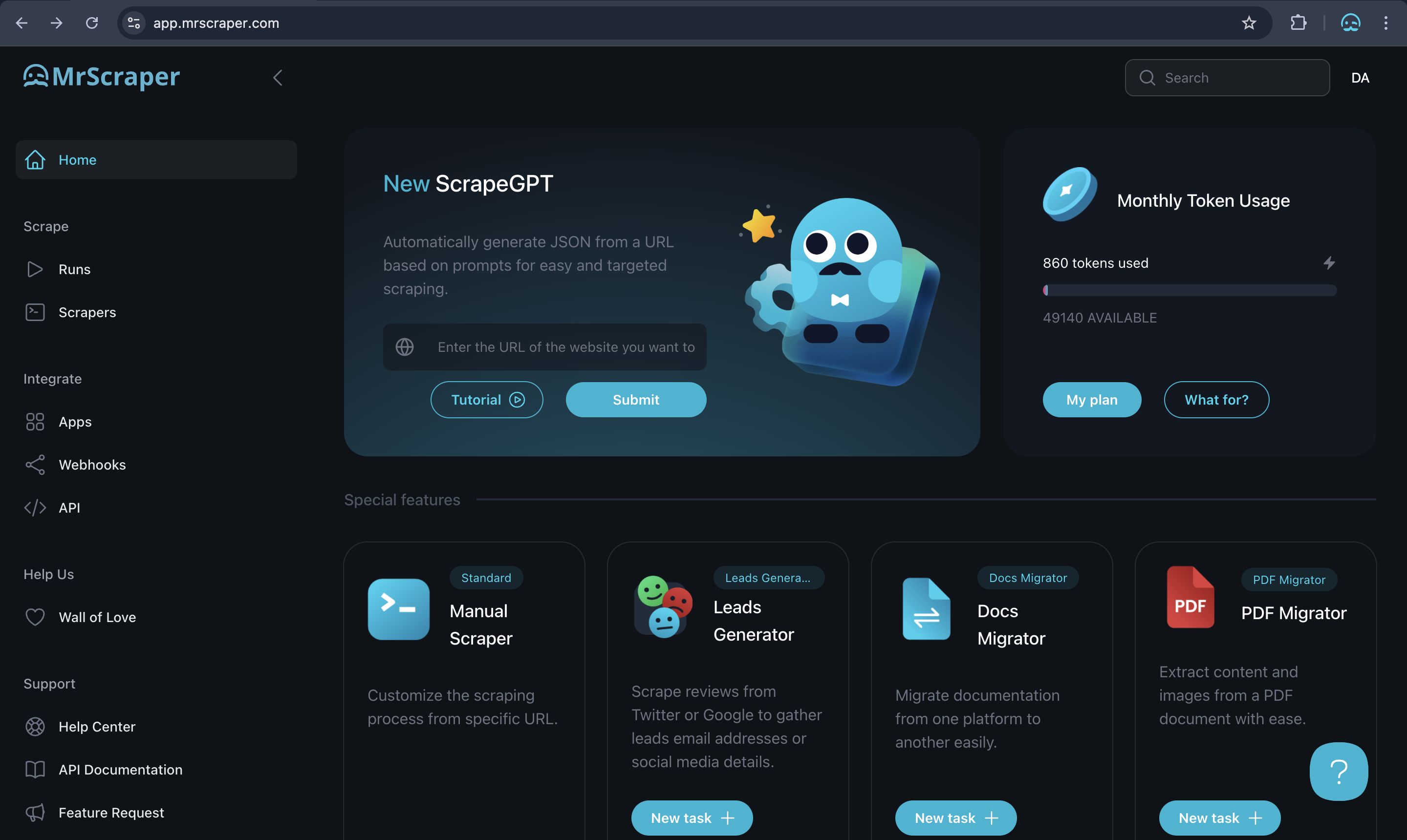
-
Create the name of your project and choose Leads Generator in the scraper type.
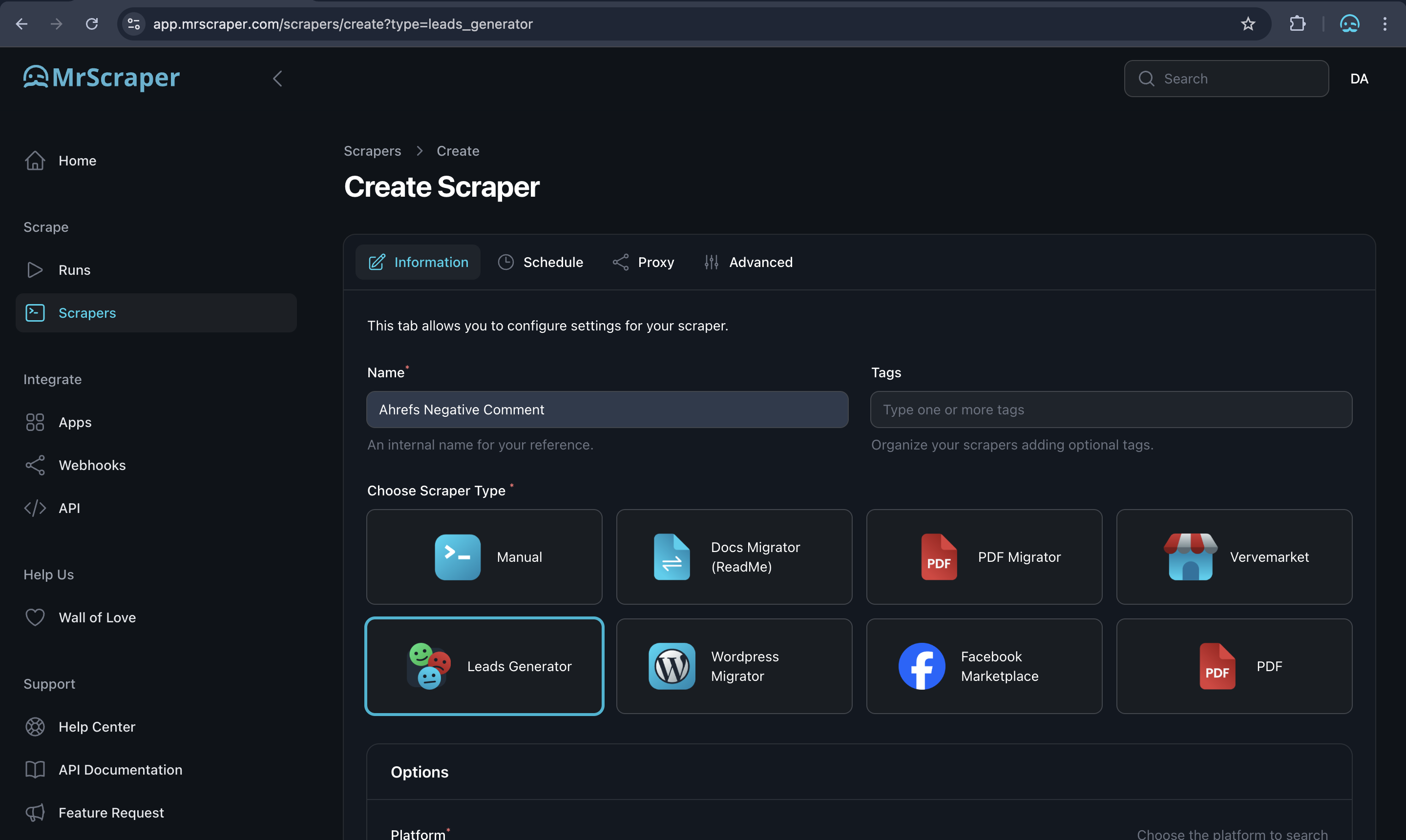
-
Choose Twitter as the platform and write the keyword that you want to scrape from Twitter content and choose negative as the sentiment type to get the negative word from Twitter content
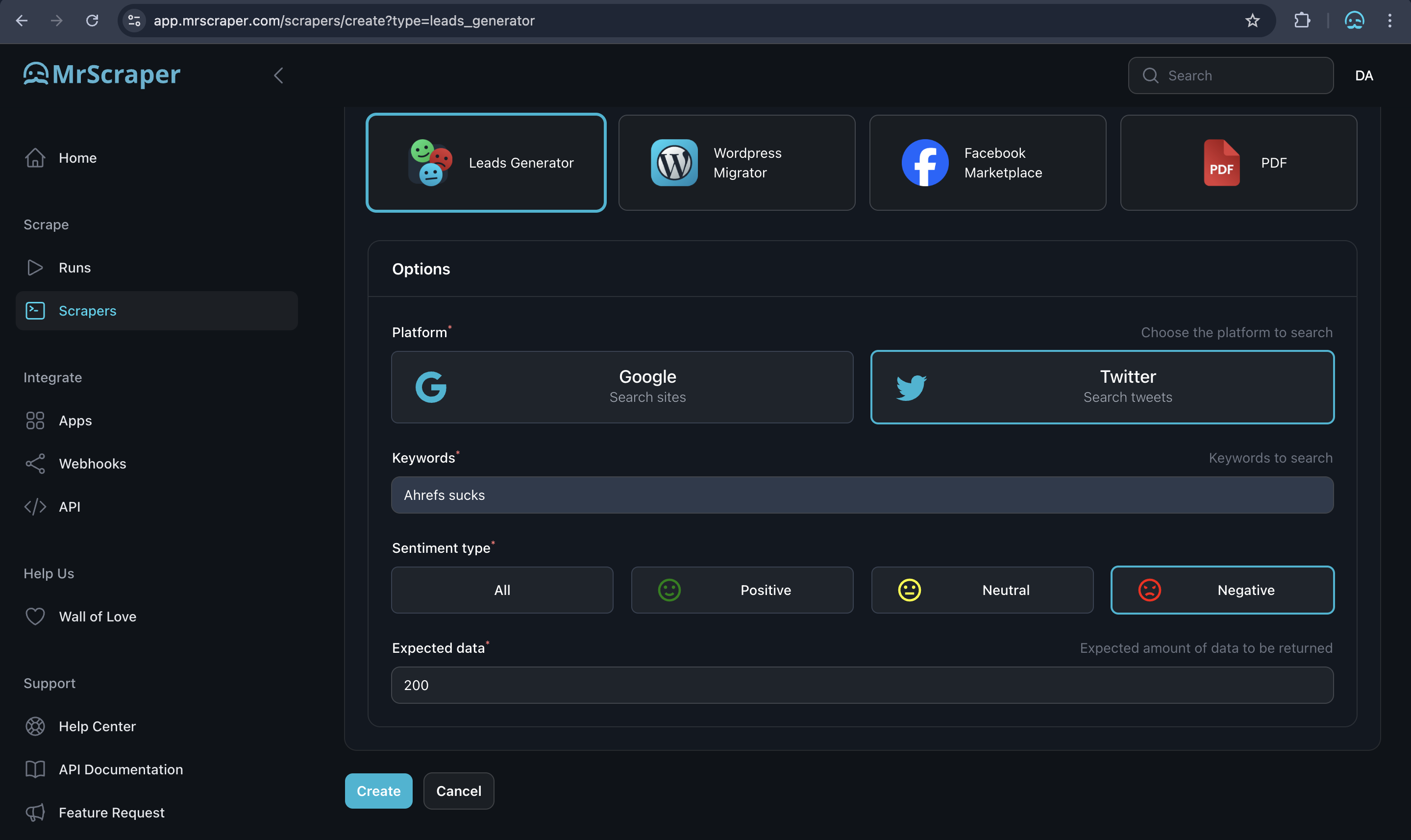
-
Click Create and then hit the Run scraper button at the top-right corner to start MrScraper's data extraction process.
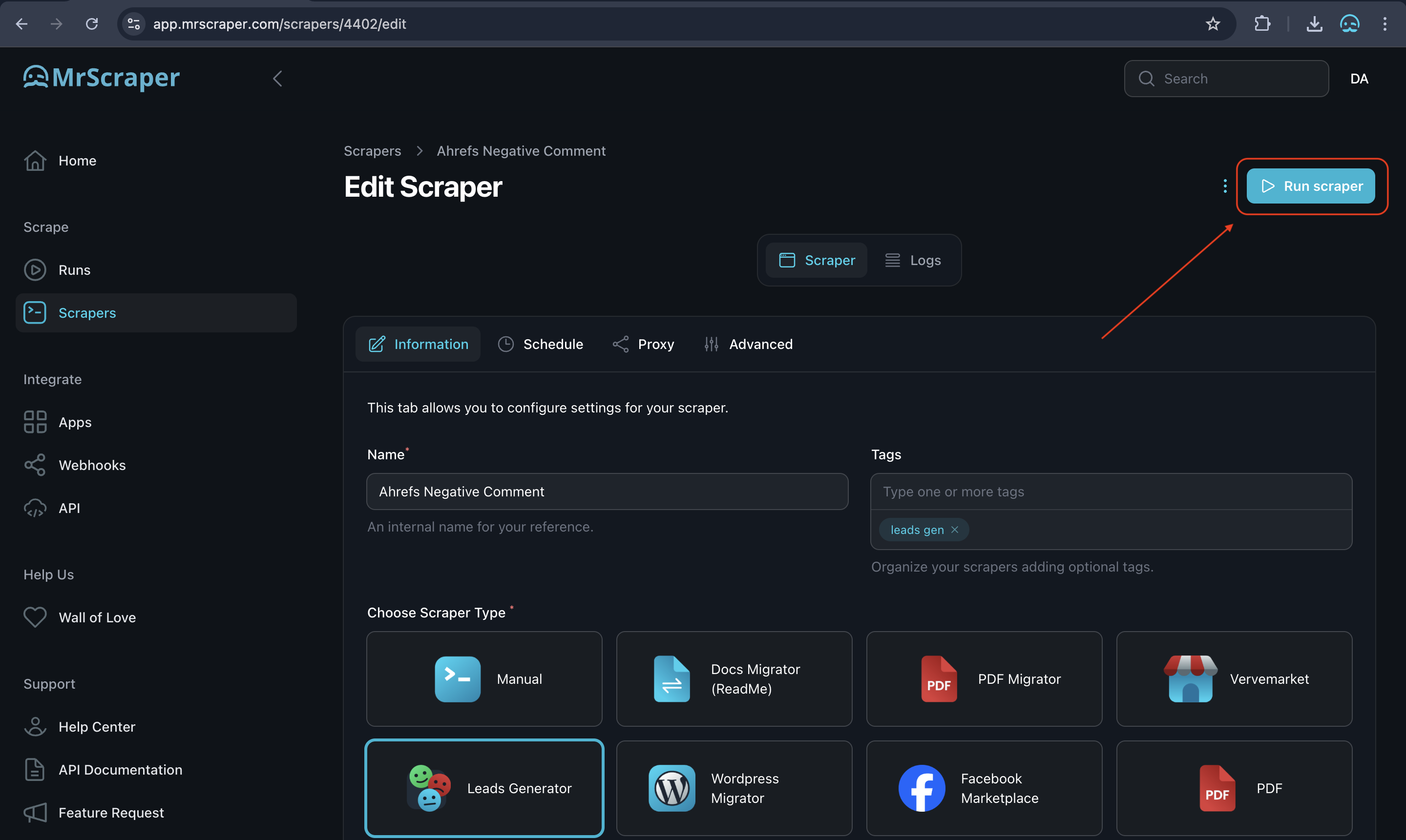
-
View the results at the "Runs" section once the process is complete.
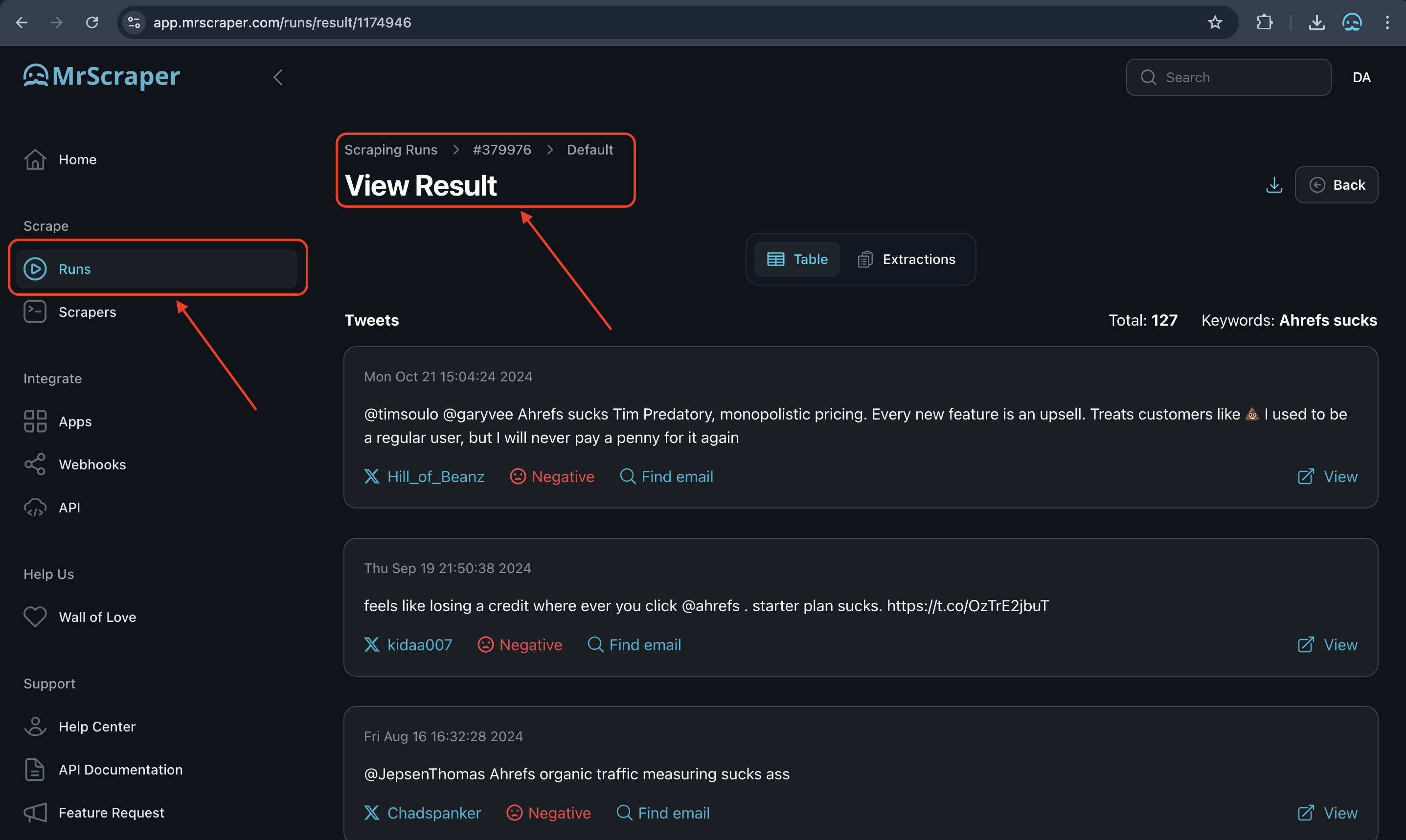 This method is ideal for those who need quick access to Twitter data without diving into API documentation.
This method is ideal for those who need quick access to Twitter data without diving into API documentation.
Method 2: Using the Twitter API with MrScraper
For users who want more control over their data or need access to a wider range of Twitter data fields, the Twitter API offers advanced functionality. MrScraper simplifies this process, integrating with the Twitter API so you can quickly set up and customize your data collection. In this example, we’ll demonstrate how to leverage our X scraper API to extract data based on a keyword.
Requirements
- MrScraper console account.
- MrScraper API token that you can get by following the steps here.
X Sentiment Example
In this example, we’ll retrieve keyword sentiment data from X, returning results based on the defined schema.
Follow the steps below to use our X scraper API:
- Use the request body below:
curl --request POST \\
--url https://app.mrscraper.com/api/scrapers/leads-generator/twitter/create-and-run \\
--header 'Authorization: Bearer <token>' \\
--header 'Content-Type: application/json' \\
--data '{
"name": "twitter",
"keywords": "@Calendly",
"sentiment_type": "all",
"expected_data": "10"
}'
- Replace Authorization with your API token. The above request body will return the following JSON response:
{
"results": [
{
"id": 1152496,
"scraper_id": 2966,
"scraping_run_id": 368641,
"scraper_name": "mrscraper in twitter",
"scrapped_url": "Default",
"scraped_url": "Default",
"status": "succeeded",
"content": {
"tweets": [
{
"id": "1838949276069835224",
"bio": "Data Extraction Made Easy. Built in public by @heykaiyo",
"name": "MrScraper",
"text": "Facts",
"website": "http://MrScraper.com",
"link_bio": "",
"username": "MrScraper_",
"sentiment": "neutral",
"created_at": "Wed Sep 25 14:30:48 2024"
},
{
"id": "1838909623094423906",
"bio": "Data Extraction Made Easy. Built in public by @heykaiyo",
"name": "MrScraper",
"text": "Unlock the power of Airbnb data with MrScraper! \\n\\nOur new blog guides you through the process, step-by-step. \\n\\nStart scraping today!\\n\\n#buildinpublic \\nhttps://t.co/RqXCf9i7ZC",
"website": "http://MrScraper.com",
"link_bio": "",
"username": "MrScraper_",
"sentiment": "positive",
"created_at": "Wed Sep 25 11:53:14 2024"
},
{
"id": "1838532969440403746",
"bio": "Data Extraction Made Easy. Built in public by @heykaiyo",
"name": "MrScraper",
"text": "Stuck between Wget and Curl for your web scraping projects?\\n\\nOur new blog breaks down the pros and cons of each tool to help you make an informed decision.\\n\\n#buildinpublic\\n\\nhttps://t.co/rxkZd751Vt",
"website": "http://MrScraper.com",
"link_bio": "",
"username": "MrScraper_",
"sentiment": "neutral",
"created_at": "Tue Sep 24 10:56:32 2024"
},
{
"id": "1838510745882939808",
"bio": "+10 SaaS built | 1 exit | Focus on building SaaS in public :)",
"name": "Louis | SaaS & Build in public",
"text": "@heykaiyo @MrScraper_ @heykaiyo makes scraping much easier. congrats on the new launch.",
"website": "",
"link_bio": "",
"username": "thegrowthcoder",
"sentiment": "positive",
"created_at": "Tue Sep 24 09:28:14 2024"
},
{
"id": "1838447002348364141",
"bio": "Data Extraction Made Easy. Built in public by @heykaiyo",
"name": "MrScraper",
"text": "@TsunamiStables @parsehub Hmm that sounds tricky, Sir! \\n\\nWhy not consider using @MrScraper?",
"website": "http://MrScraper.com",
"link_bio": "",
"username": "MrScraper_",
"sentiment": "neutral",
"created_at": "Tue Sep 24 05:14:56 2024"
},
{
"id": "1838446580107743512",
"bio": "Data Extraction Made Easy. Built in public by @heykaiyo",
"name": "MrScraper",
"text": "@ShyliMadhala @parsehub Why not give @MrScraper a try, Miss?\\n\\nIt could simplify your process and make scraping a lot easier for you!",
"website": "http://MrScraper.com",
"link_bio": "",
"username": "MrScraper_",
"sentiment": "positive",
"created_at": "Tue Sep 24 05:13:16 2024"
},
{
"id": "1838446152271958421",
"bio": "Data Extraction Made Easy. Built in public by @heykaiyo",
"name": "MrScraper",
"text": "@dominiconorton @parsehub Hmm that sounds frustrating, Sir. \\n\\nWhy not consider using @MrScraper? It might provide a smoother experience!",
"website": "http://MrScraper.com",
"link_bio": "",
"username": "MrScraper_",
"sentiment": "negative",
"created_at": "Tue Sep 24 05:11:34 2024"
},
{
"id": "1679454970737836032",
"bio": "💡 3x founder\\n🚀 eng @ 8-figure hypergrowth startup (techstars/vc) \\n🌱 free startup mentorship w/ https://t.co/ReAE8Jon4U\\n🏆 building ppl w/ omw\\n🛠️ gaudmire @_buildspace",
"name": "Tom",
"text": "@philkellr @kai_developer @MrScraper_ Not Kai but have much experience doing the founder-support thing.\\n\\nIt's not a \\"fun\\" thing to do, but it builds strong relationships with your early customers and really helps dial in your product because feedback goes directly to you.\\n\\nMy advice? Don't fear it, it's a good thing!",
"website": "https://plzsend.help",
"link_bio": "http://plzsend.help",
"username": "atunasashimi",
"sentiment": "neutral",
"created_at": "Thu Jul 13 11:37:22 2023"
}
],
"keywords": "mrscraper"
},
"created_at": "2024-09-26T04:14:13.000000Z",
"updated_at": "2024-09-26T04:17:40.000000Z"
}
],
"created_at": "2024-09-26T04:14:13.000000Z"
}
To use this endpoint for your use case, you can also refer to this section.
Choosing the Right Twitter Scraping Method for You
Both the Leads Generator tool and Twitter API integration allow you to scrape Twitter effectively, but the right choice depends on your needs:
- Leads Generator: Ideal for quick lead generation, basic analytics, and users without technical experience.
- Twitter API: Suited for in-depth data collection and those needing more control over the data fields retrieved.
With MrScraper, you can choose the method that best fits your goals, and we’re here to support you with tutorials, templates, and technical documentation along the way.
Ready to Scrape Twitter?
Twitter scraping opens a world of data-driven opportunities. Whether you choose the Leads Generator for a fast setup or the Twitter API for more advanced control, MrScraper makes it simple to get the Twitter data you need.
Find more insights here
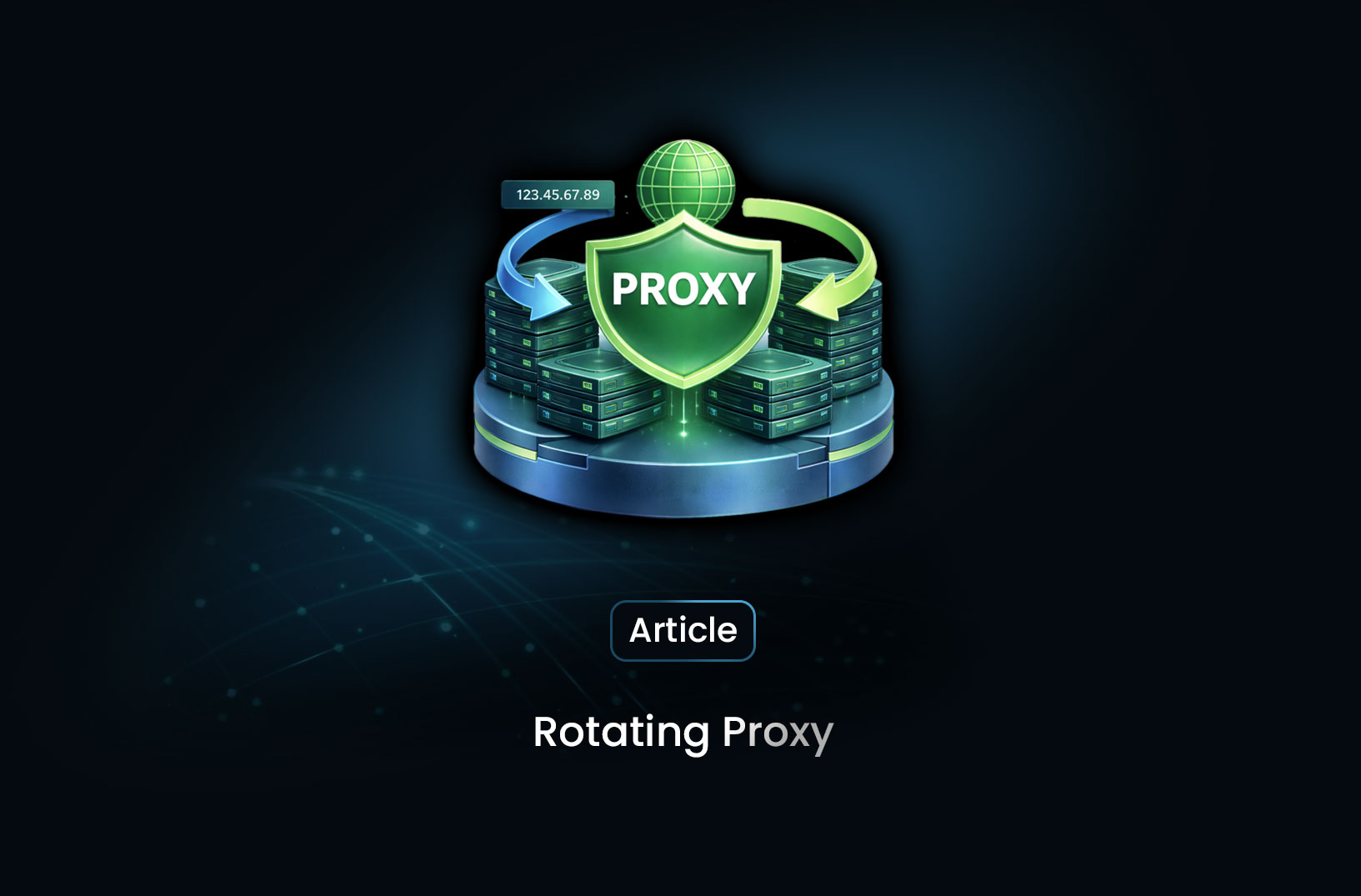
6 Best Rotating Proxy Providers for Scraping
Discover the 6 best rotating proxy providers for scraping in 2026, with pricing, pool quality, and s...
.jpg)
How to Handle Timeouts in Python Requests
Learn how to handle timeouts in Python requests properly, including connect vs read timeouts, retrie...
.jpg)
What Is a Search Engine Rankings API and How It Powers Modern SEO
Learn what a Search Engine Rankings API is, how it works, key features, real use cases, and how it p...
