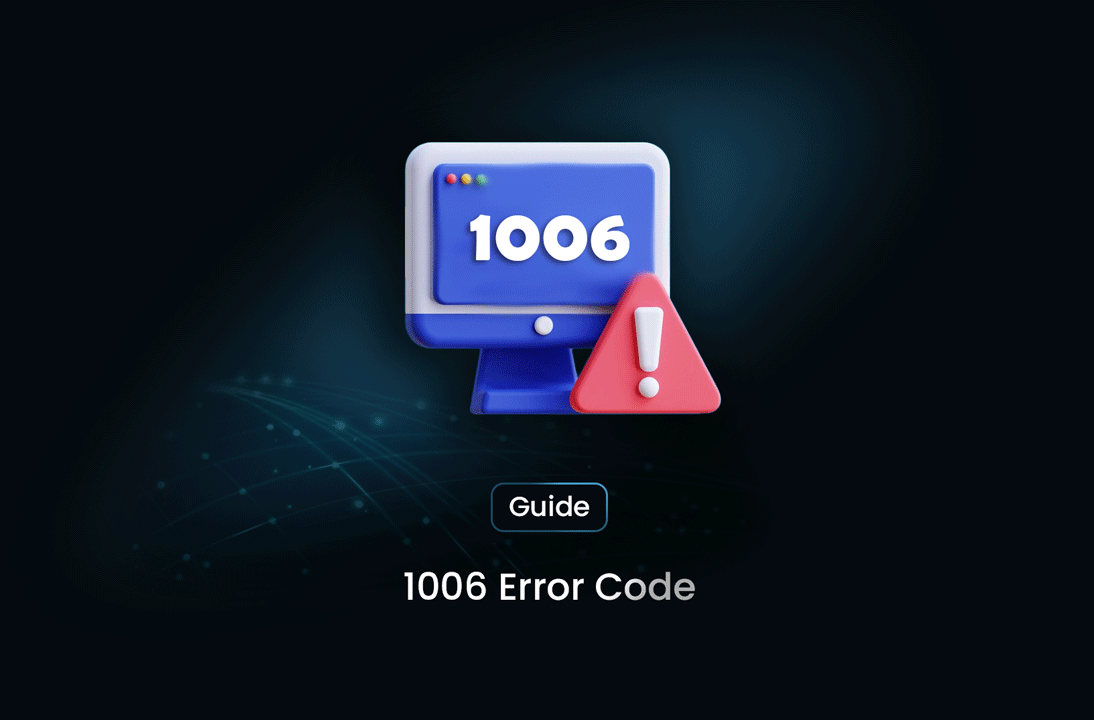
How to Fix Error 1006: Access Denied When Web Scraping
ArticleLearn how to fix Error 1006: Access Denied while web scraping. Discover practical solutions like rotating proxies, CAPTCHA solvers, and tools like MrScraper to streamline your scraping process.
What is Error 1006?
Error 1006 is an "Access Denied" message that often pops up during web scraping activities. This error occurs when websites implement security measures to block unwanted traffic, such as bots or automated scripts. For instance, you might encounter this error while scraping data for research, monitoring competitors, or analyzing trends. Let's break down why this error happens and, more importantly, how to fix it.
Why Does Error 1006 Happen?
The primary reasons behind Error 1006 include:
- IP Blocking: Your IP address may have been flagged due to frequent or suspicious activity.
- Firewall Restrictions: Some websites have firewalls that block access from regions or networks perceived as a threat.
- Bot Detection Systems: Advanced anti-bot technologies identify and block scraping attempts.
- CAPTCHAs: Websites use CAPTCHAs to differentiate bots from real users, which can disrupt automated scripts.
Solutions to Fix Error 1006
Here are practical methods to resolve Error 1006 and ensure smooth web scraping:
- Use Rotating Proxies:
- Proxies help mask your IP address by rotating it with each request.
- Services like Smartproxy or Bright Data offer reliable proxy solutions.
- Modify Request Headers:
- Customize headers to mimic a real browser by setting user-agent, referrer, and cookies.
- Example: Include headers like
User-Agent: Mozilla/5.0in your requests.
- Introduce Delays Between Requests:
- Avoid triggering bot detection systems by adding random delays between requests.
- Example: Use
setTimeout()in JavaScript to introduce delays.
- Handle CAPTCHAs:
- Leverage CAPTCHA-solving tools like 2Captcha or Anti-Captcha.
- Some scraping tools also offer built-in CAPTCHA solvers.
- Use a Headless Browser:
- Tools like Puppeteer or Playwright simulate real browsing behavior, making your requests appear more human-like.
Preventing Error 1006 with MrScraper
Instead of manually applying these solutions, platforms like MrScraper simplify the process. With AI-driven features, MrScraper:
- Automatically configures rotating proxies to prevent IP blocking.
- Adjusts user-agent and headers dynamically for every request.
- Includes advanced CAPTCHA-solving capabilities.
This allows you to focus on analyzing data instead of troubleshooting scraping setups.
When to Seek Professional Assistance
If you continue encountering Error 1006 despite applying these fixes, it might be time to explore professional tools like MrScraper. With its robust scraping capabilities, it can handle complex scenarios and ensure uninterrupted data extraction.
Conclusion
Error 1006 can be a hurdle, but it’s not insurmountable. You can overcome this challenge efficiently using the right techniques and tools. Platforms like MrScraper take the hassle out of web scraping, making it easier to focus on deriving insights from your data. Whether you’re a seasoned developer or just starting, the right approach can make all the difference.
Find more insights here
.jpg)
How to Handle Timeouts in Python Requests
Learn how to handle timeouts in Python requests properly, including connect vs read timeouts, retrie...
.jpg)
What Is a Search Engine Rankings API and How It Powers Modern SEO
Learn what a Search Engine Rankings API is, how it works, key features, real use cases, and how it p...

How to Scrape Google Shopping: A Complete Guide to E-commerce Data Extraction
Google Shopping is one of the largest product discovery platforms online. It aggregates product list...
