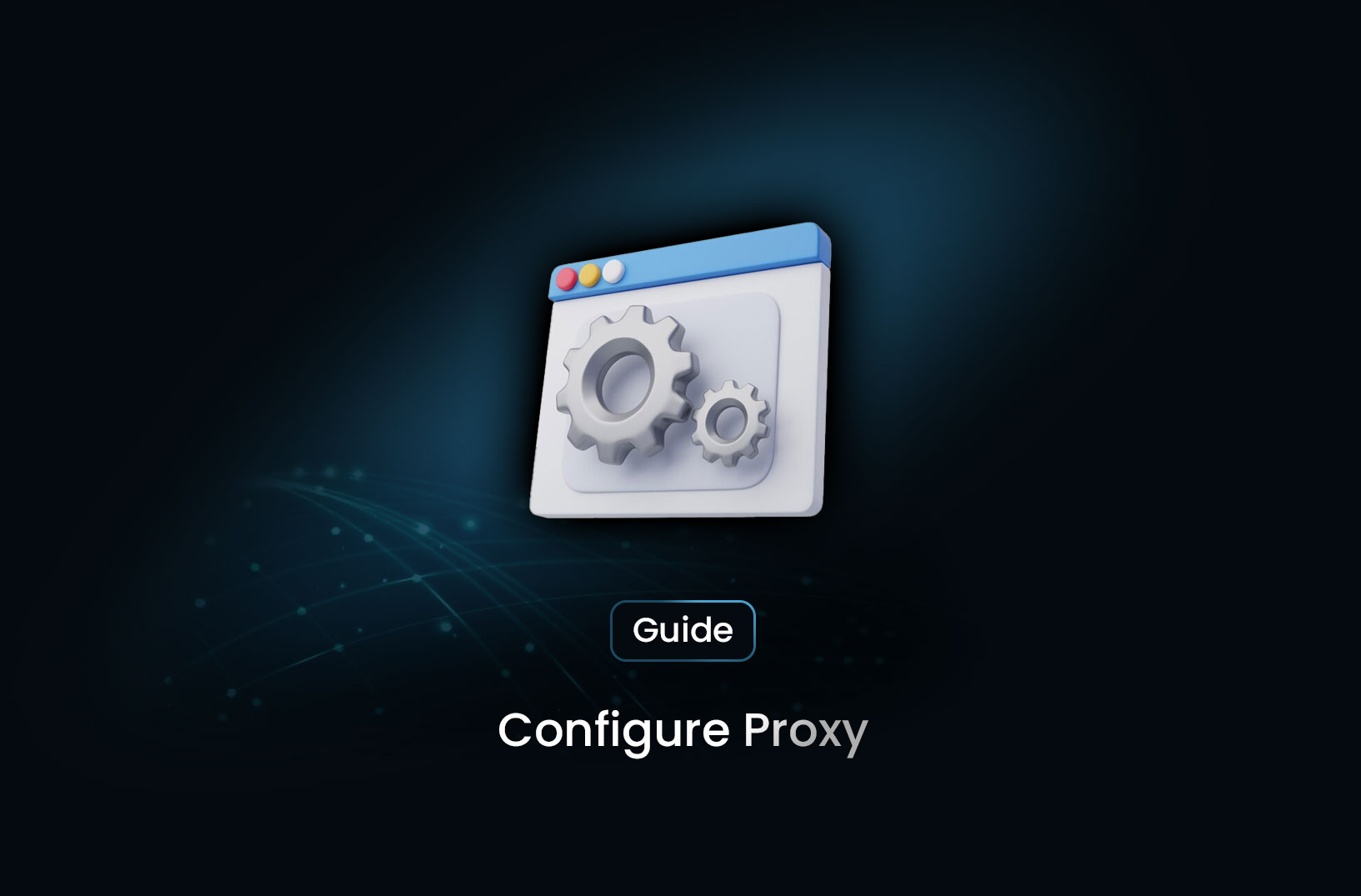
How to Configure Proxy
ArticleLearn how to set up a proxy on Windows, macOS, Linux, browsers, and command-line tools like cURL and Python.
What is a Proxy?
A proxy is an intermediary server that sits between a client (such as a web browser or application) and the internet. It is commonly used to enhance security, bypass restrictions, and maintain anonymity while browsing or making network requests.
Why Configure a Proxy?
Configuring a proxy can help in various scenarios, including:
- Anonymity: Hide your IP address from websites.
- Bypassing Geo-Restrictions: Access region-restricted content.
- Improved Security: Filter malicious content and encrypt traffic.
- Network Performance: Cache frequently accessed data for faster browsing.
- Web Scraping & Automation: Avoid IP blocking and rate limits.
Types of Proxies
| Proxy Type | Description |
|---|---|
| HTTP Proxy | Used for web traffic (HTTP/HTTPS requests). |
| SOCKS Proxy | Works with various traffic types, including TCP and UDP. |
| Transparent Proxy | Does not hide IP; often used for monitoring. |
| Anonymous Proxy | Hides IP but still identifies itself as a proxy. |
| Elite Proxy | Hides both IP and proxy identity for full anonymity. |
Configuring a Proxy on Different Systems
1. Configure Proxy in Windows
- Open Settings → Network & Internet → Proxy.
- Toggle Use a Proxy Server under Manual Proxy Setup.
- Enter the proxy IP address and port.
- Click Save.
2. Configure Proxy in macOS
- Go to System Preferences → Network.
- Select your network connection (Wi-Fi or Ethernet) and click Advanced.
- Navigate to the Proxies tab.
- Select the required proxy type and enter the details.
- Click OK and then Apply.
3. Configure Proxy in Linux (Ubuntu)
- Open Settings → Network.
- Select Network Proxy and enter the proxy details.
- For terminal-based proxy settings, use:
export http_proxy=http://proxy-ip:port export https_proxy=https://proxy-ip:port - To make it persistent, add the above lines to
~/.bashrc.
4. Configure Proxy in Web Browsers
Google Chrome & Edge
- Open Settings → System and Performance.
- Click Open Proxy Settings.
- Configure the proxy based on your OS settings.
Mozilla Firefox
- Open Settings → General.
- Scroll to Network Settings → Settings.
- Select Manual Proxy Configuration and enter details.
- Click OK.
5. Configure Proxy in Command Line (cURL, Wget)
For cURL
curl -x http://proxy-ip:port http://example.com
For Wget
wget -e use_proxy=yes -e http_proxy=http://proxy-ip:port http://example.com
6. Configure Proxy in Python Requests
import requests
proxies = {
"http": "http://proxy-ip:port",
"https": "https://proxy-ip:port"
}
response = requests.get("http://example.com", proxies=proxies)
print(response.text)
Best Practices for Proxy Configuration
- Choose a reliable proxy provider.
- Use authentication if required: Some proxies require credentials.
- Rotate proxies for web scraping: Prevents bans and improves efficiency.
- Verify proxy connection: Test with
curlor browser settings. - Avoid free proxies: They often have security risks and slow speeds.
Conclusion
Configuring a proxy can enhance privacy, security, and accessibility. Whether for general browsing, network security, or web scraping, understanding and correctly setting up a proxy ensures seamless and protected internet usage.
For those looking for a no-code approach to web scraping with built-in proxy management, Mrscraper offers an automated solution. It allows users to scrape data efficiently without the hassle of configuring proxies manually.
Find more insights here

How to Use a SOCKS5 Proxy Server
A SOCKS5 proxy is simply a piece of infrastructure that sits between your device and the internet an...
.jpg)
Spotify Profiles Search Scraper: How It Works and Why Developers Use It
Unlock music market insights by scraping Spotify user profiles. Learn the best tools for keyword-bas...

Facebook Marketplace API: What Developers Need to Know in 2026
Learn why Meta doesn't offer a public endpoint and discover the 3 best ways developers programmatica...
