Everything You Need to Know About Dedicated Proxies

As internet privacy and security become increasingly important, dedicated proxies have emerged as a popular choice for individuals and businesses alike. From web scraping to anonymous browsing, dedicated proxies offer unique benefits that make them indispensable. In this guide, we'll dive deep into what dedicated proxies are, how they work, the differences between dedicated proxies and VPNs, and how MrScraper leverages dedicated proxies to provide efficient, reliable scraping solutions.
What Are Dedicated Proxies?
A dedicated proxy is a unique IP address assigned exclusively to one user. Unlike shared proxies, which multiple people use, a dedicated proxy gives a single user access to the full resources of an IP address without interference from other users. This provides a higher level of security, privacy, and performance since the IP address isn’t shared with anyone else. Dedicated proxies are commonly used for:
- Web scraping: Businesses often use dedicated proxies to scrape data from websites without getting blocked.
- E-commerce tracking: Retailers use dedicated proxies to monitor competitor prices, stock availability, and other data.
- Ad verification: Marketing agencies ensure ad placement and accuracy by using proxies to simulate different user locations.
- Accessing geo-restricted content: Dedicated proxies allow users to appear to be accessing websites from specific regions, bypassing geo-restrictions.
Key Benefits of Dedicated Proxies
Here are some benefits of using dedicated proxies:
- Enhanced Privacy and Security: With a dedicated proxy, only one person has access to the IP address, reducing the risk of data leaks or IP blacklisting due to other users’ activities.
- Stable Performance: Since you’re not sharing bandwidth, you won’t experience slowdowns or interruptions caused by other users.
- Improved Reliability for Web Scraping: Dedicated proxies are ideal for web scraping because they minimize the chance of getting flagged or blocked by websites.
- Consistent IP Reputation: Dedicated proxies maintain a consistent IP reputation, which is important for activities where IP addresses are scrutinized, such as logging into secure accounts or scraping data.
Dedicated Proxies vs. VPNs
While dedicated proxies and VPNs both offer privacy and anonymity, they serve different purposes and work differently:
| Feature | Dedicated Proxies | VPNs |
|---|---|---|
| Privacy Level | High; isolates your IP address, but usually less encrypted | High; encrypts all data transmitted |
| User Assignment | Unique IP per user | Shared IP (usually), with some VPNs offering dedicated |
| Speed | High (for a single user) | Generally slower due to encryption overhead |
| Use Cases | Web scraping, ad verification, geo-restricted access | Streaming, general browsing, bypassing censorship |
| Traffic Encryption | No, unless configured with HTTPS | Yes, data is encrypted end-to-end |
Choosing Between Dedicated Proxies and VPNs
If you need dedicated, fast, and stable IP access primarily for business activities like web scraping or ad verification, dedicated proxies are likely the better option. On the other hand, if you’re seeking data encryption for all online activities, a VPN might be more suitable.
Dedicated Proxies and Web Scraping: A Perfect Match
When it comes to web scraping, dedicated proxies play a crucial role. They allow scrapers to operate more smoothly by providing unique IP addresses that minimize the chances of being blocked. Here’s why dedicated proxies are essential for web scraping:
- Avoiding IP Bans: Many websites implement rate-limiting or IP-based blocks to prevent scraping. With a dedicated proxy, the IP address is used only by your scraper, reducing the risk of detection.
- Location-Specific Scraping: Dedicated proxies allow you to target specific locations, which is beneficial when scraping regional content or e-commerce data.
- Consistent Data Access: Dedicated proxies provide a stable, uninterrupted connection, ensuring your scrapers can continuously access the data you need.
How to Choose the Right Dedicated Proxy Provider
Selecting the right dedicated proxy provider is crucial for a smooth experience. Here’s what to look for:
- IP Pool Quality: Ensure the provider has high-quality IP addresses with a solid reputation, especially if you need proxies for secure or location-sensitive applications.
- Location Variety: For geo-restricted access or location-specific data, a wide range of proxy locations is essential.
- Customer Support: Reliable customer support can help troubleshoot any issues that arise, especially when dealing with advanced configurations.
- Speed and Bandwidth: Check that the proxy offers high-speed connections and sufficient bandwidth for your needs.
Final Thoughts
Whether you’re managing data for e-commerce, tracking prices, verifying ads, or scraping for insights, dedicated proxies provide the reliability, speed, and privacy necessary for efficient operations. They’re an excellent choice for any business or individual looking to access the internet securely, bypass restrictions, and maintain consistent connections.
For MrScraper users, dedicated proxies offer a streamlined, efficient web scraping process, enabling you to focus on analyzing the data without worrying about IP restrictions or inconsistent access. At MrScraper, we simplify the scraping process by using rotating proxies by default, so you don’t have to worry about proxy setup or managing IP rotations. This automatic rotation helps avoid blocks and keeps your data collection smooth. However, if you prefer to use your own dedicated proxies for specialized needs, we make it easy to configure those in MrScraper as well, giving you full control over your scraping setup. You can try to set up the proxy when creating a manual scraper in MrScraper. These are the steps:
-
Sign up to Mrscraper
Begin by creating an account on the Mrscraper platform. This will give you access to all scraping tools and features. -
Go to the Dashboard
Once signed in, head over to your dashboard where you can manage your scrapers, view data outputs, and customize settings.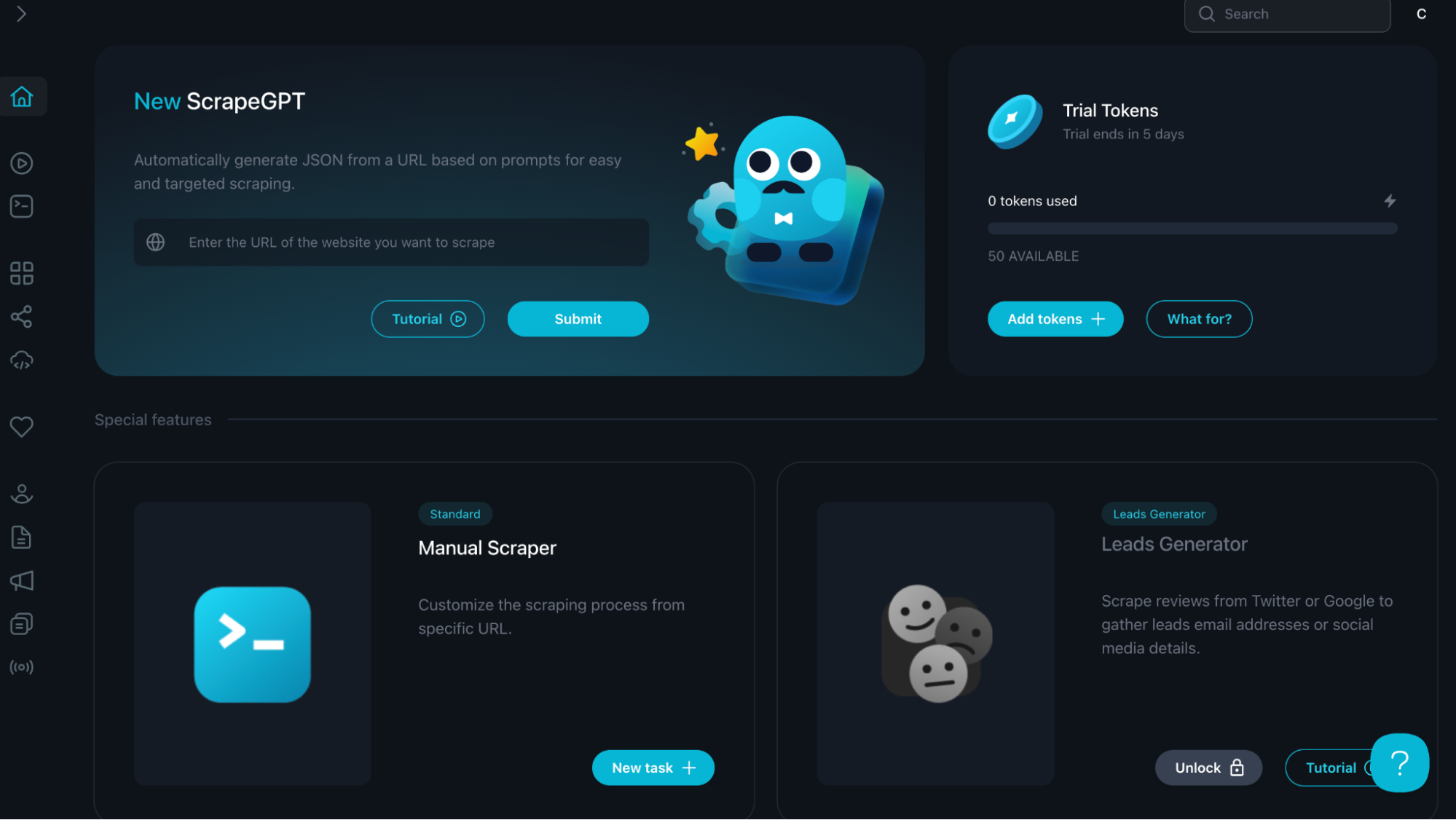
-
Create a Manual Scraper
In the dashboard, select the option to create a new scraper. Choose "Manual Scraper" to set up a scraper that allows for customized data extraction tailored to your needs.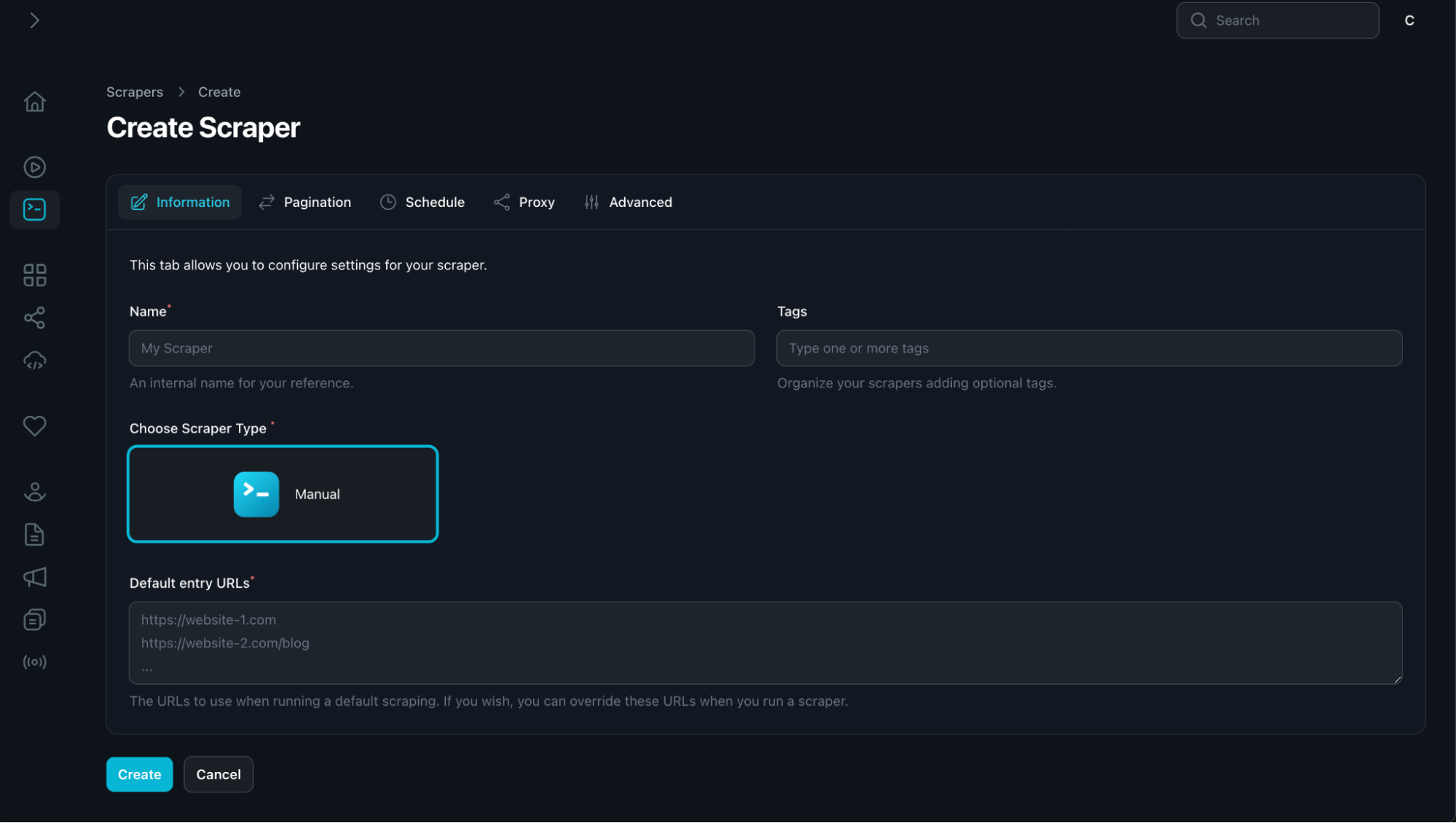
-
Go to the Proxy Tab
Navigate to the Proxy tab within your scraper settings. Here, you can configure proxy settings to manage your connection.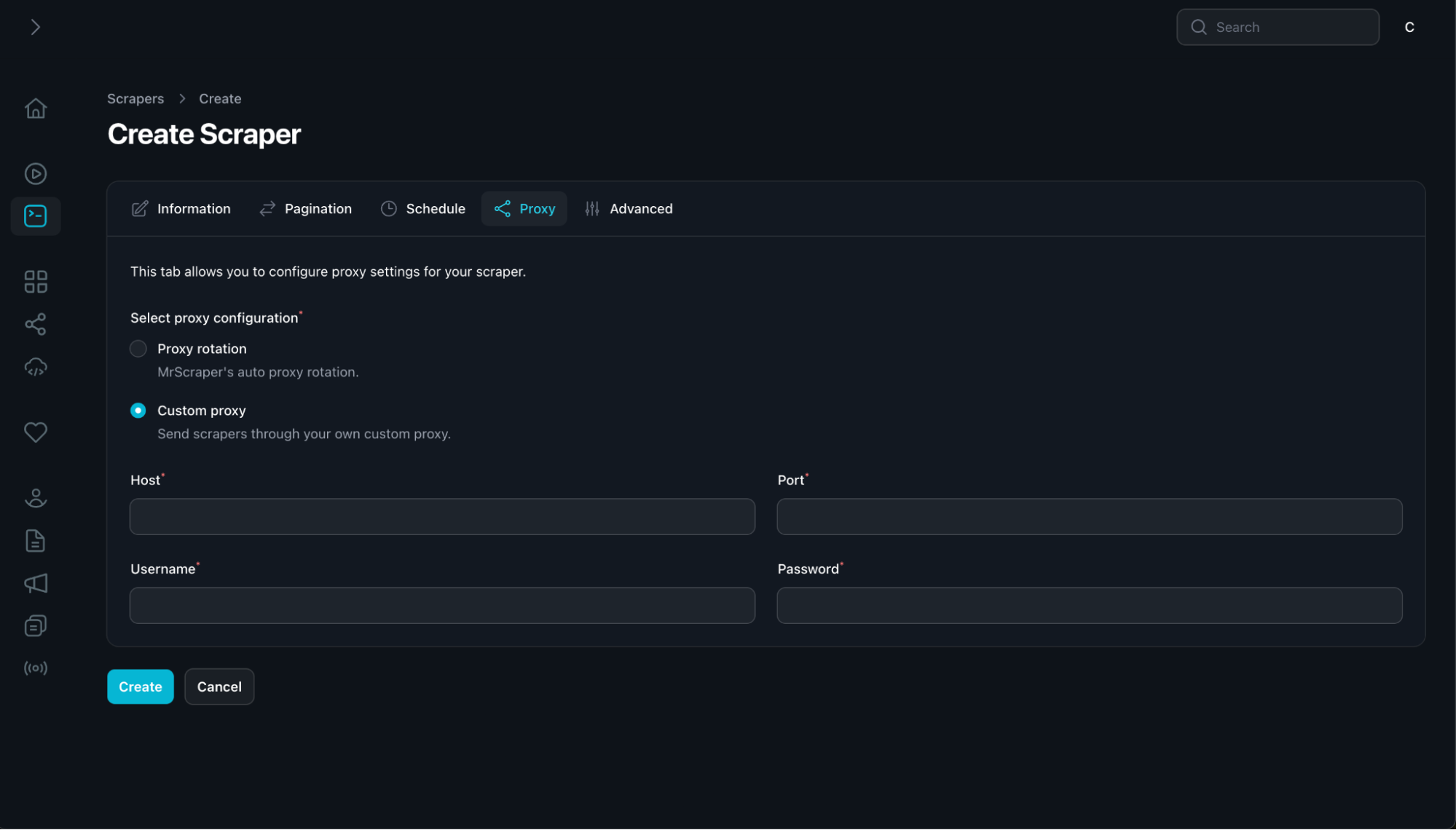
-
Set Your Proxy Rotation Option
By default, proxy rotation will be enabled, helping to mask IP addresses during scraping. Alternatively, you can choose the "Custom Proxy" option to manually enter a specific proxy if you have one available, giving you greater control over your connection.
Happy scraping!
Table of Contents
Take a Taste of Easy Scraping!
Get started now!
Step up your web scraping
Find more insights here
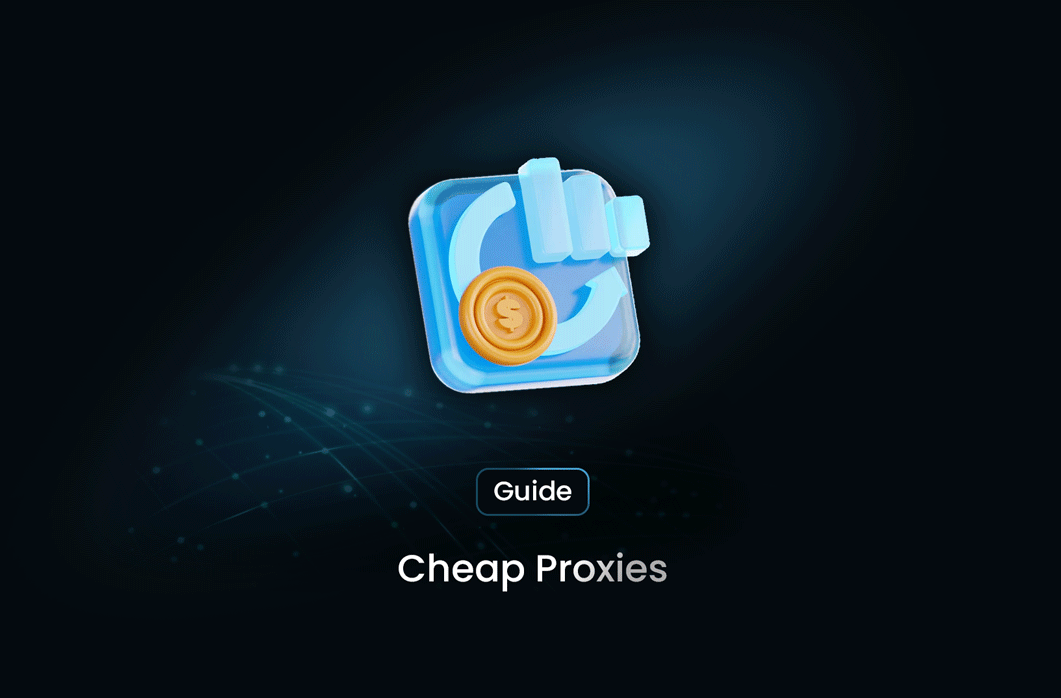
Cheap Proxies: The Best Budget-Friendly Proxy Choice
Cheap proxies are low-cost proxy servers that act as intermediaries between your device and the Internet. They provide anonymity, security, and access to restricted resources at a fraction of the cost of premium options.
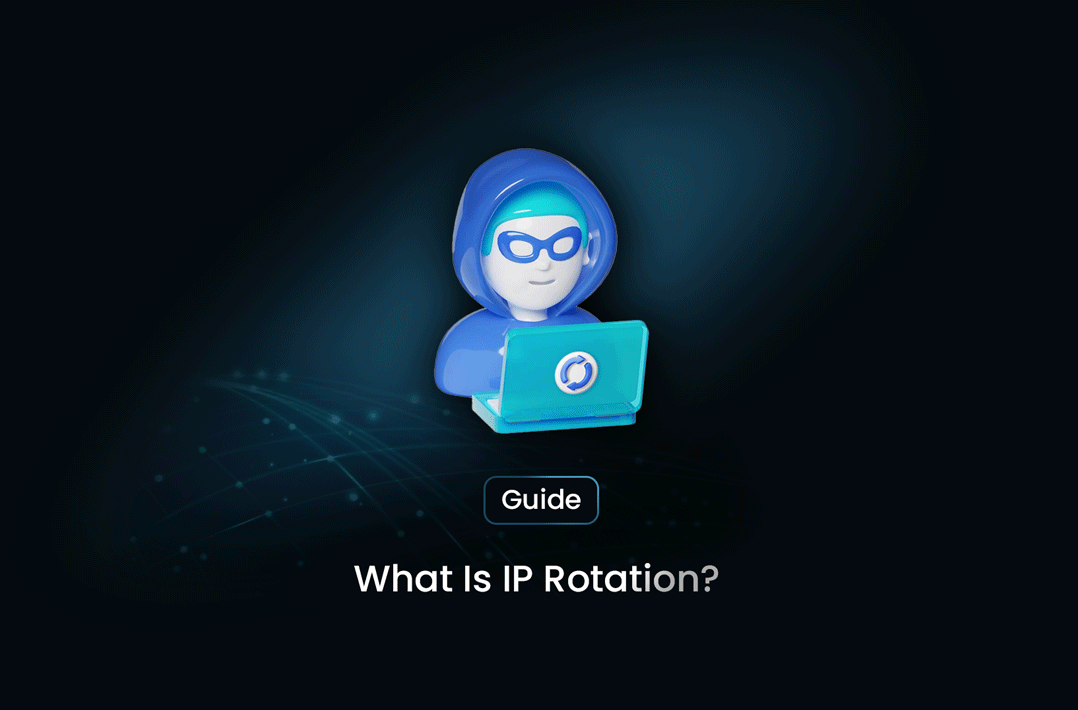
What Is IP Rotation? A Simple Guide to Staying Anonymous Online
IP rotation refers to regularly changing your IP address during online activity. This prevents websites from detecting and blocking your requests, a common issue when making frequent or automated requests to a site.

JavaScript Web Scraping
JavaScript is a great choice for web scraping with tools like Puppeteer and Cheerio for both static and dynamic sites. For more complex tasks, like bypassing CAPTCHAs or handling large-scale data, using AI-powered tools like Mrscraper can make the process easier, so you can focus on the data instead of the technical details.

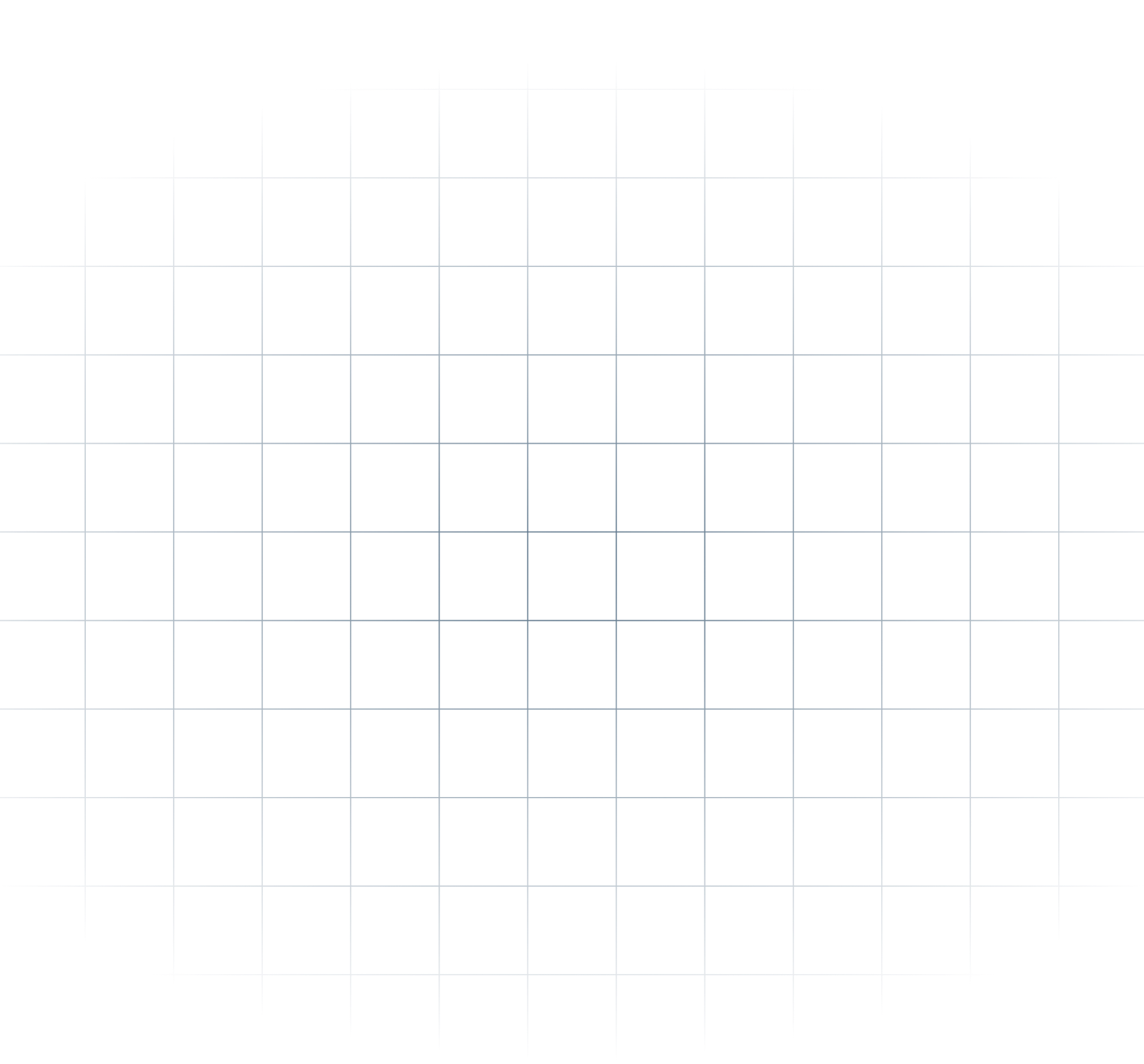
@MrScraper_
@MrScraper